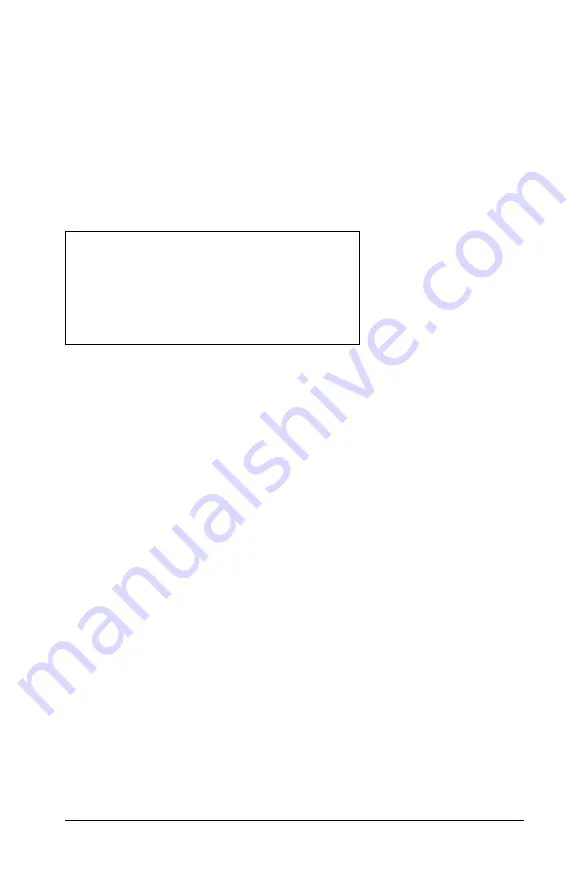
Programming
679
–
After typing each line, press
·
. This inserts a new blank line
and lets you continue entering another line.
–
Use the
¡
,
¢
,
£
, and
¤
arrow keys to scroll through the function
or program for entering or editing commands.
Inserting comments
A comment symbol (©) lets you enter a remark. Comments can be useful
to someone viewing or editing the program. Comments do not display
when the program runs, and they have no effect on program flow.
À
Comment showing required syntax. Because this library object is
public and this comment is the first line in a Func or Prgm block, the
comment displays in the Catalog as help. For details, see the
“Libraries” chapter.
To insert a comment:
1. Position the cursor at the end of the line where you want to insert a
comment.
2. From the
Actions
menu, select
Insert Comment
.
3. Type the text of the comment after the © symbol.
Checking syntax
The Program Editor lets you check the function or program for correct
syntax.
`
From the
Check Syntax & Store
menu, select
Check Syntax
.
If the syntax checker finds any syntax errors, it displays an error
message and tries to position the cursor near the first error so you can
correct it.
Define LibPub volcyl(ht,r) =
Prgm
©volcyl(ht,r) => volume of cylinder
À
Disp “Volume =”, approx(
p
¦
r
2
¦
ht)
©This is another comment.
EndPrgm
Summary of Contents for TI-Nspire
Page 38: ...26 Setting up the TI Nspire Navigator Teacher Software ...
Page 46: ...34 Getting started with the TI Nspire Navigator Teacher Software ...
Page 84: ...72 Using the Content Workspace ...
Page 180: ...168 Capturing Screens ...
Page 256: ...244 Embedding documents in web pages ...
Page 336: ...324 Polling students ...
Page 374: ...362 Using the Review Workspace ...
Page 436: ...424 Calculator ...
Page 450: ...438 Using Variables ...
Page 602: ...590 Using Lists Spreadsheet ...
Page 676: ...664 Using Notes You can also change the sample size and restart the sampling ...
Page 684: ...672 Libraries ...
Page 714: ...702 Programming ...
Page 828: ...816 Data Collection and Analysis ...
Page 846: ...834 Regulatory Information ...
Page 848: ...836 ...
















































