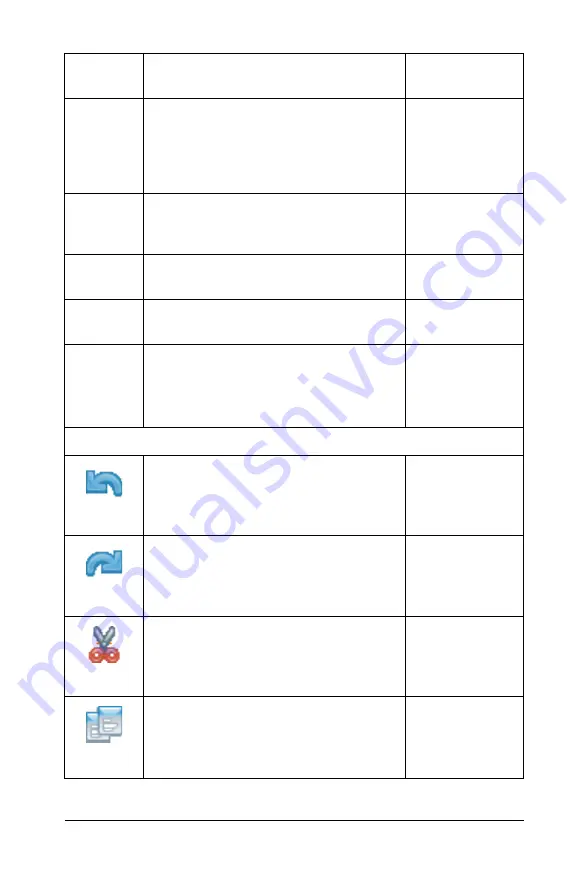
Using the Portfolio Workspace
377
Open Submitted File
- If changes
were made to a file and saved, this
opens the original file the student
submitted as a read-only file in the
Documents workspace.
Export
- Opens a dialog box that
allows you to save assignments as a
.csv file.
Settings
8
Opens a dialog box that
lets you change language.
Change Language
8
Select a
different language.
Exit
-
Closes all applications, with a
prompt to save the current document.
Windows®:
Alt + F4
Macintosh®:
ì“
+
Q
Edit
Undo
- Undo the last action
performed.
Windows®:
Ctrl + Z
Macintosh®:
“
+ Z
Redo
- Reverses the Undo action.
Windows®:
Ctrl + Y
Macintosh®:
“
+ Y
Cut
- Cut selected information. Cut
copies the content to the computer’s
clipboard.
Windows®:
Ctrl + X
Macintosh®:
“
+ X
Copy
- Copies the selected
information.
Windows®:
Ctrl + C
Macintosh®:
ì“
+
C
Toolbar
icon
Menu option and what you can do
Keyboard
shortcut
Summary of Contents for TI-Nspire
Page 38: ...26 Setting up the TI Nspire Navigator Teacher Software ...
Page 46: ...34 Getting started with the TI Nspire Navigator Teacher Software ...
Page 84: ...72 Using the Content Workspace ...
Page 180: ...168 Capturing Screens ...
Page 256: ...244 Embedding documents in web pages ...
Page 336: ...324 Polling students ...
Page 374: ...362 Using the Review Workspace ...
Page 436: ...424 Calculator ...
Page 450: ...438 Using Variables ...
Page 602: ...590 Using Lists Spreadsheet ...
Page 676: ...664 Using Notes You can also change the sample size and restart the sampling ...
Page 684: ...672 Libraries ...
Page 714: ...702 Programming ...
Page 828: ...816 Data Collection and Analysis ...
Page 846: ...834 Regulatory Information ...
Page 848: ...836 ...






























