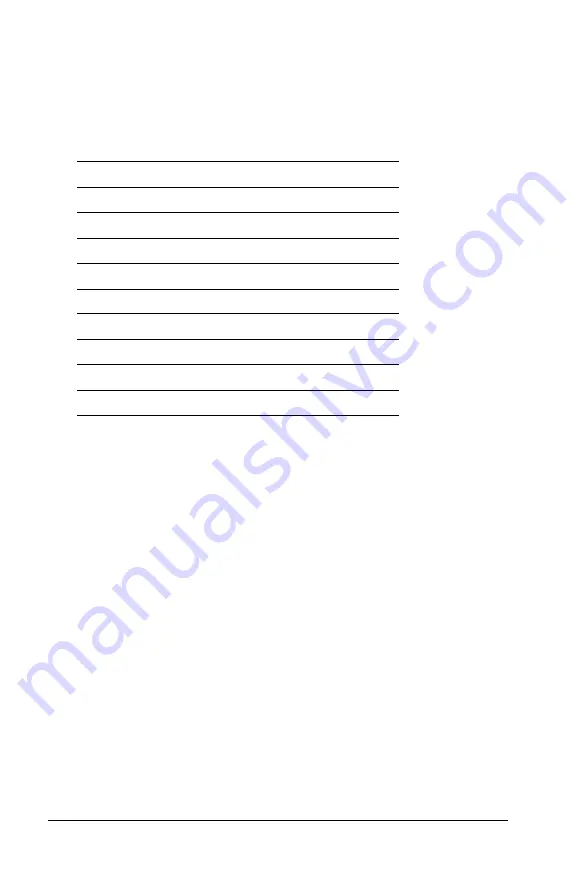
124
Working with TI-Nspire™ documents
•
Select a .tns or .tnsp file and drag it to the workspace to open the
document.
Understanding which files and folders you can transfer
•
You can use the file browser pane to transfer or move the following
file types between a computer and a connected handheld:
•
You cannot transfer .tnsp files to a handheld; however, you can
convert a .tnsp file to a .tns file.
•
The file folders that you can transfer may be limited depending on
the handheld software version and on the file folder structure, such
as how many levels there are within the folder.
•
If you move file folders that contain unsupported files, the supported
files are transferred, and the unsupported files are ignored.
•
All files in a lesson bundle will appear in the Content Explorer.
Saving a document to a connected handheld
From the Documents workspace, complete the following steps to save a
document to a connected handheld.
Note:
Use a standard USB cable to connect a single handheld to a
computer. In the classroom, use the TI-Nspire™ Docking Station or
TI-Nspire™ CX Docking Station to connect multiple handhelds to the
computer.
1. Open the document you want to save to a handheld.
2. Select
File > Save to Handheld
. The Save to Handheld dialog box
opens.
File Type
Extension
TI-Nspire™ document
.tns
Packaged lesson bundle file
.tilb
Learning Check file
.edc
Cabri™ file
.fig
Handheld operating system files
TI-Nspire™ CX Handheld
.tco
TI-Nspire™ CX CAS Handheld
.tcc
TI-Nspire™ Handheld
.tno
TI-Nspire™ CAS Handheld
.tnc
Summary of Contents for TI-Nspire
Page 38: ...26 Setting up the TI Nspire Navigator Teacher Software ...
Page 46: ...34 Getting started with the TI Nspire Navigator Teacher Software ...
Page 84: ...72 Using the Content Workspace ...
Page 180: ...168 Capturing Screens ...
Page 256: ...244 Embedding documents in web pages ...
Page 336: ...324 Polling students ...
Page 374: ...362 Using the Review Workspace ...
Page 436: ...424 Calculator ...
Page 450: ...438 Using Variables ...
Page 602: ...590 Using Lists Spreadsheet ...
Page 676: ...664 Using Notes You can also change the sample size and restart the sampling ...
Page 684: ...672 Libraries ...
Page 714: ...702 Programming ...
Page 828: ...816 Data Collection and Analysis ...
Page 846: ...834 Regulatory Information ...
Page 848: ...836 ...






























