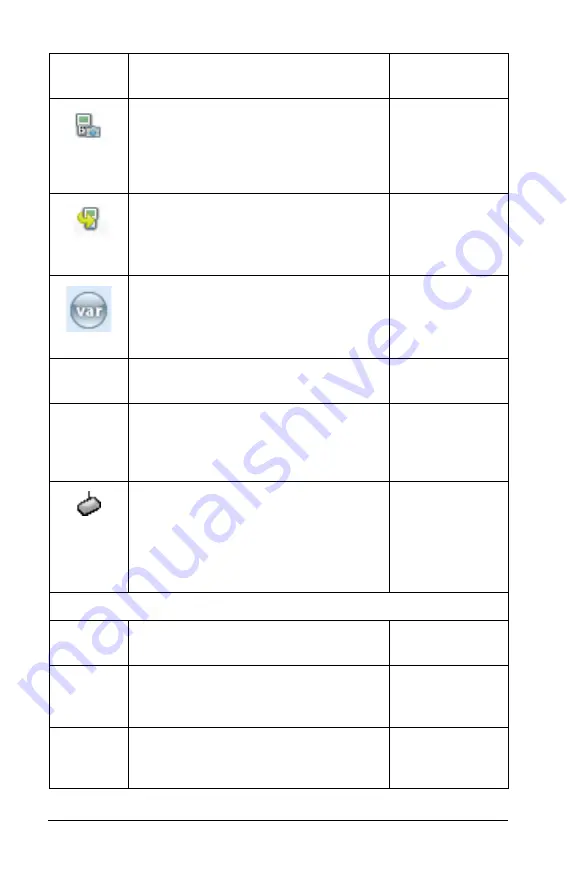
114
Using the Documents Workspace
Capture Selected Handheld
-
Captures the screen of a selected
student or teacher handheld. The
captured image is located in the
TI-Nspire™ Screen Capture tool.
Transfer Tool
- Opens a tool that
allows you to send files to multiple
students at once when a class is not in
session.
Windows®:
Ctrl + T
Macintosh®:
ì“
+
T
Variables
- Insert a selected variable
into the current document.
Windows®:
Ctrl + L
Macintosh®:
ì“
+
L
Refresh Libraries
- Refreshes the list
of storied libraries.
Install Handheld OS
- Allows you to
select an OS file that you have
downloaded and install it on the
handheld you have selected.
Network Manager
- Opens a tool that
lets you check the status of wireless
adapters and cradles, and lets you add
or remove wireless adapters, cradles,
and access points from the classroom
system.
Class
Select Class
8
Displays a list of
available classes for you to select.
Begin/End Class
- Begins a class sesion.
If a class session is currently running,
ends the class session.
Pause/Resume Class
- Pauses a class
session. If a class session is paused,
resumes the class session.
Toolbar
icon
Menu option and what you can do
Keyboard
shortcut
Summary of Contents for TI-Nspire
Page 38: ...26 Setting up the TI Nspire Navigator Teacher Software ...
Page 46: ...34 Getting started with the TI Nspire Navigator Teacher Software ...
Page 84: ...72 Using the Content Workspace ...
Page 180: ...168 Capturing Screens ...
Page 256: ...244 Embedding documents in web pages ...
Page 336: ...324 Polling students ...
Page 374: ...362 Using the Review Workspace ...
Page 436: ...424 Calculator ...
Page 450: ...438 Using Variables ...
Page 602: ...590 Using Lists Spreadsheet ...
Page 676: ...664 Using Notes You can also change the sample size and restart the sampling ...
Page 684: ...672 Libraries ...
Page 714: ...702 Programming ...
Page 828: ...816 Data Collection and Analysis ...
Page 846: ...834 Regulatory Information ...
Page 848: ...836 ...






























