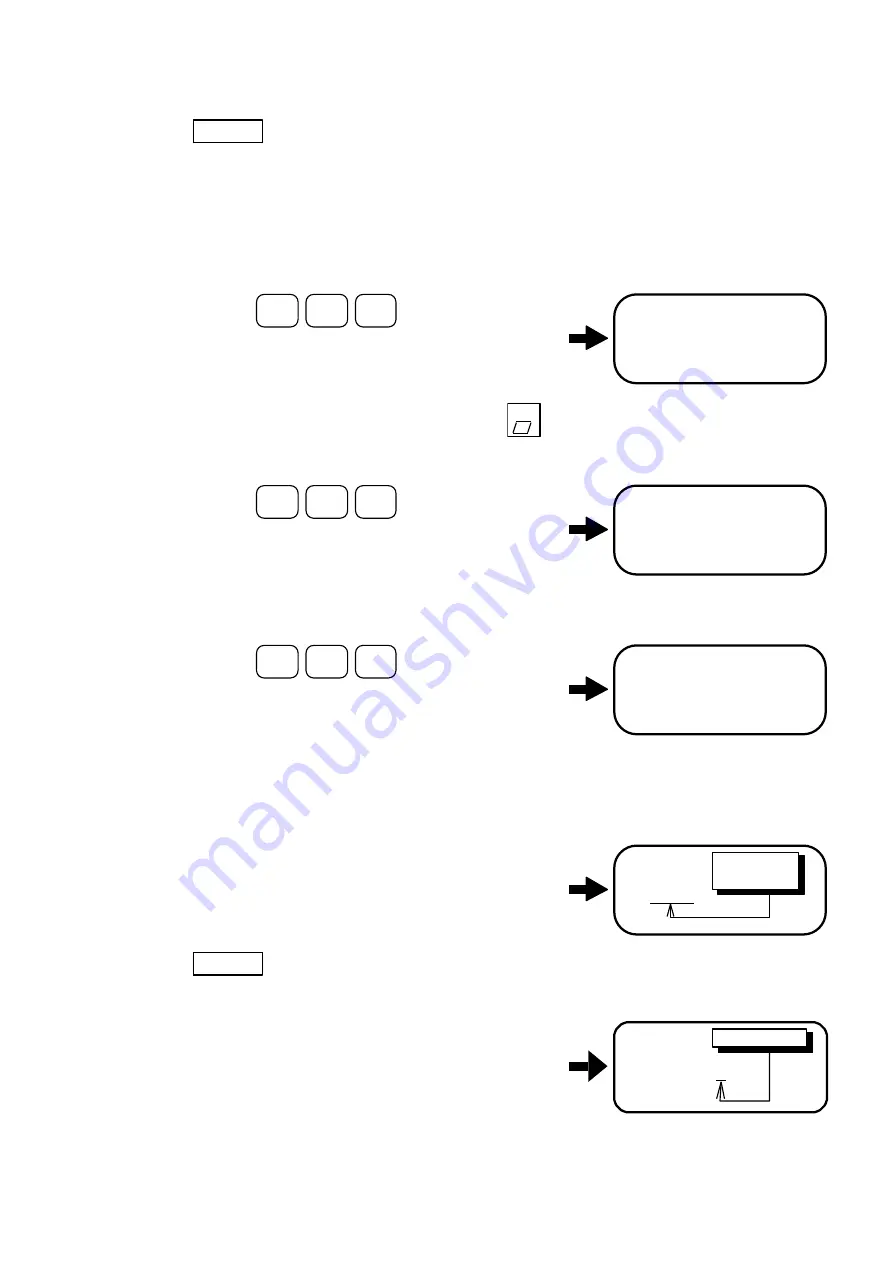
— 8-5 —
8.2.3. Execution of Automatic Tuning (Tuning Level 1)
Caution : Make sure the work (or Motor) does not hit any obstacle when the Motor
makes a full turn. Always stay in safe position.
◊
The Motor needs to rotate at least ±20° when executing the automatic
tuning. If the application restricts the Motor rotation, keep room for ±20°
Motor rotation. The overtravel limits (OTP, OTM) must be used to
restrict the Motor rotation range.
1)
Turn SVON (CN2) signal “ON” and inputting “SV” command makes the Motor in servo-on state.
:SV
:_
V
ENT
S
2)
Confirm that Driver Unit’s “LED” is indicating “
” for normal condition.
3)
Input “Automatic Tuning” command.
:AT
AT ready OK
?_
T
ENT
A
If a message is different from the display shown right, confirm procedures 1) and 2) again.
4)
Confirm the message “AT ready OK” then input “OK.”
:AT
AT ready OK
?OK
•••
K
ENT
O
The Motor rotates 10~20° back and forth to estimate the load inertia. When executing estimation, a
dot ( . ) keeps appearing in the display till the Motor stops.
5)
After the estimation of load inertia, the display indicates the inertia value “LO.”
(Way of displaying “.” and the value of LO differ with the condition of load inertia.)
?OK
•••••••
LO****
:_
Load inertia
estimation.
Caution : When executing the automatic tuning, if an error message is “ON,” refer to
“14. Alarm” and take a proper remedy. Driver Unit’s LED indicates “F8” for
“AT” error in an example display shown right.
?OK
•••••••
AT Error1
:_
Error number
Artisan Technology Group - Quality Instrumentation ... Guaranteed | (888) 88-SOURCE | www.artisantg.com






























