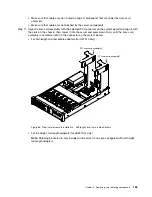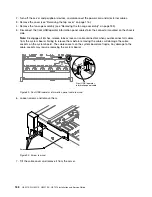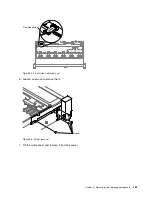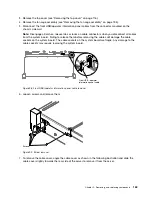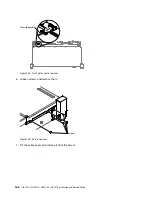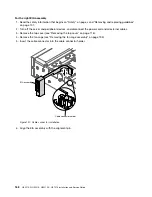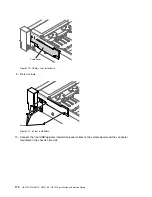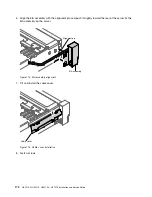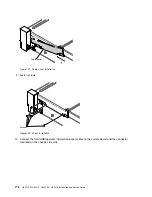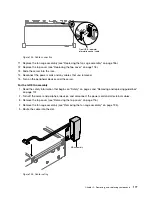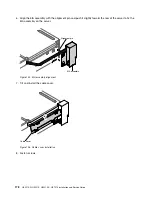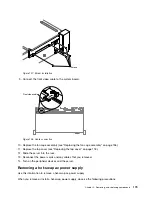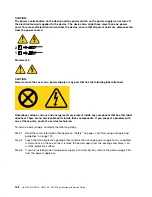Cable cover
Figure 105. Cable cover removal
8. Grasp the EIA assembly and pull it slightly to remove it from the server.
EIA assembly
Figure 106. EIA assembly removal
9. If you are instructed to return the EIA assembly, follow all packaging instructions, and use any packaging
materials for shipping that are supplied to you.
Replacing an EIA assembly
Use the following instructions to replace an EIA assembly for 2.5-inch and 3.5-inch models.
Note:
The EIA assembly is available only on some models.
2.5-inch model
There are the right EIA assembly and the left EIA assembly on the server, use the following steps to replace
them.
.
Removing, and replacing components
167
Summary of Contents for HX3510-G
Page 1: ...HX3510 G HX5510 HX5510 C HX7510 Installation and Service Guide Machine Type 8695 ...
Page 6: ...iv HX3510 G HX5510 HX5510 C HX7510 Installation and Service Guide ...
Page 62: ...50 HX3510 G HX5510 HX5510 C HX7510 Installation and Service Guide ...
Page 102: ...90 HX3510 G HX5510 HX5510 C HX7510 Installation and Service Guide ...
Page 112: ...100 HX3510 G HX5510 HX5510 C HX7510 Installation and Service Guide ...
Page 1222: ...1210 HX3510 G HX5510 HX5510 C HX7510 Installation and Service Guide ...
Page 1238: ...1226 HX3510 G HX5510 HX5510 C HX7510 Installation and Service Guide ...
Page 1239: ......
Page 1240: ......