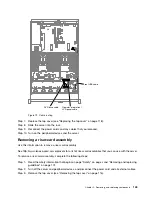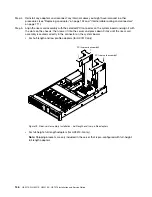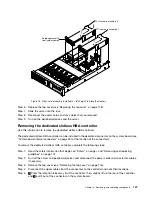Table 13. Memory mirrored channel mode DIMM population sequence
Number of installed microprocessors
DIMM connector population sequence
1, 4
9, 12
2, 5
8, 11
3, 6
1
7, 10
1, 4
13, 16
9, 12
21, 24
2, 5
14, 17
8, 11
20, 23
19, 22
3, 6
15, 18
2
7, 10
Memory rank sparing
The memory rank sparing feature disables the failed memory from the system configuration and activates a
rank sparing DIMM to replace the failed active DIMM.
You can enable rank sparing memory in the Setup Utility, select
System Settings
➙
Memory
. For more
information, see “Using the Setup Utility” on page 35. When you use the memory rank sparing feature,
consider the following information:
• The memory rank sparing feature is supported on server models with an Intel Xeon™ E5-2600 v4 series
microprocessor.
• The maximum available memory is reduced when memory rank sparing mode is enabled.
The following diagram lists the DIMM connectors on each memory channel.
DIMM 3
DIMM 9
DIMM 6
DIMM 12
DIMM 2
DIMM 8
DIMM 5
DIMM 11
DIMM 1
DIMM 7
DIMM 4
DIMM 10
Microprocessor 1
Channel
CPU1
DIMM 15
DIMM 21
DIMM 18
DIMM 24
DIMM 14
DIMM 20
DIMM 17
DIMM 23
DIMM 13
DIMM 19
DIMM 16
DIMM 22
Microprocessor 2
CPU2
Figure 61. Connectors on each memory channel
Follow the installation sequence for rank sparing mode:
.
Removing, and replacing components
133
Summary of Contents for HX3510-G
Page 1: ...HX3510 G HX5510 HX5510 C HX7510 Installation and Service Guide Machine Type 8695 ...
Page 6: ...iv HX3510 G HX5510 HX5510 C HX7510 Installation and Service Guide ...
Page 62: ...50 HX3510 G HX5510 HX5510 C HX7510 Installation and Service Guide ...
Page 102: ...90 HX3510 G HX5510 HX5510 C HX7510 Installation and Service Guide ...
Page 112: ...100 HX3510 G HX5510 HX5510 C HX7510 Installation and Service Guide ...
Page 1222: ...1210 HX3510 G HX5510 HX5510 C HX7510 Installation and Service Guide ...
Page 1238: ...1226 HX3510 G HX5510 HX5510 C HX7510 Installation and Service Guide ...
Page 1239: ......
Page 1240: ......