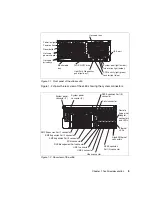Contents
v
4.1.6 Diagnostic utility . . . . . . . . . . . . . . . . . . . . . . . . . . . . . . . . . . . . . . . 121
4.1.7 Boot Option Maintenance . . . . . . . . . . . . . . . . . . . . . . . . . . . . . . . . 122
4.2 Configuring scalable partitions . . . . . . . . . . . . . . . . . . . . . . . . . . . . . . . . 131
4.2.1 Creating a scalable partition . . . . . . . . . . . . . . . . . . . . . . . . . . . . . . 131
4.2.2 Booting a scalable partition . . . . . . . . . . . . . . . . . . . . . . . . . . . . . . . 134
4.2.3 Multiple Monitors . . . . . . . . . . . . . . . . . . . . . . . . . . . . . . . . . . . . . . . 135
4.2.4 Deleting a scalable partition . . . . . . . . . . . . . . . . . . . . . . . . . . . . . . 136
4.3 Installing Windows Server 2003 . . . . . . . . . . . . . . . . . . . . . . . . . . . . . . . 136
4.3.1 Important information . . . . . . . . . . . . . . . . . . . . . . . . . . . . . . . . . . . 136
4.3.2 Preparing to install . . . . . . . . . . . . . . . . . . . . . . . . . . . . . . . . . . . . . 138
4.3.3 Installation . . . . . . . . . . . . . . . . . . . . . . . . . . . . . . . . . . . . . . . . . . . . 139
4.3.4 Post-setup phase . . . . . . . . . . . . . . . . . . . . . . . . . . . . . . . . . . . . . . 144
4.4 Installing Linux. . . . . . . . . . . . . . . . . . . . . . . . . . . . . . . . . . . . . . . . . . . . . 151
4.4.1 Linux IA-64 kernel overview . . . . . . . . . . . . . . . . . . . . . . . . . . . . . . 152
4.4.2 Choosing a Linux distribution . . . . . . . . . . . . . . . . . . . . . . . . . . . . . 153
4.4.3 Installing SUSE LINUX Enterprise Server 8.0. . . . . . . . . . . . . . . . . 156
4.4.4 Installing Red Hat Enterprise Linux AS . . . . . . . . . . . . . . . . . . . . . . 160
4.4.5 Linux boot process . . . . . . . . . . . . . . . . . . . . . . . . . . . . . . . . . . . . . 162
4.4.6 Information about the installed system . . . . . . . . . . . . . . . . . . . . . . 163
4.4.7 Using the serial port for the Linux console . . . . . . . . . . . . . . . . . . . 171
4.4.8 RXE-100 Expansion Enclosure . . . . . . . . . . . . . . . . . . . . . . . . . . . . 172
4.4.9 Upgrading drivers . . . . . . . . . . . . . . . . . . . . . . . . . . . . . . . . . . . . . . 173
Chapter 5. Management . . . . . . . . . . . . . . . . . . . . . . . . . . . . . . . . . . . . . . . 175
5.1 IBM Director . . . . . . . . . . . . . . . . . . . . . . . . . . . . . . . . . . . . . . . . . . . . . . 176
5.1.1 Scalable Systems Manager . . . . . . . . . . . . . . . . . . . . . . . . . . . . . . 177
5.2 The Remote Supervisor Adapter . . . . . . . . . . . . . . . . . . . . . . . . . . . . . . . 177
5.2.1 Connecting via a Web browser . . . . . . . . . . . . . . . . . . . . . . . . . . . . 179
5.2.2 Connecting via the ASM interconnect . . . . . . . . . . . . . . . . . . . . . . . 184
5.2.3 Installing the device driver. . . . . . . . . . . . . . . . . . . . . . . . . . . . . . . . 185
5.2.4 Configuring the remote control password . . . . . . . . . . . . . . . . . . . . 186
5.3 Management using the Remote Supervisor Adapter . . . . . . . . . . . . . . . 187
5.3.1 Configuring which alerts to monitor. . . . . . . . . . . . . . . . . . . . . . . . . 188
5.3.2 Configuring SNMP . . . . . . . . . . . . . . . . . . . . . . . . . . . . . . . . . . . . . 190
5.3.3 Sending alerts directly to IBM Director . . . . . . . . . . . . . . . . . . . . . . 191
5.3.4 Creating a test event action plan in IBM Director . . . . . . . . . . . . . . 193
5.4 Windows System Resource Manager . . . . . . . . . . . . . . . . . . . . . . . . . . . 196
5.4.1 WSRM description . . . . . . . . . . . . . . . . . . . . . . . . . . . . . . . . . . . . . 197
5.4.2 WSRM features. . . . . . . . . . . . . . . . . . . . . . . . . . . . . . . . . . . . . . . . 198
5.4.3 WSRM in the x455 . . . . . . . . . . . . . . . . . . . . . . . . . . . . . . . . . . . . . 199
Abbreviations and acronyms . . . . . . . . . . . . . . . . . . . . . . . . . . . . . . . . . . . 201
Related publications . . . . . . . . . . . . . . . . . . . . . . . . . . . . . . . . . . . . . . . . . . 203
Summary of Contents for 88553RX
Page 2: ......
Page 214: ...200 IBM Eserver xSeries 455 Planning and Installation Guide Figure 5 14 Connect to the x455...
Page 228: ...214 IBM Eserver xSeries 455 Planning and Installation Guide...
Page 229: ...IBM Eserver xSeries 455 Planning and Installation Guide...
Page 230: ......
Page 231: ......