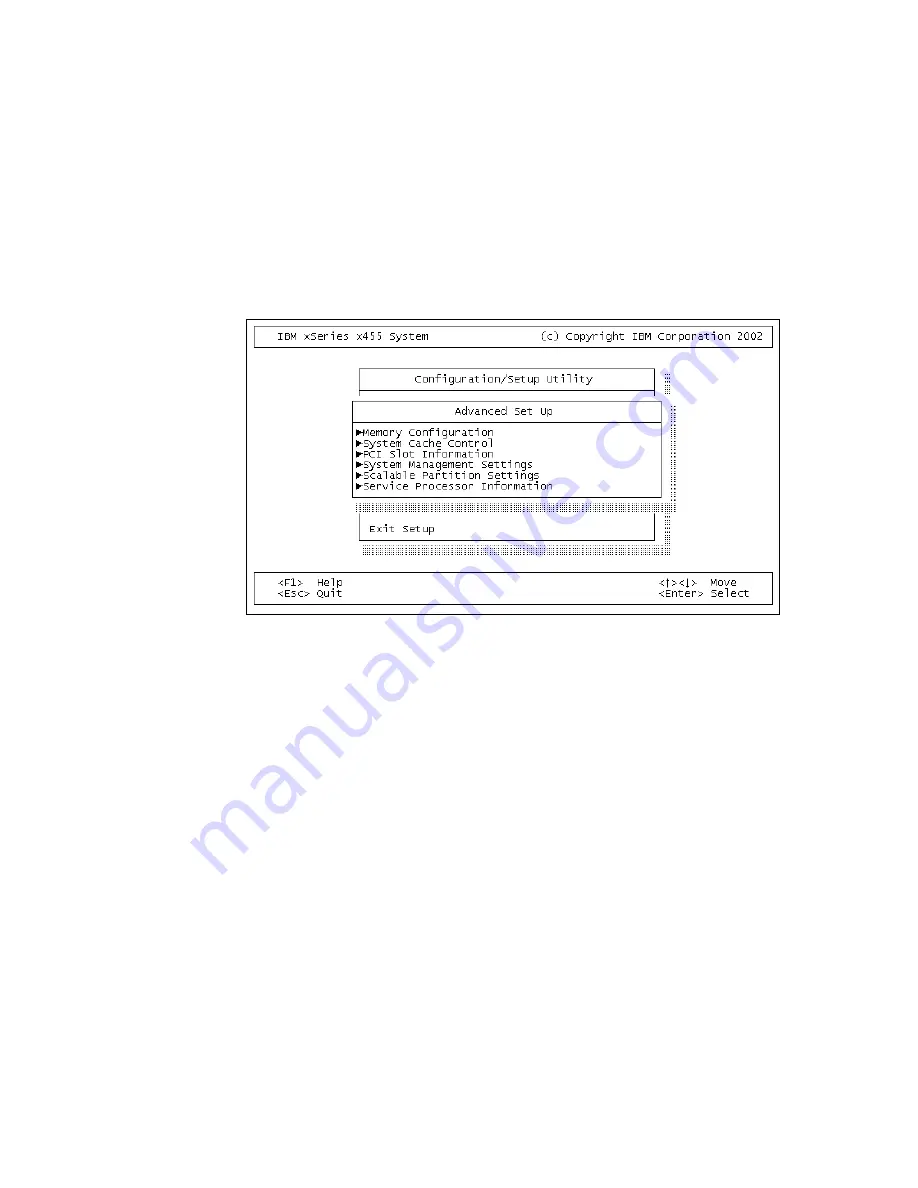
Chapter 4. Installation
119
To enable memory mirroring perform the following steps:
1. Allow the system to boot to the EFI Firmware Boot Manager menu.
2. Start the Setup program by selecting the Configuration/Setup Utility from
the EFI Firmware Boot Manager menu. Figure 4-22 on page 118 appears.
3. Select Advanced Set Up. The following screen is displayed
Figure 4-23 Advanced Set Up menu
4. Select Memory Configuration. The following screen is displayed.
Summary of Contents for 88553RX
Page 2: ......
Page 214: ...200 IBM Eserver xSeries 455 Planning and Installation Guide Figure 5 14 Connect to the x455...
Page 228: ...214 IBM Eserver xSeries 455 Planning and Installation Guide...
Page 229: ...IBM Eserver xSeries 455 Planning and Installation Guide...
Page 230: ......
Page 231: ......
















































