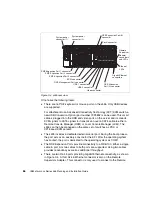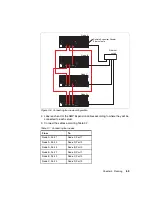62
IBM
Eserver
xSeries 455 Planning and Installation Guide
Table 3-5 summarizes the supported adapter speeds. Take into account the
speed reductions when there are two adapters installed in a bus, as described
above.
Table 3-5 Supported adapter speeds in each slot
The physical location of these slots in the server is shown in Figure 3-3 on
page 63.
Important: A PCI-X and a PCI adapter can be installed in slots on the same
bus. However, those two adapters will both operate in PCI mode.
In addition, if you have a PCI-X adapter installed, you cannot hot-add a PCI
adapter to the same bus. This is because with just the PCI-X adapter installed,
the bus is running in PCI-X mode, and you cannot hot-add a PCI adapter into
a bus that is in PCI-X mode.
Slot
Bus
Width (bits)
Supported adapter speed (MHz)
1
A
32 or 64
33 or 66
2
A
32 or 64
33 or 66
3
B
32 or 64
33, 66, or 100 (133 as long as no adapter is in slot 4)
4
B
32 or 64
33, 66, or 100 (133 as long as no adapter is in slot 3)
5
C
32 or 64
33, 66, 100 or 133
6
D
32 or 64
33, 66, 100 or 133
Summary of Contents for 88553RX
Page 2: ......
Page 214: ...200 IBM Eserver xSeries 455 Planning and Installation Guide Figure 5 14 Connect to the x455...
Page 228: ...214 IBM Eserver xSeries 455 Planning and Installation Guide...
Page 229: ...IBM Eserver xSeries 455 Planning and Installation Guide...
Page 230: ......
Page 231: ......