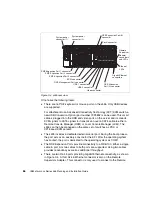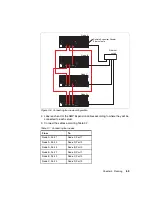Chapter 3. Planning
61
3.1.3 PCI-X slot configuration
As shown in Figure 1-4 on page 8, there are six PCI-X slots internal to the x455.
These six slots are implemented using four PCI buses:
Bus A (slot 1 and slot 2): Supporting two 64-bit adapters at up to 66 MHz
Bus B (slot 3 and slot 4): Supporting two 64-bit adapters at up to 100 MHz, or
one adapter at up to 133 MHz, provided the other slot is vacant
Bus C (slot 5): Supporting one 64-bit adapter at up to 133 MHz
Bus D (slot 6): Supporting one 64-bit adapter at up to 133 MHz
These slots can accept adapters rated at speeds ranging from 33 MHz to 133
MHz.
You should also consider the following:
Each adapter has a maximum rated speed. Each bus also has a maximum
rated speed.
Installed adapters in a single bus will operate at the slowest of three speeds:
– The rated speed of adapter 1
– The rated speed of adapter 2 (if the bus the adapter is installed in has two
slots)
– The maximum speed of the bus
Bus B supports one adapter at up to 133 MHz or two adapters at up to 100
MHz.
32-bit adapters can be installed in any of the slots and will run in 32-bit mode.
32-bit and 64-bit adapters can coexist in 64-bit slots in the same bus. The
32-bit adapters will run in 32-bit mode, and the 64-bit adapters will run in
64-bit mode.
As extreme configuration examples, you could configure either of the following:
Six 33 MHz PCI adapters, all operating at 33 MHz
Six 133 MHz PCI-X adapters, with two operating at 133 MHz (buses C and
D), two at 100 MHz (bus B), and two at 66 MHz (bus A)
Tip: Take the time to understand these rules and to select the best slots for
your adapters. Incorrect choices can result in a loss of PCI adapter
performance.
Summary of Contents for 88553RX
Page 2: ......
Page 214: ...200 IBM Eserver xSeries 455 Planning and Installation Guide Figure 5 14 Connect to the x455...
Page 228: ...214 IBM Eserver xSeries 455 Planning and Installation Guide...
Page 229: ...IBM Eserver xSeries 455 Planning and Installation Guide...
Page 230: ......
Page 231: ......