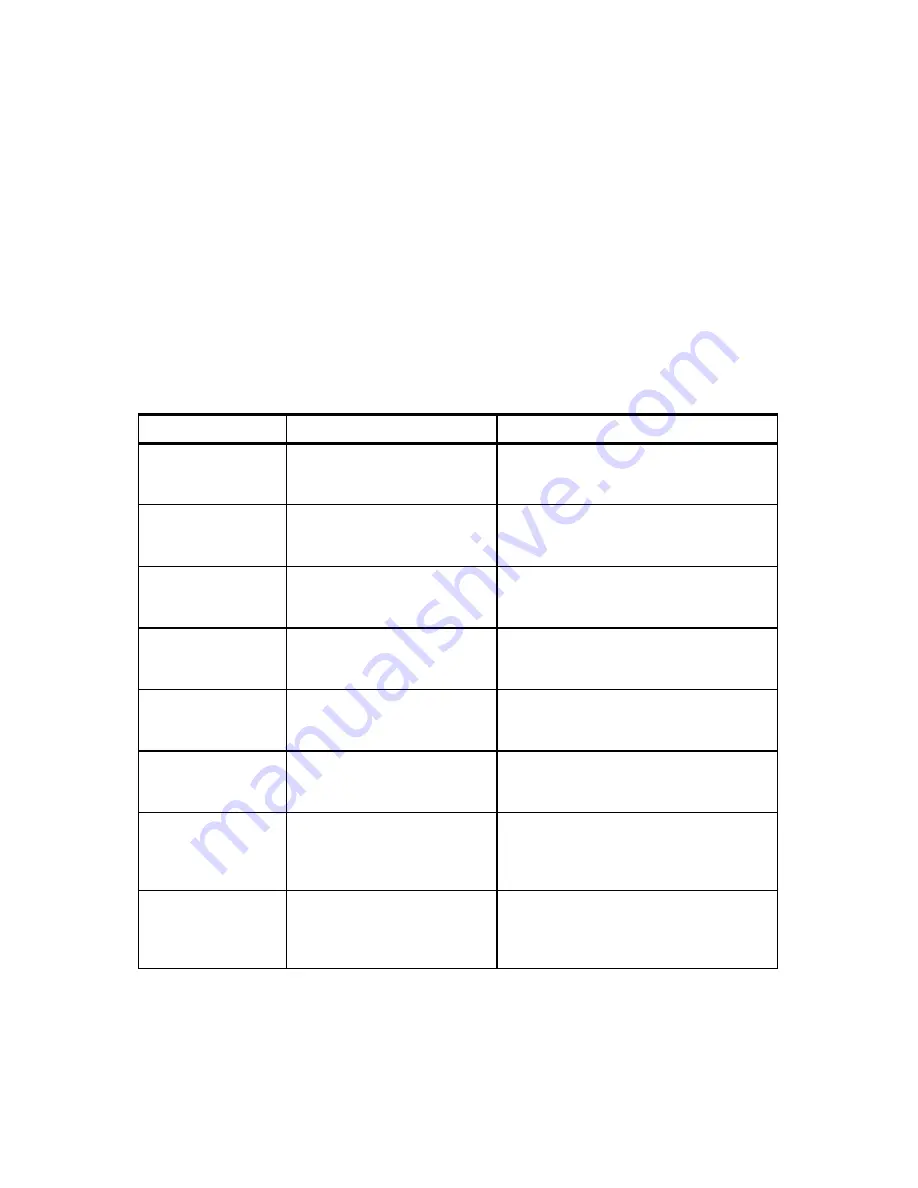
92
IBM
Eserver
xSeries 455 Planning and Installation Guide
4.1 Using The Extensible Firmware Interface
Intel has introduced the Extensible Firmware Interface (EFI) as a means of giving
greater control to the operating system and to the end user as to how the system
starts and works. In this chapter we familiarize you with this environment.
The concept of the EFI is described in “Extensible Firmware Interface” on
page 29.
Table 4-1 shows the common tasks you would perform in either BIOS or via a
DOS diskette and how they are now performed on the x455.
Table 4-1 New ways to do familiar tasks in the EFI
If you want to
On legacy BIOS systems
On EFI systems
Configure the internal
SCSI/RAID controller.
Enter adapter’s configuration
utility during server boot
Select the Driver Setup option from the EFI
Firmware Boot Manager menu. See “EFI tips
and tricks” on page 102.
Configure and set up
the server.
Press F1 during server boot and
enter Configuration/Setup utility
Run the Configuration and Setup utility from
the EFI Firmware Boot Manager menu. See
“Configuration/Setup utility” on page 118.
Configure or flash the
Remote Supervisor
Adapter.
Boot from Remote Supervisor
Adapter CD-ROM or diskette
and run the configuration utility
Run the Remote Supervisor utility from the
EFI shell. See “Remote Supervisor Adapter
firmware update” on page 116.
Run system
diagnostics.
Press F2 during server boot and
enter the Diagnostic utility
Run the Diagnostic utility from the EFI
Firmware Boot Manager menu. See “Error
logging” on page 120.
Change the boot
sequence.
Press F1 during server boot and
make the appropriate changes
in Configuration/Setup utility
Enter the Boot Option Maintenance menu
from the EFI Firmware Boot Manager. See
“Boot Option Maintenance” on page 122.
Flash the firmware,
BIOS or diagnostics
utilities.
Boot from a Flash diskette with
appropriate updates and run
flash utility
Run the Flash Update from the EFI
Firmware Boot Manager menu. See “System
EFI/SAL and Diagnostics” on page 113.
Make changes in disk
partitioning before the
operating system is
installed.
Boot from a DOS diskette and
run FDISK.EXE
Run DISKPART from the EFI shell. See
“Checking a disk” on page 100.
Basic file operations
on the FAT/FAT32
partitions
Boot from DOS diskette and use
cd
,
dir
,
copy
,
move
,
del
commands
Enter the EFI shell from EFI Firmware Boot
Manager menu and use
cd
,
ls
,
cp
,
mv
,
rm
commands. See “File operations in the EFI
shell” on page 97.
Summary of Contents for 88553RX
Page 2: ......
Page 214: ...200 IBM Eserver xSeries 455 Planning and Installation Guide Figure 5 14 Connect to the x455...
Page 228: ...214 IBM Eserver xSeries 455 Planning and Installation Guide...
Page 229: ...IBM Eserver xSeries 455 Planning and Installation Guide...
Page 230: ......
Page 231: ......






























