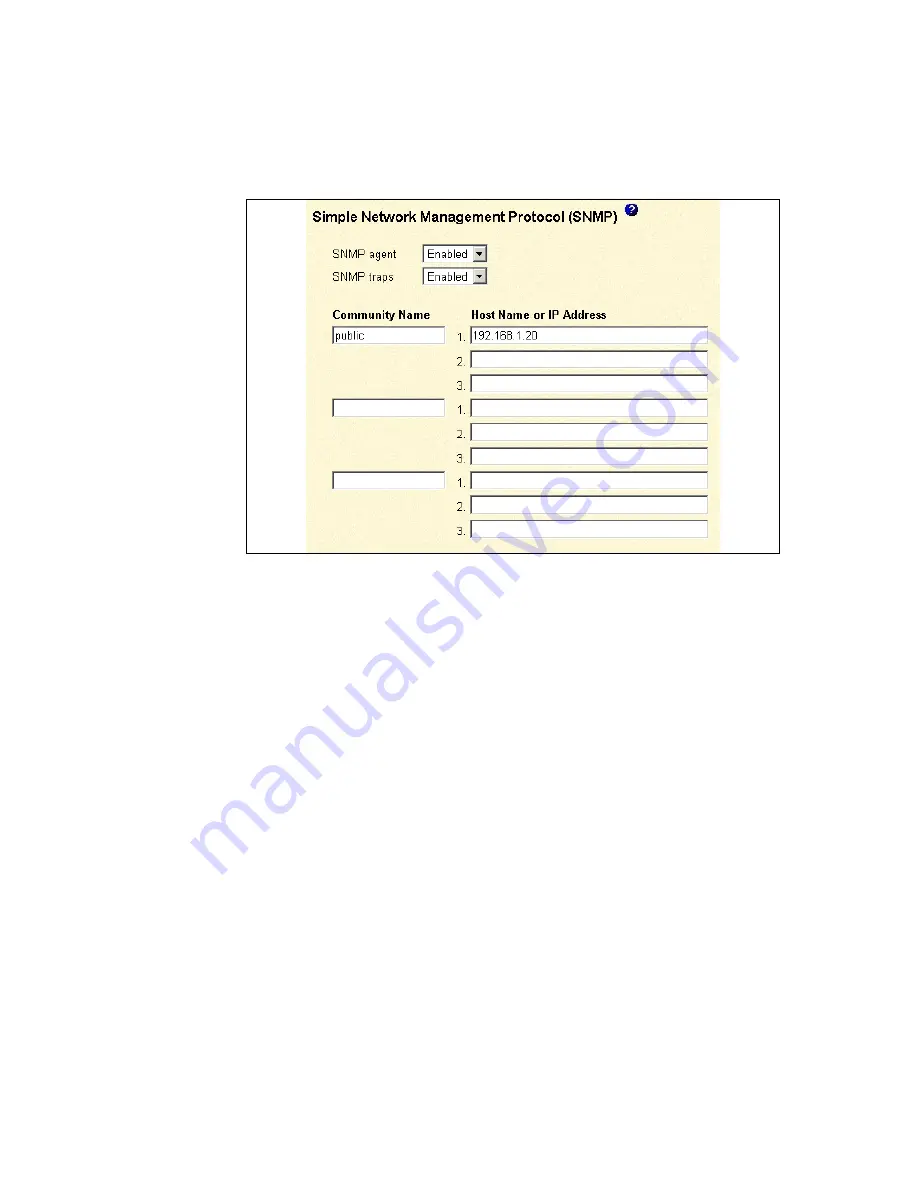
Chapter 5. Management
191
Figure 5-7 Remote Supervisor Adapter - SNMP configuration
4. Once all values are entered, click Save. You will be prompted that you need to
restart the Remote Supervisor Adapter to bring the changes into effect.
5. In the left-hand navigation pane, click Restart ASM.
6. Perform a discovery at the IBM Director Console. IBM Director should detect
the Remote Supervisor Adapter in the x455 as an SNMP device.
By default, the name listed in IBM Director is
Remote Supervisor Adapter <IP
address>
, where <IP> Address is the address of the Remote Supervisor
Adapter you configured. You can choose to make this name more descriptive
for your environment by right-clicking and choosing Rename.
7. Proceed to “Creating a test event action plan in IBM Director” on page 193 for
instructions on how to verify the functionality of the Remote Supervisor
Adapter.
5.3.3 Sending alerts directly to IBM Director
The Remote Supervisor Adapter can be configured to send alerts directly to IBM
Director Server via one of these ports on the adapter:
Ethernet port
COM port and an attached modem
Summary of Contents for 88553RX
Page 2: ......
Page 214: ...200 IBM Eserver xSeries 455 Planning and Installation Guide Figure 5 14 Connect to the x455...
Page 228: ...214 IBM Eserver xSeries 455 Planning and Installation Guide...
Page 229: ...IBM Eserver xSeries 455 Planning and Installation Guide...
Page 230: ......
Page 231: ......






























