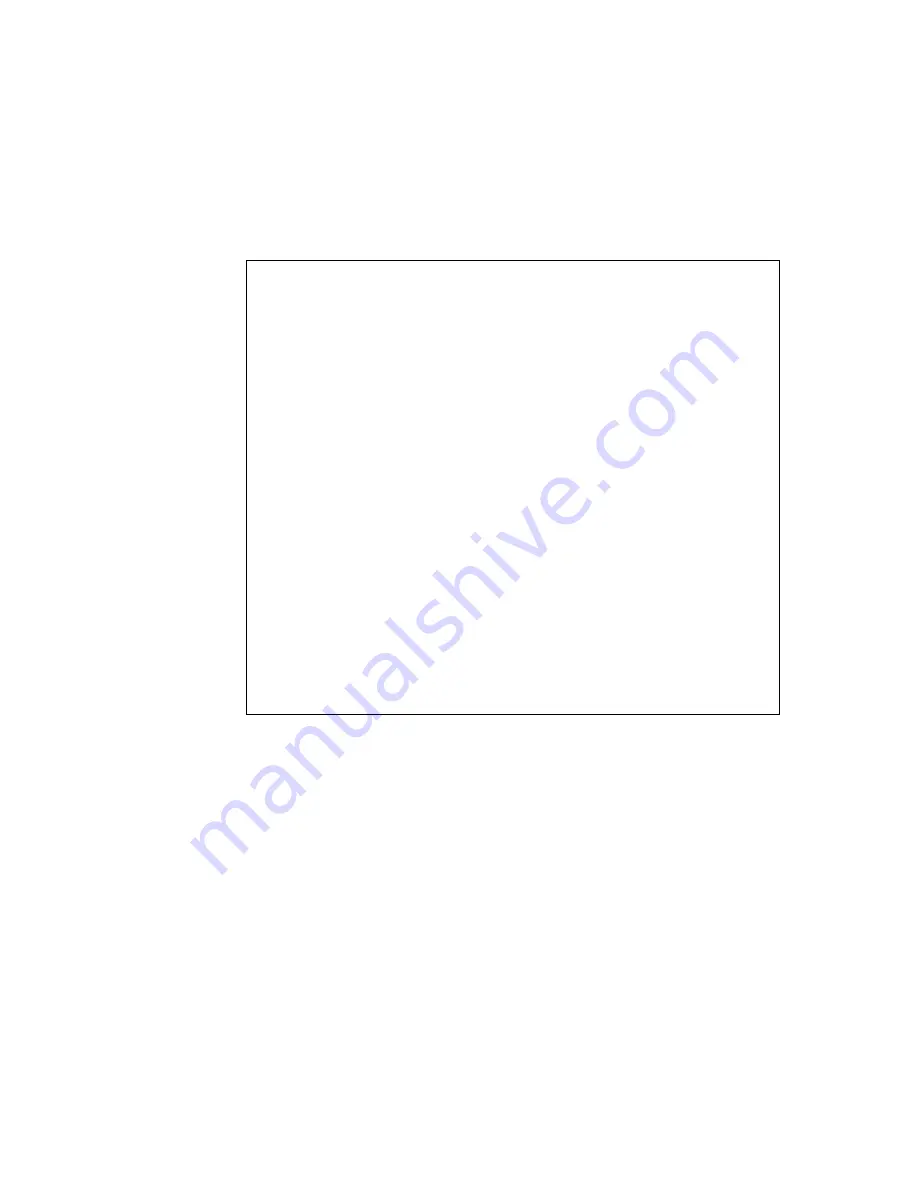
Chapter 4. Installation
107
3. Select RAID Properties and press Enter. If you have already configured
RAID there will be an additional screen that allows you to Modify, Sync, or
Delete the RAID array.
Figure 4-12 Configuring RAID 1
4. Change the Array Disk options for SCSI IDs 0 and 1 to
Yes
. These are the two
internal hard disks. Normally SCSI ID 0 is the primary disk, but this may not
be the case. All other devices will either have nothing in the Status column, or
will say
Incompatbl
. In both cases these devices cannot be used as part of a
RAID configuration.
5. Once all the configuration changes are made press Esc.The following
message appears:
Warning: Data on Secondary or Hot Spare! Mirroring will overwrite!
6. Confirm by pressing Enter and continue.
7. Save the changes on the next window and exit the menu. The disks will
synchronize in the background.
LSI Logic MPT SCSI Setup Utility Version v1.02.11
RAID Properties Array: IM SCSI ID: 0 Size(MB): 17278
SCSI Device Identifier Array Hot Status Predict Size
ID Disk? Spare Failure (MB)
0 IBM-PSG ST318451LC !#B833 [Yes] [No] Primary No 17278
1 IBM-ESXSST318452LC !#B841 [Yes] [No] Secondary No 17278
2 - [---] [---] --------- -- ------
3 - [---] [---] --------- -- ------
4 - [---] [---] --------- -- ------
5 - [---] [---] --------- -- ------
6 - [---] [---] --------- -- ------
7 53C1030 [---] [---] --------- -- ------
8 IBM 25P3495a S320 11 [---] [---] Incompatbl-- ------
9 - [---] [---] --------- -- ------
10 - [---] [---] --------- -- ------
11 - [---] [---] --------- -- ------
12 - [---] [---] --------- -- ------
13 - [---] [---] --------- -- ------
14 - [---] [---] --------- -- ------
15 - [---] [---] --------- -- ------
F1/Shift+1 =Help ArrowKeys/H,J,K,L =Select Item -/+ =Change [Item]
Esc=Exit Menu Home(I)/End(0) =Select Item Enter=Execute <Item>
Summary of Contents for 88553RX
Page 2: ......
Page 214: ...200 IBM Eserver xSeries 455 Planning and Installation Guide Figure 5 14 Connect to the x455...
Page 228: ...214 IBM Eserver xSeries 455 Planning and Installation Guide...
Page 229: ...IBM Eserver xSeries 455 Planning and Installation Guide...
Page 230: ......
Page 231: ......






























