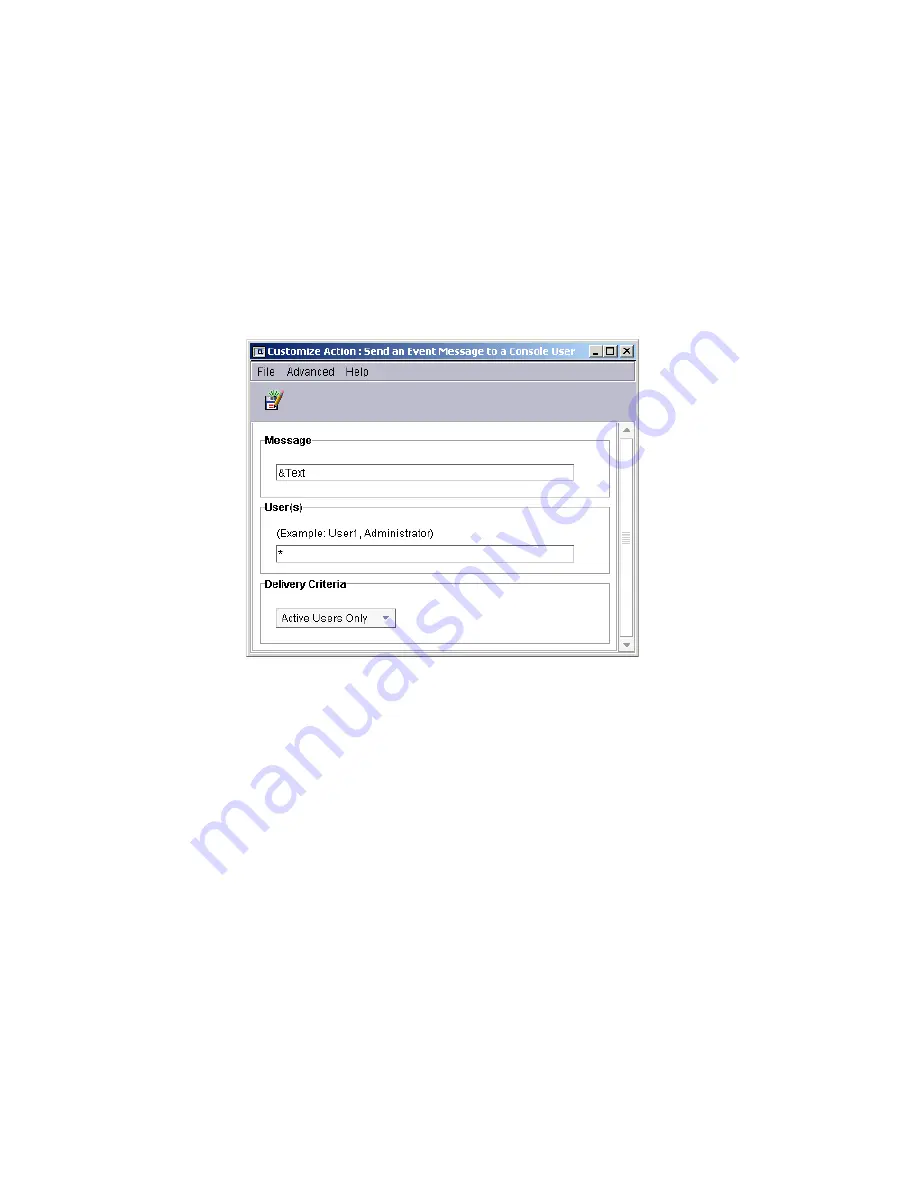
194
IBM
Eserver
xSeries 455 Planning and Installation Guide
7. In the right-hand pane, right-click Send an Event Message to a Console
User and choose Customize. This action will pop up the Message Console
on the console currently being used when the alert is triggered.
8. A new window will appear. For the message, type
&Text
. This will show the
error message in the pop-up window. For User(s), type
*
. This will cause the
message to appear on all current Console users. See Figure 5-9 for more
details.
Figure 5-9 Customize action configuration window
9. Click the Save icon in the upper left-hand corner of the window (it looks like a
diskette) to save the changes.
10.Your new customized action should appear in the right-hand pane. Click and
hold the action and drag the icon to the filter you created.
11.Close the Event Action Plan Builder.
12.If you chose to configure the Remote Supervisor Adapter using Alert
Forwarding, continue with step 13. If you chose to configure your adapter
using SNMP, jump to step 14.
13.In the IBM Director Console, click and drag your test event to your IBM
Director Server system in the middle pane. See Figure 5-10 on page 195 for
how your configuration should look.
Summary of Contents for 88553RX
Page 2: ......
Page 214: ...200 IBM Eserver xSeries 455 Planning and Installation Guide Figure 5 14 Connect to the x455...
Page 228: ...214 IBM Eserver xSeries 455 Planning and Installation Guide...
Page 229: ...IBM Eserver xSeries 455 Planning and Installation Guide...
Page 230: ......
Page 231: ......






























