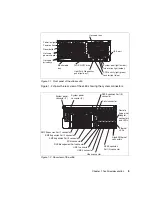18
IBM
Eserver
xSeries 455 Planning and Installation Guide
You should bear in mind that the overall throughput will be the lowest common
denominator. As such it is important that you carefully consider the placement of
cards to get the best throughput.
The following guidelines will help you gain the best performance from the PCI-X
buses:
Put cards in a slot that will give the best performance but not in a slot rated
higher than the card.
If a 133 MHz card is in bus B then avoid using the other slot in the bus if
possible so the card will operate at its rated speed.
Use buses B, C and D in preference to A. Bus A is connected to the PCI-X
south bridge with legacy devices and competes with these “slower” devices
when sending and receiving data to and from the memory controller.
See “PCI-X slot configuration” on page 61 for details on what adapters are
supported and in what combinations.
The PCI-X subsystem also supplies these I/O devices:
Dual channel Ultra320 SCSI/RAID controller with one internal port and one
external port using the LSI 53C1030 chipset
The internal port supports both single disks and RAID-1 mirrored pairs of
disks. The external port will support additional RAID configurations but this
has a number of limitations and is not recommended.
Dual Gigabit 10/100/1000 Ethernet ports using the Broadcom 5704 chipset.
The BCM5704 supports full- and half-duplex performance at all speeds
(10/100/1000 Mbps, auto-negotiated) and includes integrated on-chip
memory for buffering data transmissions to ensure the highest network
performance. It has dual onboard RISC processors for advanced packet
parsing and backwards compatibility with today's 10/100 networks. It includes
Important: The rating of bus B at 100 MHz is for a fully populated bus. If a
single 133 MHz card is installed the bus increases to 133 MHz. This is part of
the PCI-X specification.
Note: The LSI 53C1030 is a PCI-X to Dual Channel Ultra320 SCSI/RAID
Multifunction Controller. Internally, however, each SCSI channel is
managed separately and controlled by two separate PCI-X configuration
spaces. As a result it may be viewed by software such as LSI configuration,
ServeRAID™, and the operating system as two separate controllers, each
with a single channel.
Summary of Contents for 88553RX
Page 2: ......
Page 214: ...200 IBM Eserver xSeries 455 Planning and Installation Guide Figure 5 14 Connect to the x455...
Page 228: ...214 IBM Eserver xSeries 455 Planning and Installation Guide...
Page 229: ...IBM Eserver xSeries 455 Planning and Installation Guide...
Page 230: ......
Page 231: ......