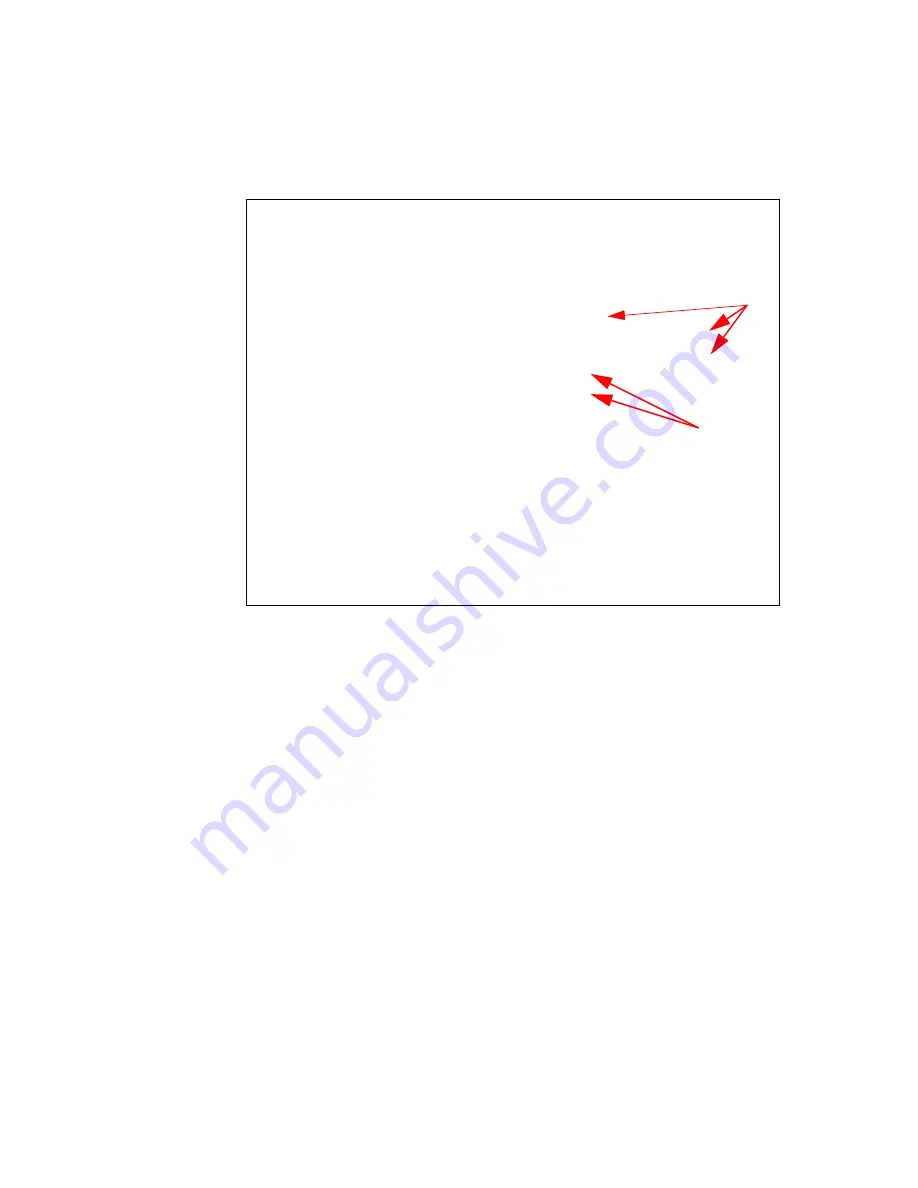
94
IBM
Eserver
xSeries 455 Planning and Installation Guide
Figure 4-2 EFI Firmware Boot Manager menu
In Figure 4-2 the first entry is EFI Shell, a command prompt for the EFI
environment. This is discussed in “The EFI shell” on page 95.
In addition to the EFI Shell, there are five other options. The first three represent
the CD-ROM, and the other two PXE boot options represent the Broadcom
Ethernet controllers. If you choose any of these five options, the system will try to
boot from the selected device.
If the boot fails (for example, when trying to boot from CD-ROM without bootable
media inserted), the following message appears:
Loading.: Acpi(PNP0A03,0)/Pci(5|1)/Ata(Primary,Master)
Load of Acpi(PNP0A03,0)/Pci(5|1)/Ata(Primary,Master) failed: Not Found
Paused - press any key to continue
If a bootable CD is in the drive then always choose the first option; the other two
will also fail with the message as described above.
When you select one of the network controllers (marked PXE boot), you initiate
the PXE remote boot process. If no PXE boot server is discovered on the
IBM Firmware Boot Manager x455
Version 2.00 [2.10] (c) copyright IBM Corporation 2003
Boot options: Enter number or
/
to select, 'Enter' to execute
1 EFI Shell [Built-in]
2 Acpi(PNP0A03,0)/Pci(5|1)/Ata(Primary,Master)
3 Acpi(PNP0A03,0)/Pci(5|1)/Ata(Primary,Master)/CDROM(Entry0)
4 Acpi(PNP0A03,0)/Pci(5|1)/Ata(Primary,Master)/CDROM(Entry1)
5 Acpi(PNP0A03,1)/Pci(4|0)/Mac(0002551F809E)
6 Acpi(PNP0A03,1)/Pci(4|1)/Mac(0002559F809E)
System options: Enter letter
/
or to select, 'Enter' to execute
Boot Option Maintenance Diagnostics EFI Shell
Configuration/Setup Driver Setup Flash
Messages:
CD-ROM
PXE boot
Summary of Contents for 88553RX
Page 2: ......
Page 214: ...200 IBM Eserver xSeries 455 Planning and Installation Guide Figure 5 14 Connect to the x455...
Page 228: ...214 IBM Eserver xSeries 455 Planning and Installation Guide...
Page 229: ...IBM Eserver xSeries 455 Planning and Installation Guide...
Page 230: ......
Page 231: ......
















































