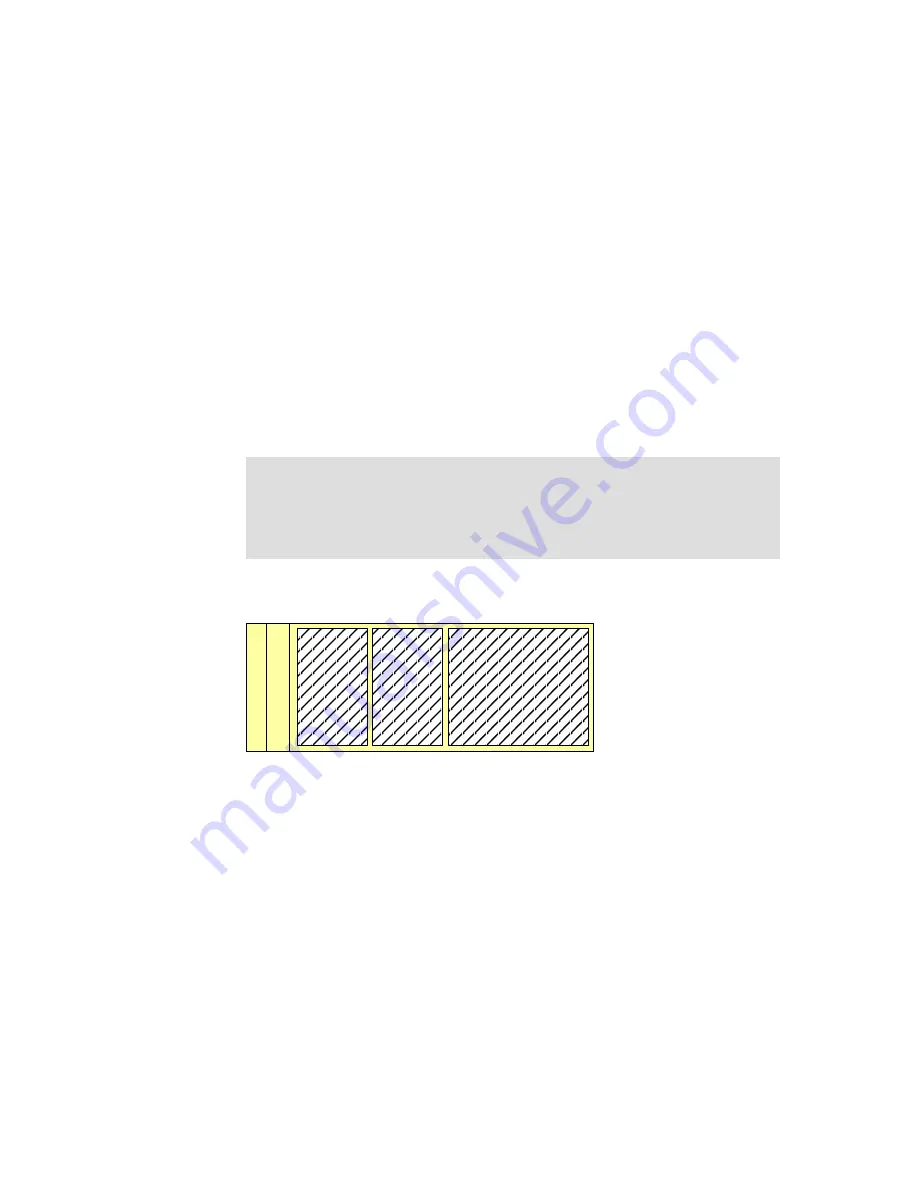
Chapter 4. Installation
137
Microsoft Reserved Partition
The
Microsoft Reserved Partition
(MSR partition) reserves space on each disk
drive for subsequent use by the operating system software. For example,
dynamic disk configuration is stored in the MSR partition.
During the installation, the MSR partition is automatically created. When initially
created, the size of the MSR partition depends on the size of the disk drive:
On drives less than 16 GB in size, the MSR partition is 32 MB.
On drives greater than or equal to 16 GB, the MSR partition is 128 MB.
Every GPT disk used by Windows must contain an MSR partition. The order of
the partitions on the disk should be ESP (if the disk is a boot disk), MSR partition,
primary data partition(s). It is particularly important that the MSR partition is
created before other primary data partitions.
The order of partitions on the Windows boot disk is shown in Figure 4-39.
Figure 4-39 Windows boot GPT disk structure
For information on the partitioning required by a Windows 64-bit installation, see:
http://www.microsoft.com/technet/prodtechnol/winxppro/reskit/prkb_cnc_helm.asp
GPT disks
The dynamic disk concept introduced in Windows 2000 is not affected by
introducing GUID Partition Table (GPT) disks in Windows Server 2003. Both
Master Boot Record (MBR) and GPT disks can be present in a single dynamic
disk group. Volume sets can span both MBR and GPT disks.
Note: Each Windows
boot drive
must contain an ESP, an MSR partition, and
at least one basic data partition that contains the operating system. Each GPT
data drive
must contain at least an MSR partition and one basic data partition.
The MSR partition is not accessible to the operating system users by any
means.
EFI
System
Partition
(ESP)
Microsoft
Reserved
Partition
(MSR)
Data partition(s)
Pr
ot
ec
tiv
e
M
B
R
GU
ID
Pa
rt
iti
on
T
abl
e
Summary of Contents for 88553RX
Page 2: ......
Page 214: ...200 IBM Eserver xSeries 455 Planning and Installation Guide Figure 5 14 Connect to the x455...
Page 228: ...214 IBM Eserver xSeries 455 Planning and Installation Guide...
Page 229: ...IBM Eserver xSeries 455 Planning and Installation Guide...
Page 230: ......
Page 231: ......
















































