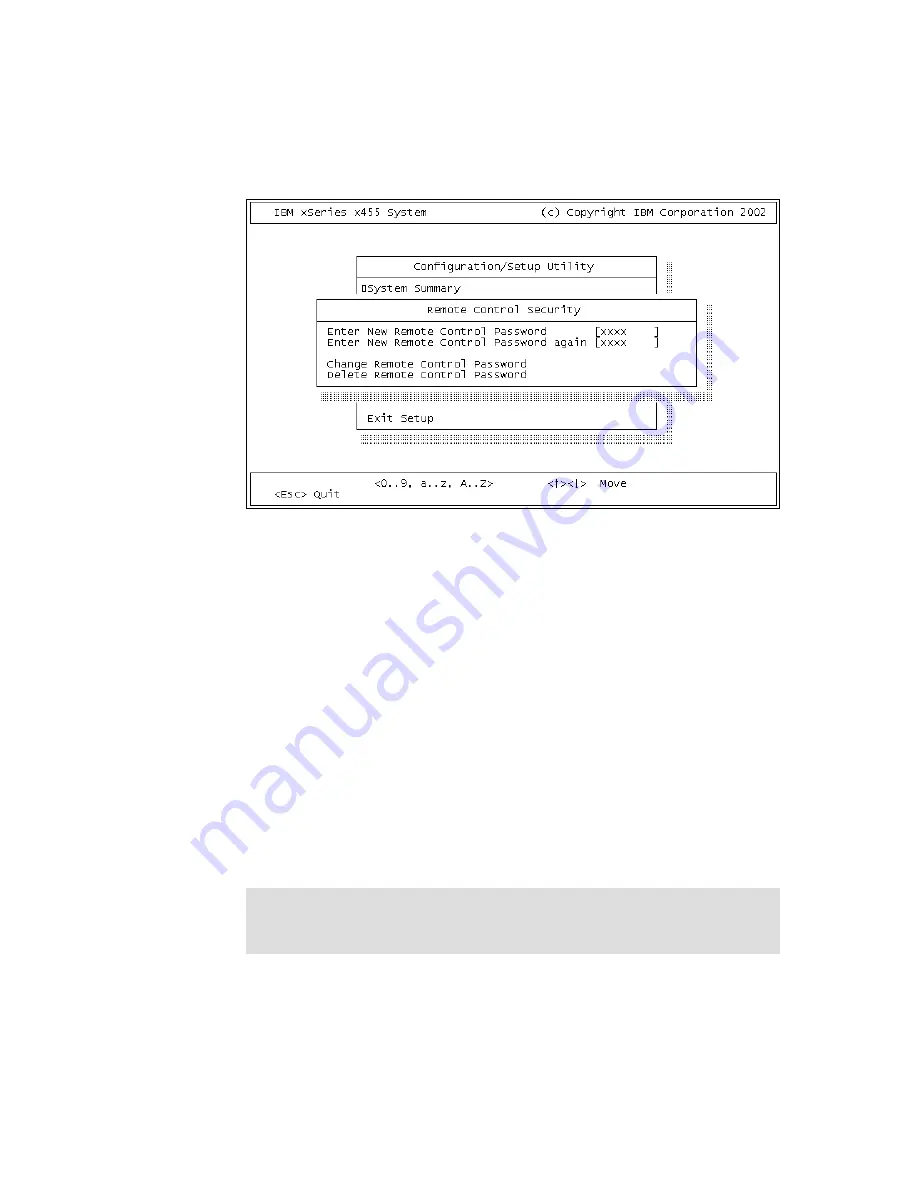
Chapter 5. Management
187
Figure 5-5 Configuring the remote control password
6. Select Change Control Password and then press Enter.
5.3 Management using the Remote Supervisor Adapter
Once you have configured the Remote Supervisor Adapter as described in “The
Remote Supervisor Adapter” on page 177, you can then use the adapters to
manage x455 by forwarding events to IBM Director. IBM Director can then be
configured to act upon those events in a variety of ways (for example, by sending
e-mail or a pager alert).
The Remote Supervisor Adapter supports the following methods of forwarding
alerts to IBM Director:
Simple Network Management Protocol (SNMP), as described in “Configuring
SNMP” on page 190
Communication directly with IBM Director, either via Ethernet or via modem,
as described in “Sending alerts directly to IBM Director” on page 191
Tip: While all methods are supported, we recommended that only one method
be utilized. Otherwise, you may have the situation where a single event on the
x455 triggers multiple events in IBM Director.
Summary of Contents for 88553RX
Page 2: ......
Page 214: ...200 IBM Eserver xSeries 455 Planning and Installation Guide Figure 5 14 Connect to the x455...
Page 228: ...214 IBM Eserver xSeries 455 Planning and Installation Guide...
Page 229: ...IBM Eserver xSeries 455 Planning and Installation Guide...
Page 230: ......
Page 231: ......
















































