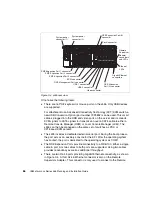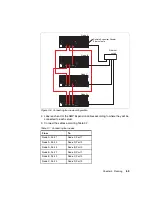Chapter 3. Planning
71
For each of the three buses (A, B, C), one of the following can be installed:
One 64-bit 3.3 V PCI-X 133 MHz adapter (in the odd-numbered slot), running
at up to 133 MHz
Two 64-bit 3.3 V PCI-X 133 MHz adapters running at up to 100 MHz
Two 64-bit 3.3 V PCI or PCI-X, 33 or 66 MHz adapters
These slots can accept adapters rated at speeds ranging from 33 MHz to
133 MHz. When deciding which adapters to put in which slots, consider the
following:
Each adapter has a maximum rated speed. Each bus also has a maximum
rated speed.
Installed adapters will operate at the slowest of three speeds:
– The rated speed of adapter 1 in the bus
– The rated speed of adapter 2 in the bus
– The rated speed of the bus
32-bit adapters can be installed in any of the slots and will run in 32-bit mode.
32-bit and 64-bit adapters can coexist in 64-bit slots in the same bus. The
32-bit adapters will run in 32-bit mode, and the 64-bit adapters will run in
64-bit mode.
When installing a 133 MHz PCI-X adapter, it must be installed in the first or
odd-numbered slot in the bus (that is, in slots 1, 3, or 5).
A PCI-X and a PCI adapter can be installed in slots on the same bus in the
RXE-100. However, these two adapters will both operate in PCI mode.
In addition, if you have a PCI-X adapter installed, you cannot hot-add a PCI
adapter to the same bus. This is because with just the PCI-X adapter
installed, the bus is running in PCI-X mode, and you cannot hot-add a PCI
adapter into a bus that is in PCI-X mode.
Connecting the RXE-100
There are two types of cables used to connect the RXE-100 to the x455:
Remote I/O cable, for data. Two lengths are available:
– 3.5 m Remote I/O cable kit (part number 31P6102), like the one shipped
with the RXE-100
– 8 m Remote I/O cable kit (part number 31P6103)
Note: The PCI slots support 3.3 V adapters only. 5.0 V adapters are not
supported.
Summary of Contents for 88553RX
Page 2: ......
Page 214: ...200 IBM Eserver xSeries 455 Planning and Installation Guide Figure 5 14 Connect to the x455...
Page 228: ...214 IBM Eserver xSeries 455 Planning and Installation Guide...
Page 229: ...IBM Eserver xSeries 455 Planning and Installation Guide...
Page 230: ......
Page 231: ......