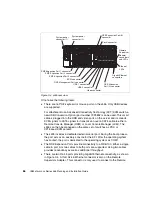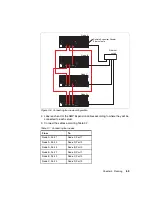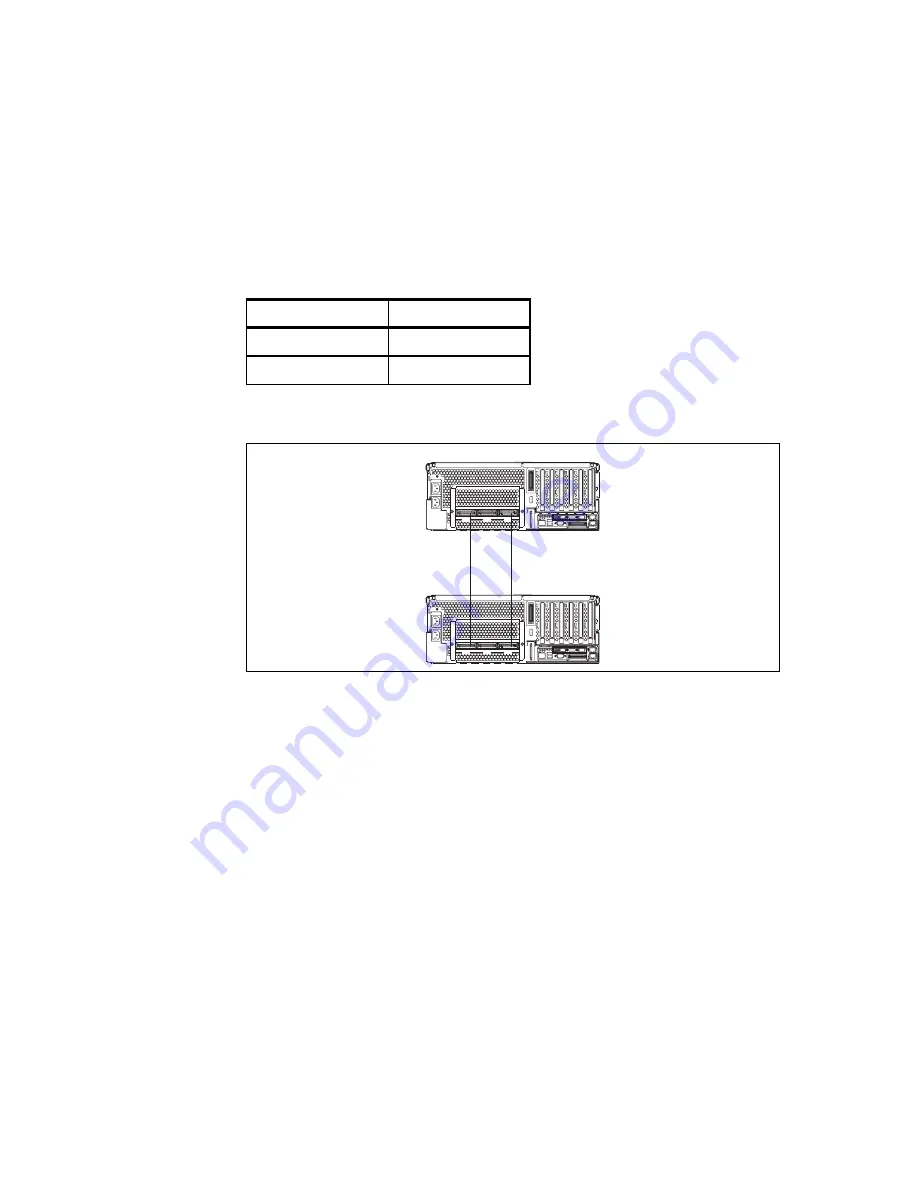
68
IBM
Eserver
xSeries 455 Planning and Installation Guide
Two-node configuration
A two-node configuration requires the two cables from the 4-way to 8-way
Scalability Kit option.
1. Connect the cables according Table 3-6.
Table 3-6 Connecting two nodes
The cabling will look like Figure 3-5.
Figure 3-5 Connecting two-node configuration
2. Connect the Remote Supervisor Adapter Ethernet connector on each server
to a network or to each other with an Ethernet crossover cable. This
connection is needed so that the Remote Supervisor Adapters can
communicate and manage scalable partitions.
Four-node configuration
A four-node configuration requires one 4-way to 8-way Scalability Kit option and
one 8-way to 16-way Supplemental Kit option.
Complete the following steps to cable a four-node configuration:
1. Name the servers, as shown in Figure 3-6 on page 69. We used Nodes A–D,
from top to bottom. We also named the SMP Expansion ports 1–3, from left to
right.
From
To
Node A, Port 1
Node B, Port 1
Node A, Port 3
Node B, Port 3
1
2
3
1
2
3
Node 1
Node 2
Summary of Contents for 88553RX
Page 2: ......
Page 214: ...200 IBM Eserver xSeries 455 Planning and Installation Guide Figure 5 14 Connect to the x455...
Page 228: ...214 IBM Eserver xSeries 455 Planning and Installation Guide...
Page 229: ...IBM Eserver xSeries 455 Planning and Installation Guide...
Page 230: ......
Page 231: ......