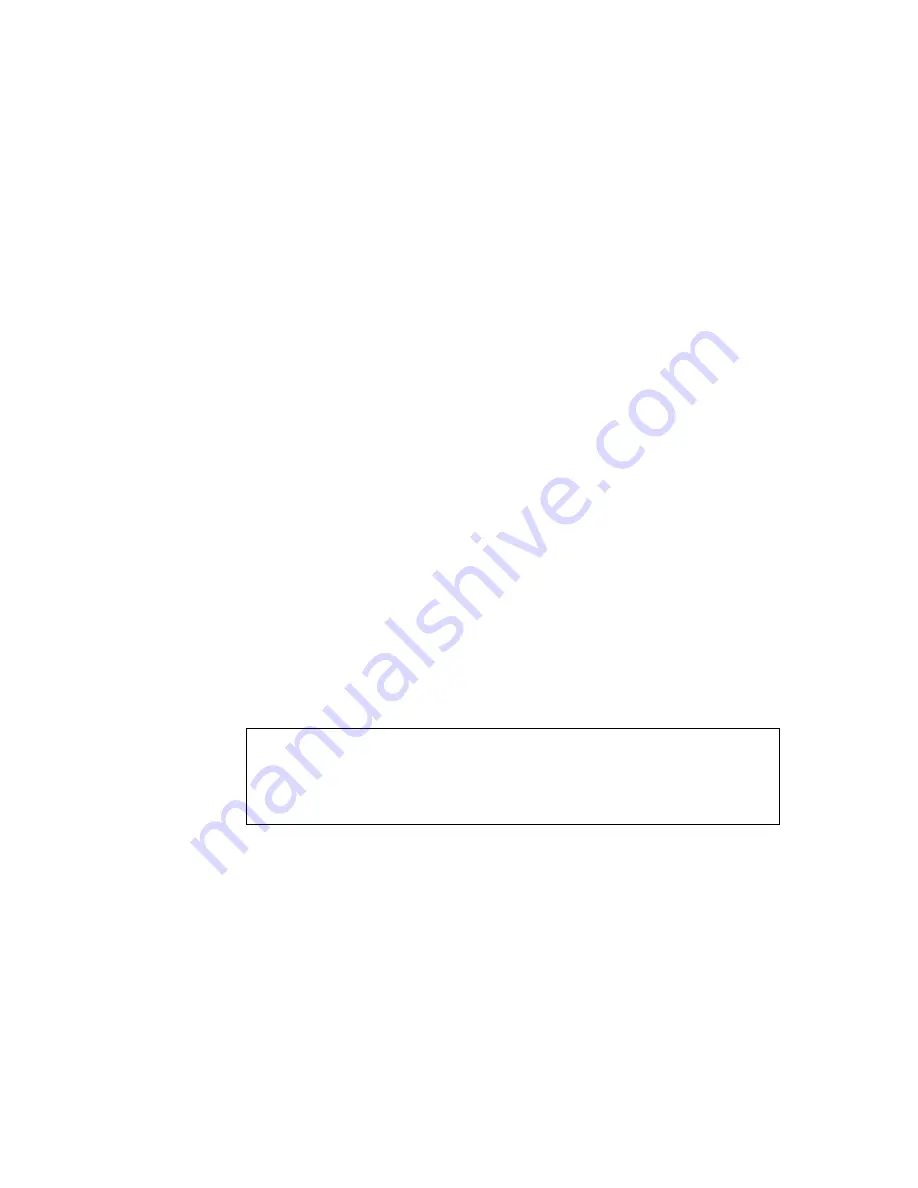
134
IBM
Eserver
xSeries 455 Planning and Installation Guide
d. If a remote I/O enclosure is attached in the first RXE configuration,
complete the following steps:
i.
Select the number of PCI-X slots available to each RXE Expansion
Port on the remote I/O enclosure.
ii. Select the destination of Expansion Port A on the remote I/O
enclosure.
iii. Select the destination of Expansion Port B on the remote I/O
enclosure.
e. If a remote I/O enclosure is attached in the second RXE configuration,
complete the following steps:
i.
Select the number of PCI-X slots available to each RXE Expansion
Port on the remote I/O enclosure.
ii. Select the destination of Expansion Port A on the remote I/O
enclosure.
iii. Select the destination of Expansion Port B on the remote I/O
enclosure.
7. Select Write Scalable Partition Settings and follow the prompts to exit the
menu item.
8. Save the changes and exit the Configuration/Setup Utility program.
4.2.2 Booting a scalable partition
Once a scalable partition has been created the boot procedure will reflect the
new configuration. In a 2-node partition the initial boot screens will be displayed
as shown in Figure 4-37 and Figure 4-38.
Figure 4-37 Node 1 boot up screen
IBM
E
server x455
Build..OYKT12A 2003/10/18 08:52:22 (c) Copyright, IBM Corporation, 2003
Partition.........1 Processors....8[.4¦.4¦..¦..] Checkpoint.....42-53
Node.........1 of 2 Memory(GB)....8[.4¦.4¦..¦..] Node:Cpu........1:.1
=============================================================================
Summary of Contents for 88553RX
Page 2: ......
Page 214: ...200 IBM Eserver xSeries 455 Planning and Installation Guide Figure 5 14 Connect to the x455...
Page 228: ...214 IBM Eserver xSeries 455 Planning and Installation Guide...
Page 229: ...IBM Eserver xSeries 455 Planning and Installation Guide...
Page 230: ......
Page 231: ......






























