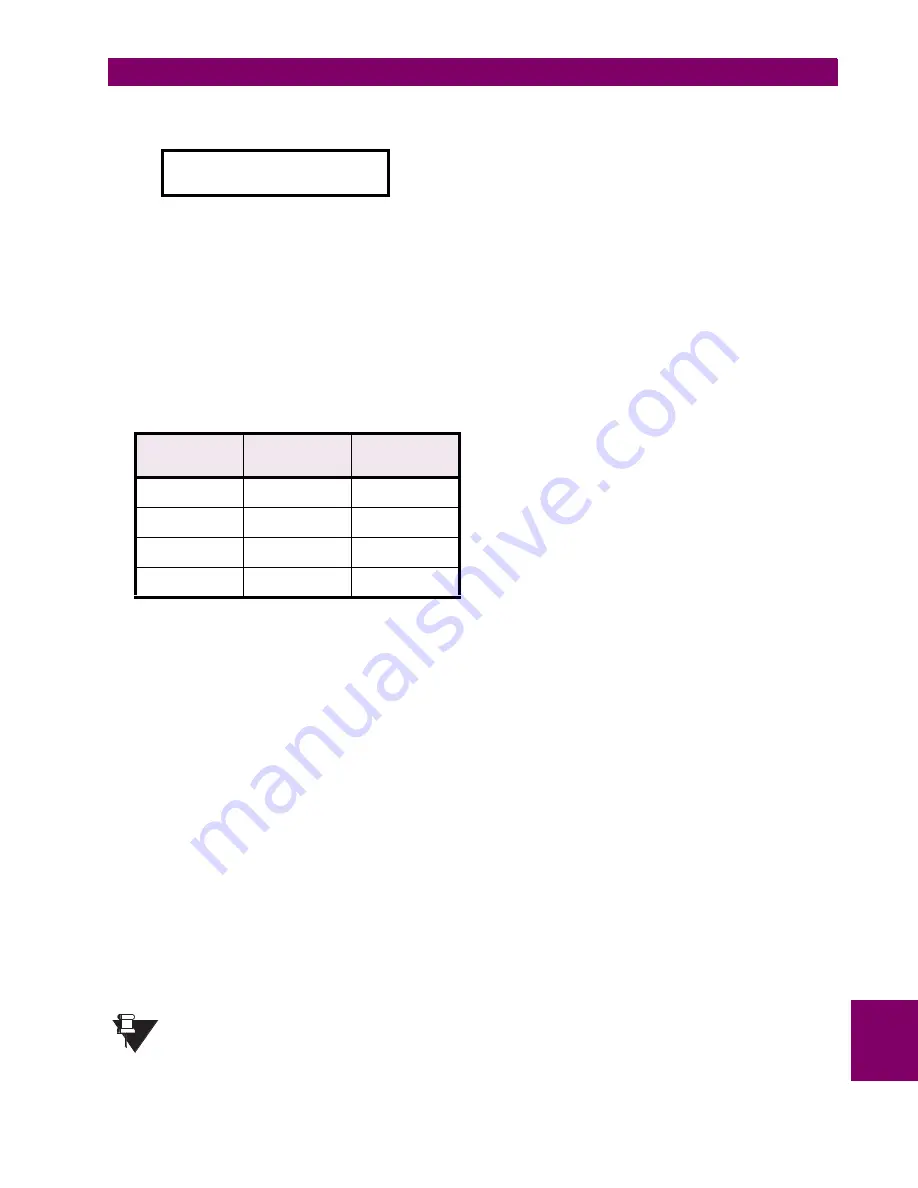
GE Power Management
745 Transformer Management Relay
10-25
10 COMMISSIONING
10.6 PROTECTION SCHEMES
10
3.
When the element operates, check that the TRIP, PICKUP and PHASE LEDs are on and the following
message is displayed:
4.
Reduce the current until the element resets. The reset level should be 97% of the operate level. When the
element resets, the TRIP and message indicators should remain on if the TARGET was selected as
latched. Otherwise only the TRIP indicator remains on.
5.
Reset indicators and clear messages.
c) OPERATING TIME
Using a table like the one shown below, select 3 or 4 values of current multiples at which timing is to be mea-
sured. Enter the expected operating times from the timing curve applied in the settings. Using the setup in Fig-
ure 10–9: GENERAL TEST SETUP on page 10–21 and the Interval Timer enabled, set the current level to the
desired value and apply suddenly by closing the double-pole switch. Record the operate time and compare to
the expected value. Repeat for all desired values of current.
d) RESET TIME
A precise measurement of the reset time requires a relay test set capable of dynamic operation, with three
sequenced stages, each with programmable current levels and time duration, and flexible external contact trig-
gering. To perform such a test, contact GE Power Management for detailed test instructions.
A simple verification of the reset mode selected under:
SETPOINTS/S4 ELEMENTS/NEUTRAL OC/W1 NTRL TIME OC/W1 NEUTRAL TIME OC RESET
is obtained using the setup shown in Figure 10–9: GENERAL TEST SETUP on page 10–21. The test consists
of repetitive operating time measurements in quick succession. If the reset is set for
INSTANTANEOUS
, the oper-
ating time is always equal to the nominal time derived from the selected curve. If the reset is set as
LINEAR
, the
operating time varies as a function of the time between successive applications of current. The variations in
operating time are easier to detect if this test is performed at current multiples of 2 to 3 times the pickup level.
e) WINDING #2 OR WINDING #3 ELEMENTS
Since the Winding 2 and 3 elements can be set with completely different parameters than the Winding 1 ele-
ments, it is necessary to repeat the full set of tests described above for each winding. To test Winding 2 ele-
ments, disable all protection elements except for
W2 NEUTRAL TIME OVERCURRENT
. Connect the current signal to
X = H4 and Y = G4 and repeat tests in this section. To test Winding 3 elements, disable all protection elements
except for
W3 NEUTRAL TIME OVERCURRENT
. Connect the current signal to X = H7 and Y = G7 and repeat the
tests in this section.
The blocking from logic input, if enabled, can be tested as described in earlier tests for other
elements.
yy
LATCHED (OPERATED)
yy
W1 Ntrl Time OC
CURRENT
MULTIPLE
NOMINAL
TIME
MEASURED
TIME
1.5
3
5
NOTE
Summary of Contents for 745 TRANSFORMER MANAGEMENT RELAY
Page 30: ...2 8 745 Transformer Management Relay GE Power Management 2 3 SECURITY 2 GETTING STARTED 2 ...
Page 210: ...7 36 745 Transformer Management Relay GE Power Management 7 2 BLOCK DIAGRAMS 7 SCHEME LOGIC 7 ...
Page 322: ...9 12 745 Transformer Management Relay GE Power Management 9 3 USING 745PC 9 745 PC SOFTWARE 9 ...
Page 396: ...A 4 745 Transformer Management Relay GE Power Management A 1 FIGURES AND TABLES APPENDIXA A ...
Page 400: ...C 2 745 Transformer Management Relay GE Power Management C 1 WARRANTY INFORMATION APPENDIXC C ...
Page 406: ...vi 745 Transformer Management Relay GE Power Management ...
Page 407: ...GE Power Management 745 Transformer Management Relay NOTES ...











































