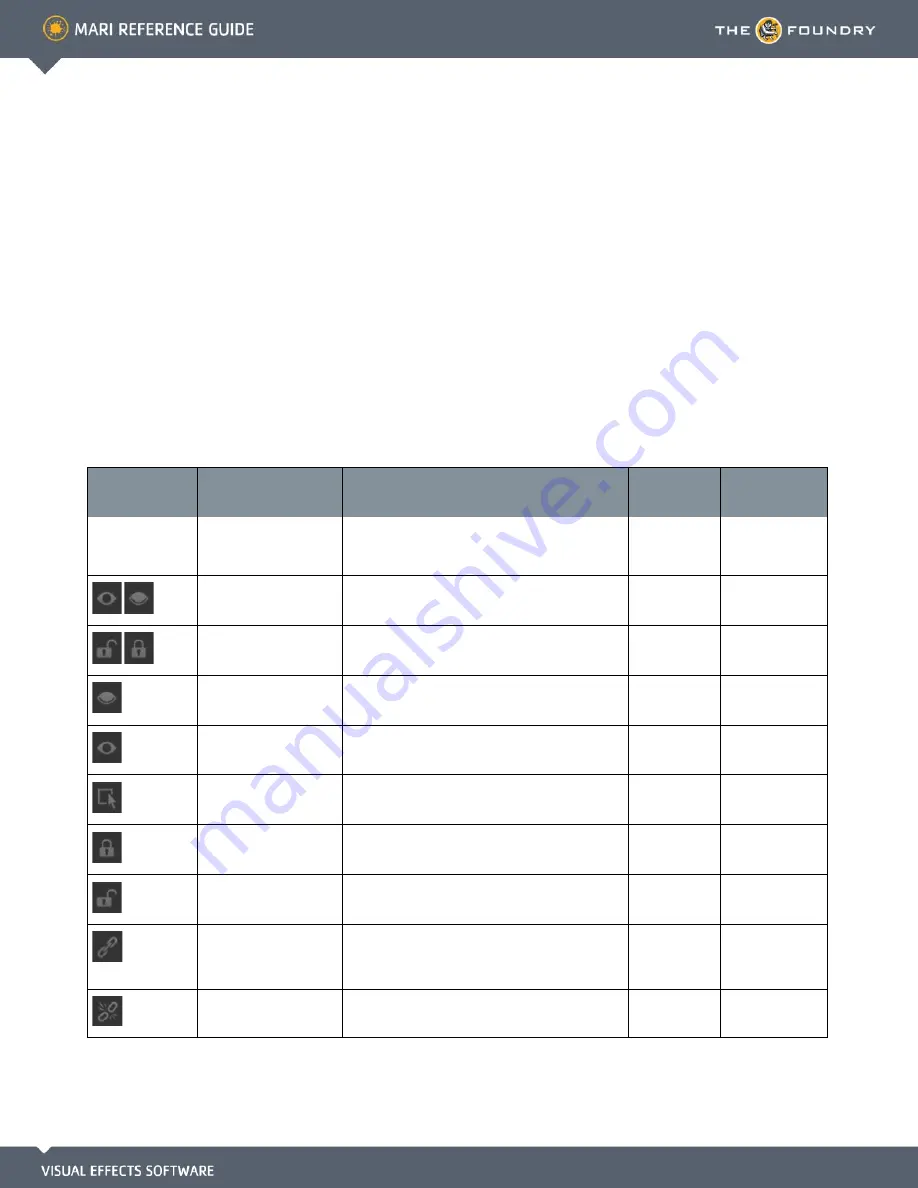
23 P
ATCHES
P
ALETTE
What It Does
The Patches palette displays a selectable list of patches in the project, with icons and buttons to toggle
whether they are visible, or whether they are locked. You can group patches into sets.
Patches palette
fields
Control
Type
What it does
Opens this
dialog box
Notes
Sorted by
dropdown
Lets you specify whether to list patches by:
UDIM, or a custom sort (by dragging patches up
and down the list).
icon
Click to toggle whether a patch is visible or not.
icon
Click to toggle whether a patch is locked or not.
button
Hide selected patches.
button
Show selected patches.
button
Select all patches.
button
Lock selected patches.
button
Unlock selected patches.
button
Link selected patches.
This allows you to replicate changes made to one
patch onto all linked patches quickly and easily.
button
Unlink selected patches.
















































