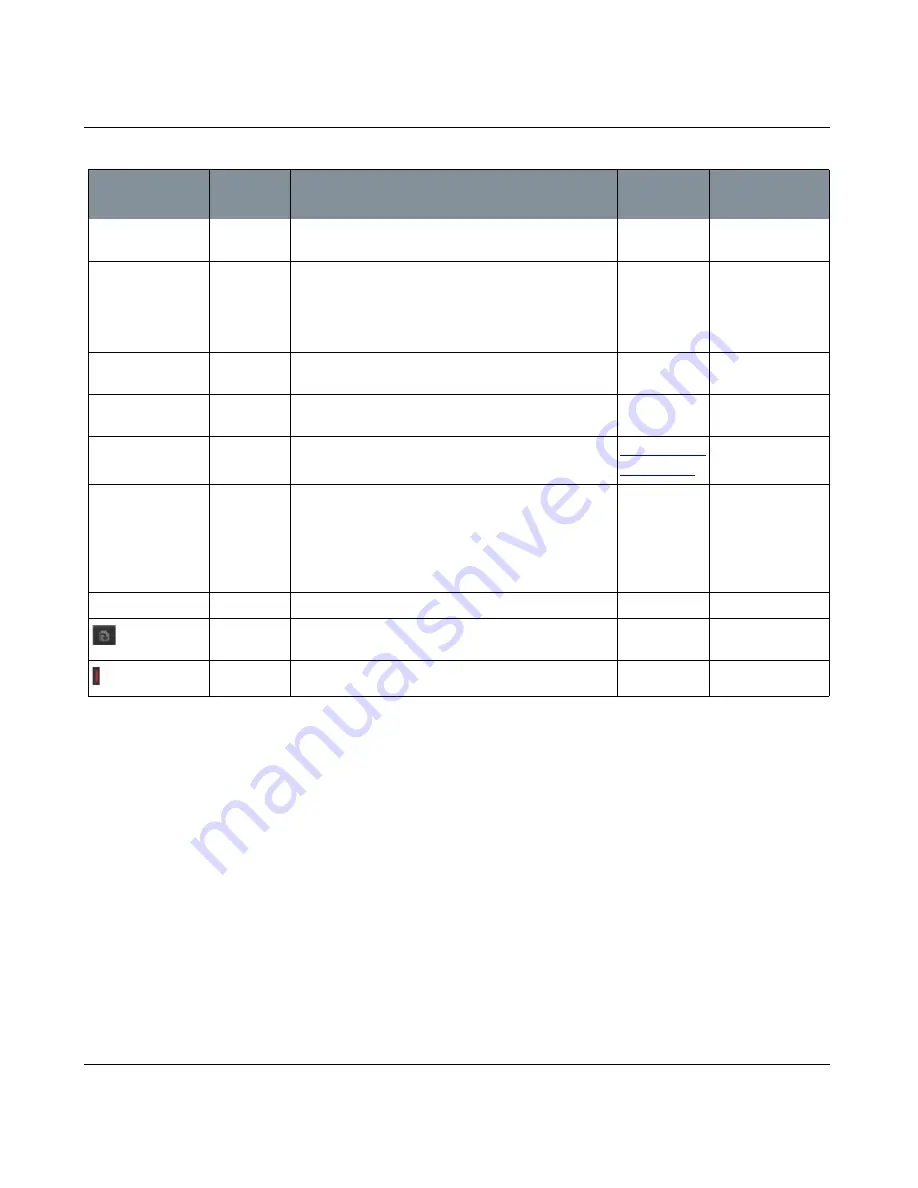
CHANNEL PRESETS DIALOG BOX
Mari 2.0v1
189
The Foundry
Channel Preset Dialog Box Fields
Name
information
Name of the channel type; for instance, color, displace-
ment, or specular.
Size
dropdown
Select a patch size for the channels from the options:
256x256, 512x512, 1024x1024, 2048x2048,
4096x4096, 8192x8192, 16384x16384,
32768x32768.
Channels can be
resized later from
the Channels menu
or palette if neces-
sary.
Type
dropdown
Select a color space for the created channel template.
Options are: Color or Scalar.
File Space
dropdown
Select a file space for the created channel template.
Options are: Normal and Vector.
Fill
swatch
Select a color to use for the background of channel tem-
plate.
Select Color
Dialog Box
Depth
dropdown
Select a color depth size for the created channel tem-
plate. Options are: 8bit (Byte), 16bit (Half), 32bit
(Float).
The color depth
size for channels
can be resized later
from the Channels
menu or palette if
necessary.
Files
entry box
Specify a file location to be imported.
button
Select a file to import for the channel template. This
corresponds to the File entry box above.
icon
Control
Type
What it does
Opens this
dialog box
Notes
















































