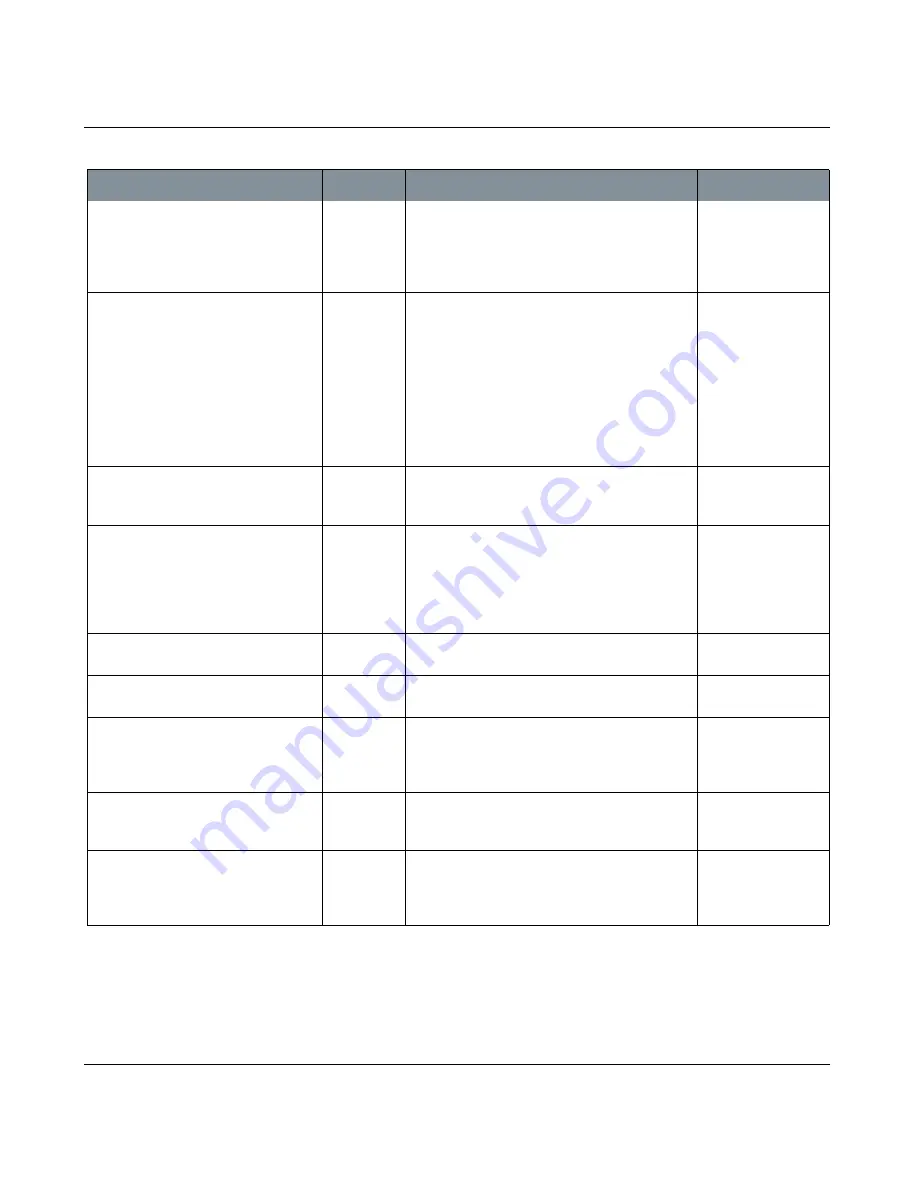
MARI PREFERENCES DIALOG BOX
Mari 2.0v1
220
The Foundry
Mari Preferences Dialog Box Fields
Depth Projection
| Depth Projection
Resolution
dropdown
Sets the texture resolution of each of the array of
depth textures used for shadow rendering. The
Depth Projection Texture Array Size is linked to
this resolution and impacts other resolution sizes
set in Mari.
Depth Projection
| Depth Projection
Texture Array Size
dropdown
Sets the number of depth projection textures to
use for shadow rendering. Increasing the array
size increases the graphics card memory made
available for shadow rendering. The total graphics
memory used for these textures is 8 multiplied by
the depth projection resolution, multiplied by the
depth projection texture array size. The array size
controls how many angles each light of the 4
lights uses. The maximum array size is 24, which
allows for 6 angles per light.
Options are available
for 25-32, but at this
time Mari does not
use these additional
angles. Selecting
options over 24
causes wasted cache
space.
General
|
Max Image
Memory
entry box,
incrementers
Sets the maximum amount of additional GPU
memory Mari uses for tasks other than painting,
for example, filter operations.
General
|
Deferred Quad Split Count
entry box,
slider
Sets the quad split count. Increasing this value
splits the canvas into smaller parts.
Used in conjunction
with Draw Batch Size,
adjusting this value
can improve stability
and prevent Win-
dows driver resets.
General
| Threaded OpenGL Operations
Allowed
checkbox
If this is enabled then operations requiring
threaded OpenGL can be executed.
General
| Tessellation Allowed
checkbox
Enables the use of tessellation shaders for hard-
ware able to support them.
Virtual Texture
|
Virtual Texture
Type dropdown
Sets the pixel type of the virtual texture that Mari
uses. Setting this to Half or Float gives more pre-
cision when painting or previewing displacement
but requires significantly more GPU memory.
Virtual Texture
|
Virtual Texture
Size dropdown
Sets the size of the virtual textures Mari uses.
Larger sizes may give better results but require
significantly more GPU memory.
Virtual Texture
| Virtual Texture Size
for Paint Bake
dropdown
Controls the size of the virtual texture being used
for the display. Increasing this setting may
resolve issues, such as flickering, but takes up
more memory.
This is a graphics
card-dependant set-
ting.
Setting
Type
What it does
Notes














































