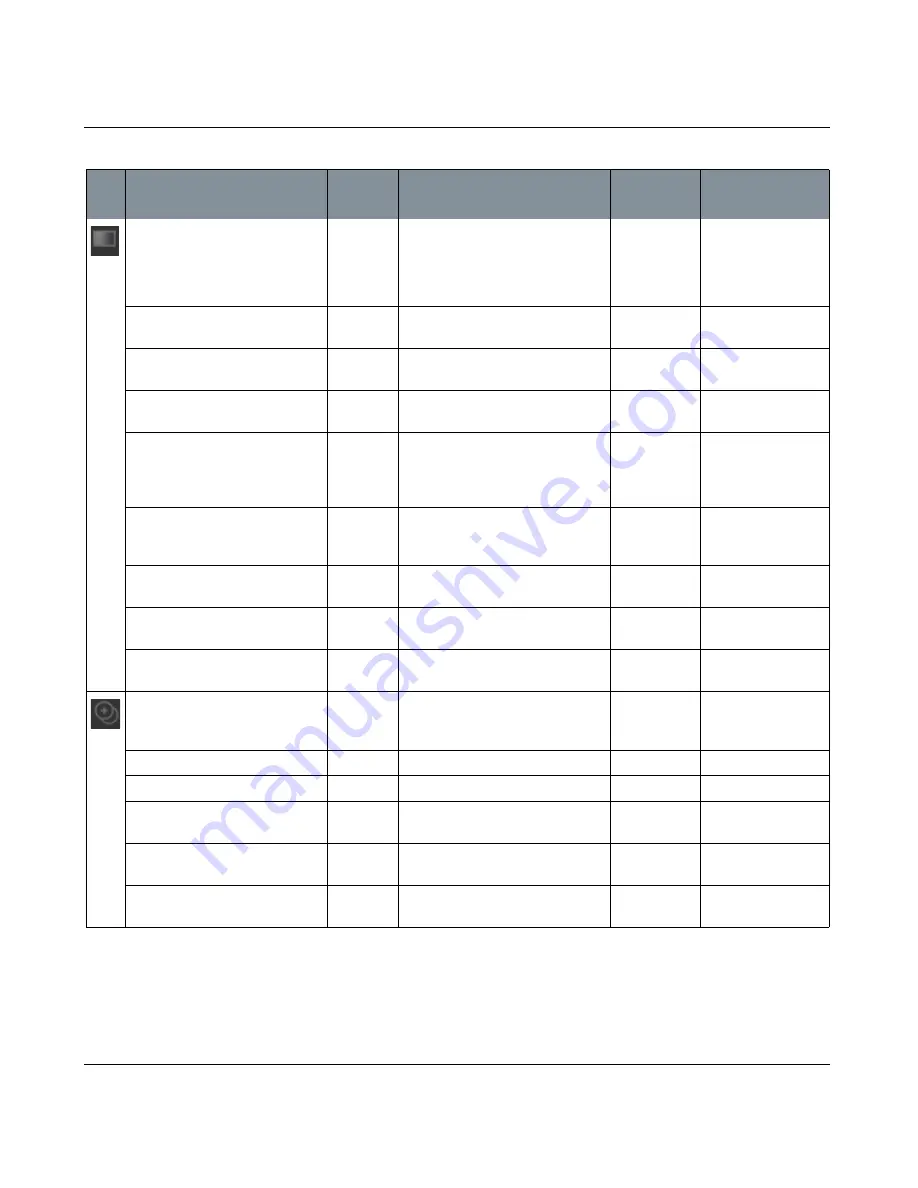
TOOL PROPERTIES PALETTE
Mari 2.0v1
164
The Foundry
Tool Properties Palette Fields
Gradient > Same as Paint except:
• Texture does not include
Geometry.
• And it includes the following:
Texture > Gradient > Gradient
|
Description
informa-
tion
Texture > Gradient > Gradient
|
Name
informa-
tion
Texture > Gradient > Gradient
|
Name
dropdown
Selects between Linear or Radial
gradient.
Texture > Gradient > Gradient
|
Out Point
entry box,
slider
How far through the gradient the
final color reaches.
0.00 to 1.00, higher
values imply the end
color is reached
later.
Texture > Gradient > Gradient
|
In Point
entry box,
slider
How far through the gradient the
start color lasts for (before it starts
graduating into the end color).
0.00 to 1.00, higher
values imply the start
color finishes later.
Texture > Gradient > Gradient
|
End
swatch
Final color for the gradient (color
that the gradient ends up as).
Texture > Gradient > Gradient
|
Start
swatch
First color for the gradient (color
the gradient starts out as).
Texture > Gradient > Info
| Height informa-
tion
Clone Stamp > Same as Paint
Through except it includes the
following:
Texture > Debug
| Relative
checkbox
Texture > Debug
| Debug View
checkbox
Texture > Debug
| Preview Alpha
entry box,
slider
Range: 0.10 to 1.00
Texture > Image
| Clone From
two entry
boxes
Texture > Preview
|
Onscreen Preview
checkbox
Tool
Control
Type
What it does
Opens this
dialog box
Notes
















































