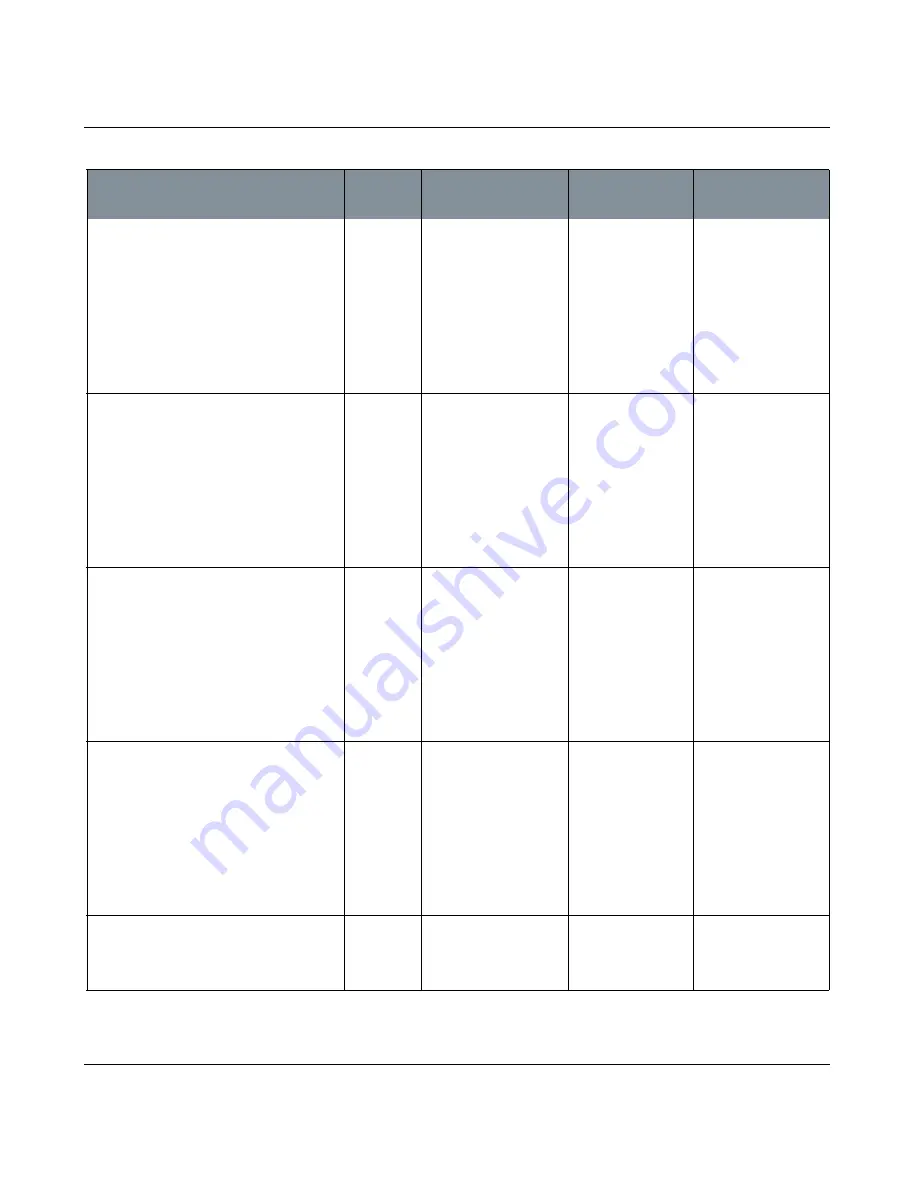
PROJECTORS PALETTE
Mari 2.0v1
127
The Foundry
Projectors palette fields
Channel Mask > General
| Mask Contrast
entry box,
slider
The contrast applied to
the original channel to
derive the mask. At 1.0,
the mask comes directly
from the original chan-
nel. Lower values make
the mask fuzzier than
the input channel, higher
values make it sharper
than the input channel.
You need to click
either of the update
buttons under Update
to see the effect of
your changes in the
canvas. When you do,
the equivalent global
properties in the Pro-
jection palette are
also updated.
Channel Mask > General
| Mask Amount
entry box,
slider
The strength of the
mask effect.1.0 means
that the mask absolutely
controls where you can
paint; the effects of the
mask decrease as the
value gets lower.
You need to click
either of the update
buttons under Update
to see the effect of
your changes in the
canvas. When you do,
the equivalent global
properties in the Pro-
jection palette are
also updated.
Channel Mask > General
| Mask Channel
dropdown
Sets the channel hold-
ing the mask from a list
of available channels in
your project.
You need to click
either of the update
buttons under Update
to see the effect of
your changes in the
canvas. When you do,
the equivalent global
properties in the Pro-
jection palette are
also updated.
Channel Mask > General
| Enabled
checkbox
Whether the channel
mask is turned on or
not.
You need to click
either of the update
buttons under Update
to see the effect of
your changes in the
canvas. When you do,
the equivalent global
properties in the Pro-
jection palette are
also updated.
Ambient Occlusion Mask > General
| Invert
checkbox
If this is selected, the
mask data is black on
white rather than white
on black.
Control
Type
What it does
Opens this dialog
box
Notes






























