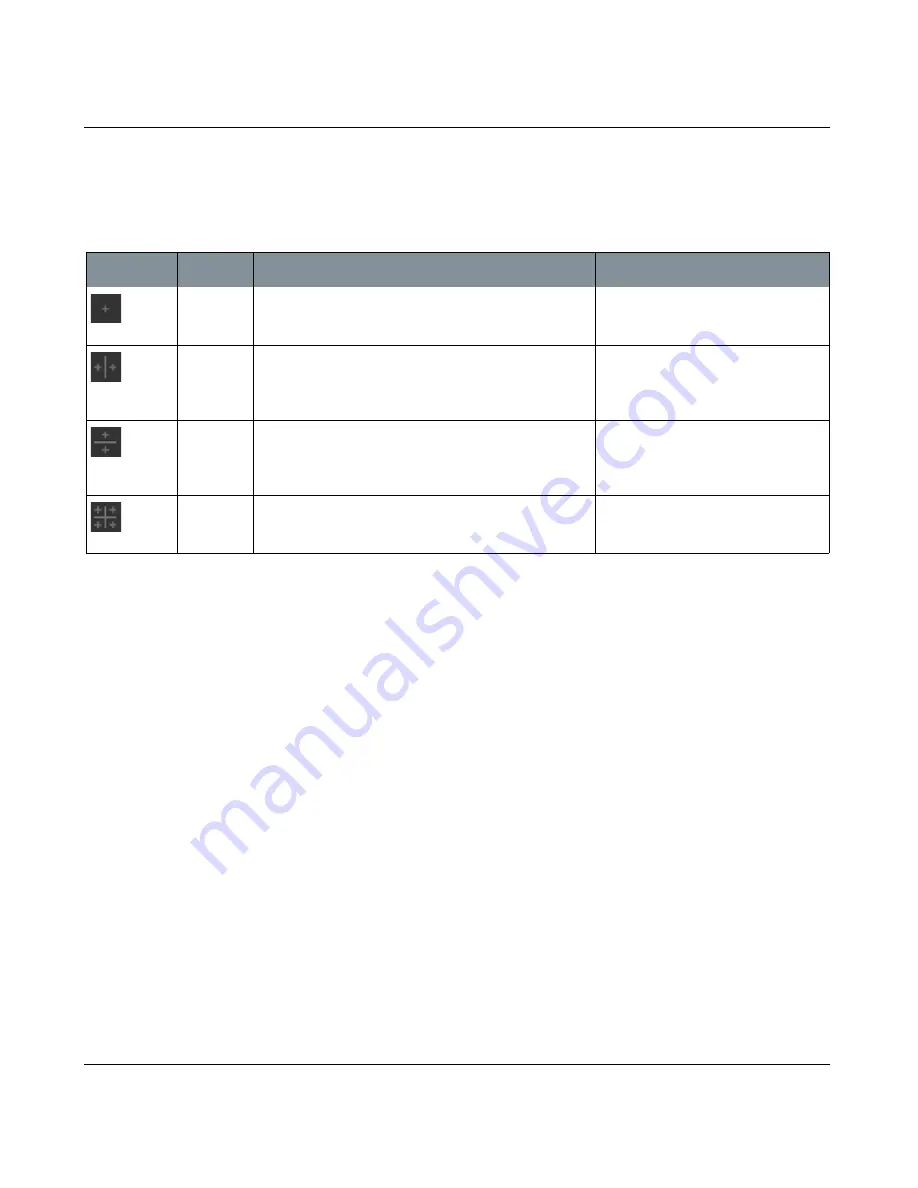
TOOLBARS
Mari 2.0v1
74
The Foundry
Paint Buffer Symmetry Toolbar
Paint Buffer
Symmetry Toolbar
Controls
Control
Type
What it does
Notes
button
This is the default setting. When mirroring is disabled, the
paint buffer acts as normal and the paint strokes are not
mirrored.
button
Mirroring left and right splits the paint buffer down the
center vertically. Any paint strokes made on either the left
or right side of the divider are mirrored on the opposite
side.
This applies to paint strokes only.
button
Mirroring top and bottom splits the paint buffer down the
center horizontally. Any paint strokes made on either the
top or bottom of the divider are mirrored on the opposite
side.
This applies to paint strokes only.
button
Mirroring four ways splits the paint buffer into quarters
around the center of the canvas. Any paint strokes made in
one of the quadrants are mirrored in the other three.
This applies to paint strokes only.
















































