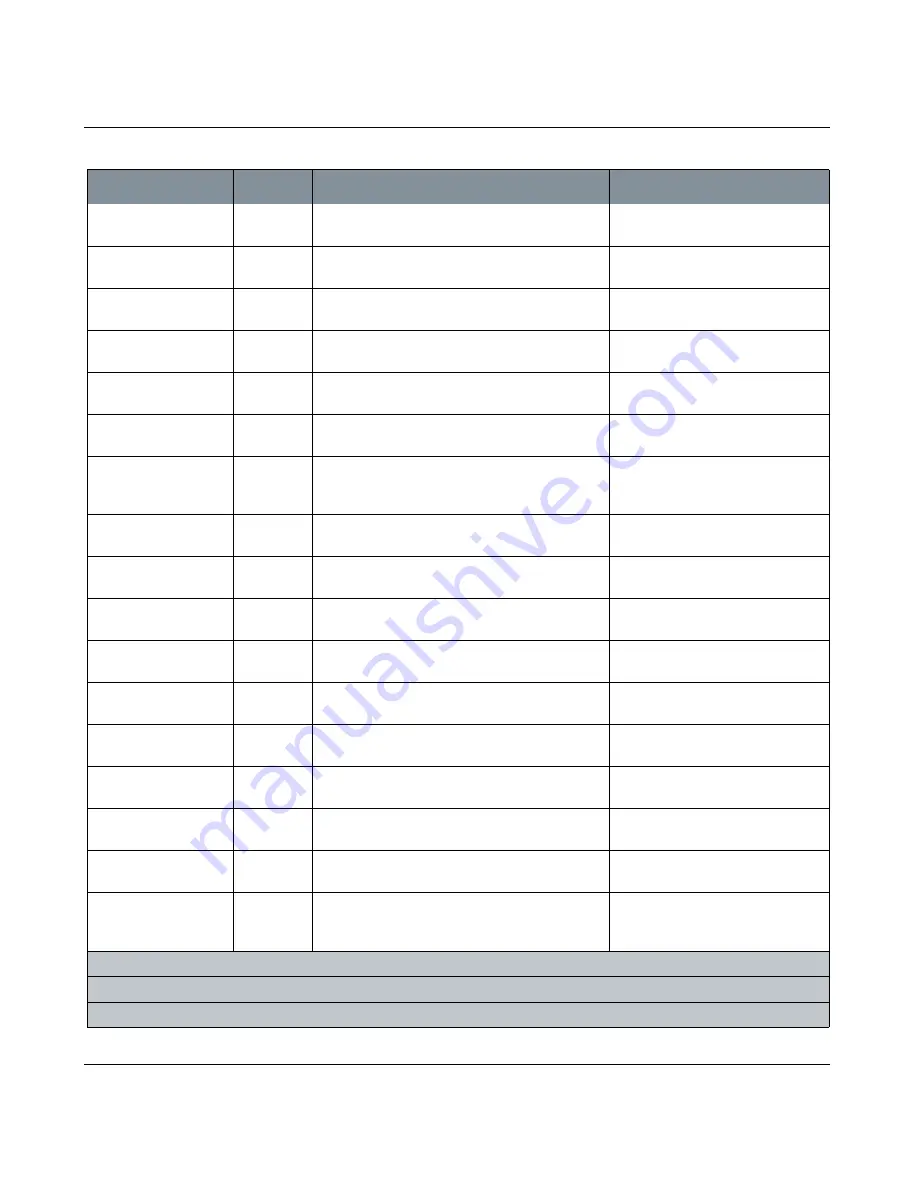
LAYERS PALETTE
Mari 2.0v1
94
The Foundry
Layers Palette Fields
Front
| Front U Offset
entry box,
slider
Specifies how much the image on the front of your
model is offset by on the U axis.
Front
| Front V Offset
entry box,
slider
Specifies how much the image on the front of your
model is offset by on the V axis.
Front
| Front U Scale
entry box,
slider
Specifies how much the image on the front of your
model is stretched or contracted on the U axis.
Front
| Front V Scale
entry box,
slider
Specifies how much the image on the front of your
model is stretched or contracted on the V axis.
Front
| Front Falloff
Start
entry box,
slider
Controls where the image projection starts on the
front of the model.
Front
| Front FalloffEnd
entry box,
slider
Controls where the image projection ends on the
front of the model.
Front
| Front Falloff
curve editor Controls the falloff of the image projection
between the start and end values on the front of
the model.
Right
| Right Image
file browser Specifies the location of the image you want to
project onto the side of your model.
Right
| Right Repeat
entry box,
slider
Specifies the frequency at which the image is
repeated across the side of your model.
Right
| Right Angle
entry box,
slider
Specifies the rotation angle of the image on the
side of your model.
Right
| Right U Offset
entry box,
slider
Specifies how much the image on the side of your
model is offset by on the U axis.
Right
| Right V Offset
entry box,
slider
Specifies how much the image on the side of your
model is offset by on the V axis.
Right
| Right U Scale
entry box,
slider
Specifies how much the image on the side of your
model is stretched or contracted on the U axis.
Right
| Right V Scale
entry box,
slider
Specifies how much the image on the side of your
model is stretched or contracted on the V axis.
Right
| Right Falloff
Start
entry box,
slider
Controls where the image projection starts on the
side of the model.
Right
| Right Falloff End entry box,
slider
Controls where the image projection ends on the
side of the model.
Right
| Right Falloff
curve editor Controls the falloff of the image projection
between the start and end values on the side of
the model.
Procedural/Geometry/Ambient Occlusion
Procedural/Geometry/Position
Procedural/Geometry/Surface Normal
Control
Type
What it does
Notes






























