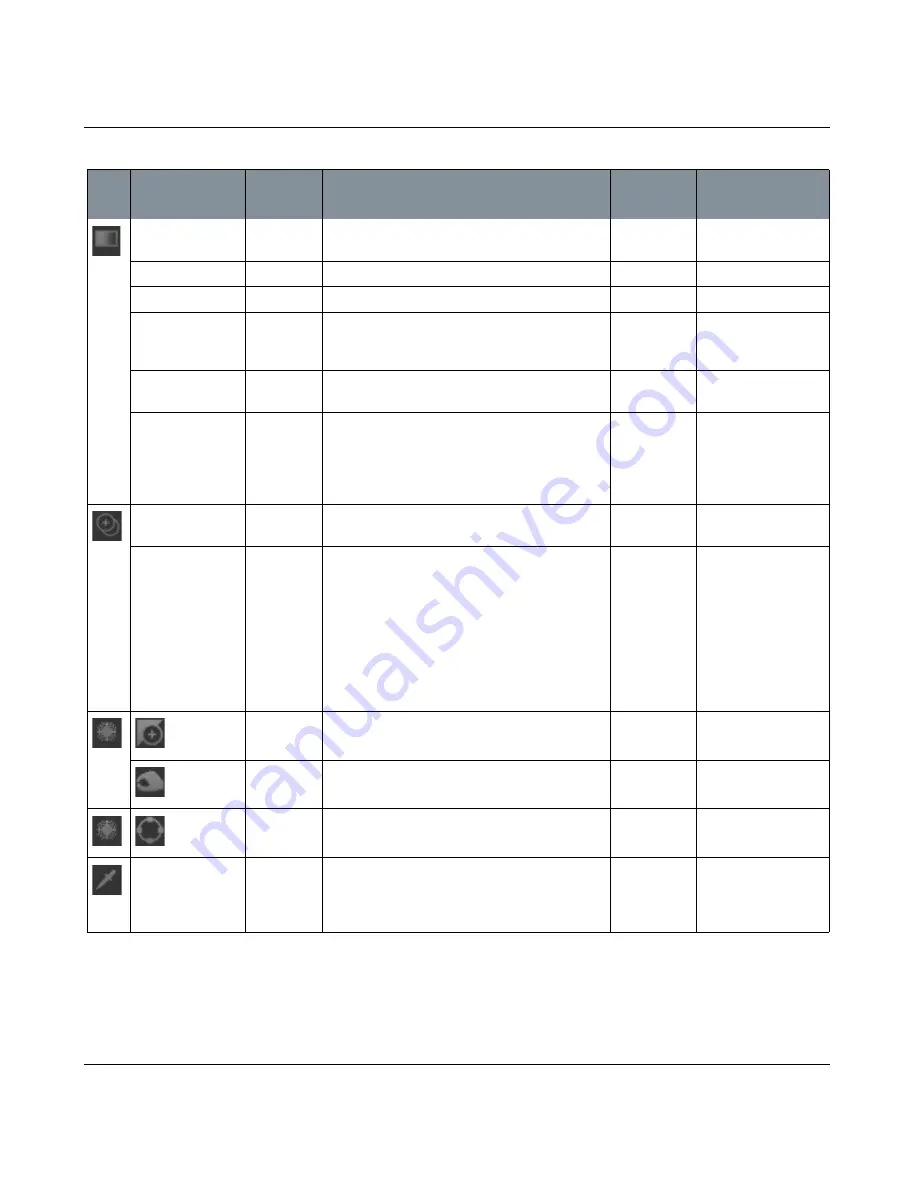
TOOLBARS
Mari 2.0v1
69
The Foundry
Tool Properties Toolbar
Same as Paint,
plus the following:
Color swatch
Select the start color for the gradient.
Select Color
Color swatch
Select the end color for the gradient.
Select Color
In Point
entry box
How far through the gradient the start color
lasts (before it starts graduating into the end
color).
Out Point
entry box
How far through the gradient the end color
reaches.
Type
dropdown
Select between Linear or Radial gradient. A linear
gradient has a color at one end grading into the
other color. A radial gradient has a color in the
middle, radiating out in a circle to the other color
on the outside.
Same as Paint,
plus the following:
Source
dropdown
Clone from:
• Current Paint Target - the model's surface
(baked paint) in the active channel.
• Painting - the current (unbaked) paint in the
paint buffer.
• Image - an external image (selected from the
Image Manager, optionally zoomed in or out).
• Any of the other channels in the project.
button
Clone from the selected region to another part of
the surface.
button
Overwrite the selected region with another part
of the surface.
button
Swap the contents of the selected region with
another area on the surface.
Sample Size
entry box,
slider
Radius in pixels that the eyedropper uses when
sampling colors off the surface. The eyedropper
takes the average value of all the pixels in this
area, and sets this as the foreground color.
Tool
Control
Type
What it does
Opens this
dialog box
Notes
















































