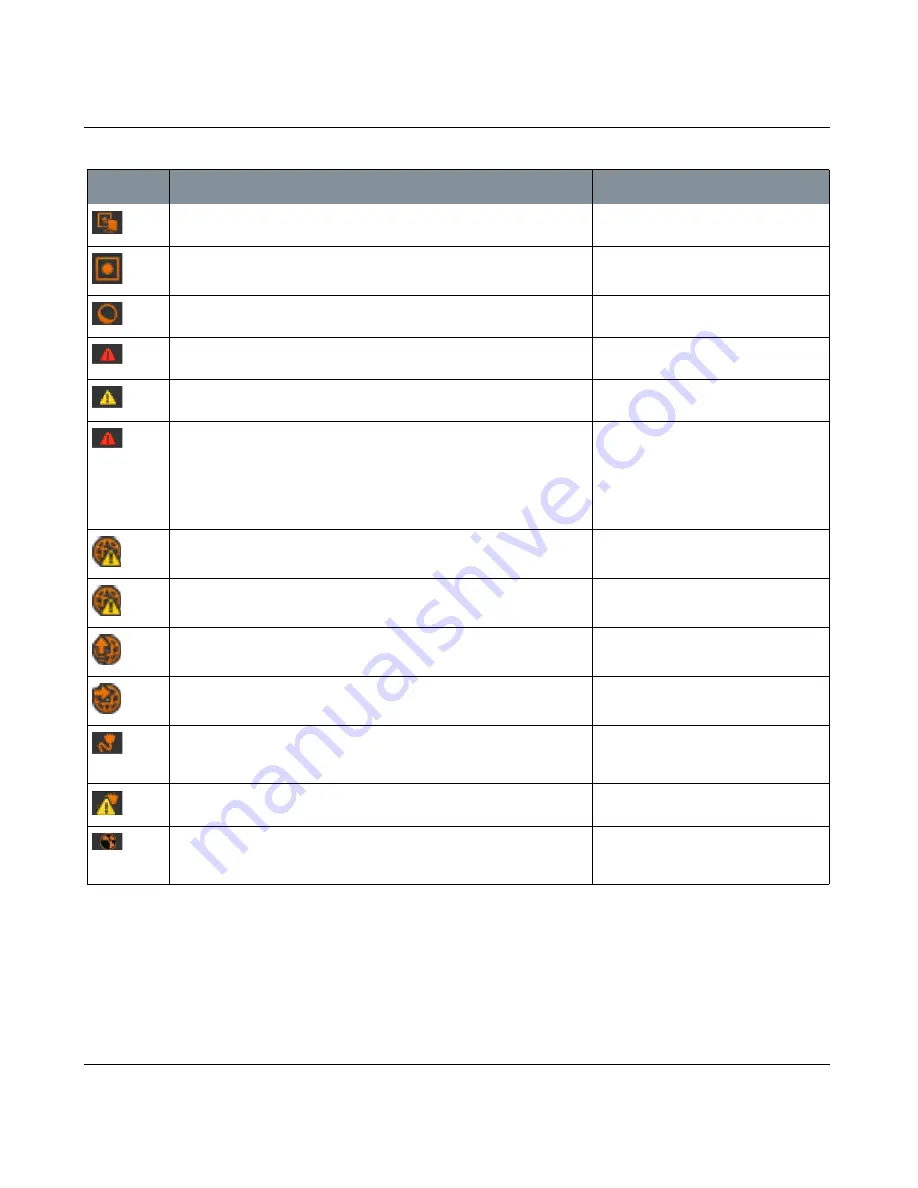
STATUS BAR
Mari 2.0v1
78
The Foundry
Notifies you that you currently have backface masking enabled.
Clicking on this icon disables backface
masking.
Notifies you that you currently have fractal noise masking enabled.
Clicking on this icon disables fractal
noise masking.
Notifies you that you currently have the global mask preview enabled.
Clicking on this icon disables the global
mask preview.
Warns you that a low memory status has been detected. Low memory
affects Mari’s performance and may make it unstable.
Try freeing memory or closing and
restarting Mari to clear this issue.
Notifies you that there are warning messages present.
Clicking on this icon displays these
warnings.
Warns you that the cache disk is critically full.
If you don’t free disk space, data loss
may occur. A simple way to free disk
space is to close the project and re-
open it. Mari saves your session history,
but closing your project clears this used
disk space up for use.
Warns you that there is no disk space left for the operation you are try-
ing to run.
Warns you that channels are a higher bit-depth than what the virtual
texture is configured for.
Notifies you that Mari is currently loading data from the disk.
Notifies you that Mari is currently loading data from the RAM to GPU
memory.
Notifies you that Mari is listening for commands on [COMPUTER NAME]
port [PORT NUMBER].
Hovering over this icon displays the
computer name and port number on
which Mari is listening for commands.
Notifies you that there was an error while Mari was listening for com-
mands.
Notifies you that Nuke is connected to send commands to Mari on [COM-
PUTER NAME] port [PORT NUMBER].
Hovering over this icon displays the
computer name and port number from
which Nuke is connected.
Icon
What it does
Notes
















































