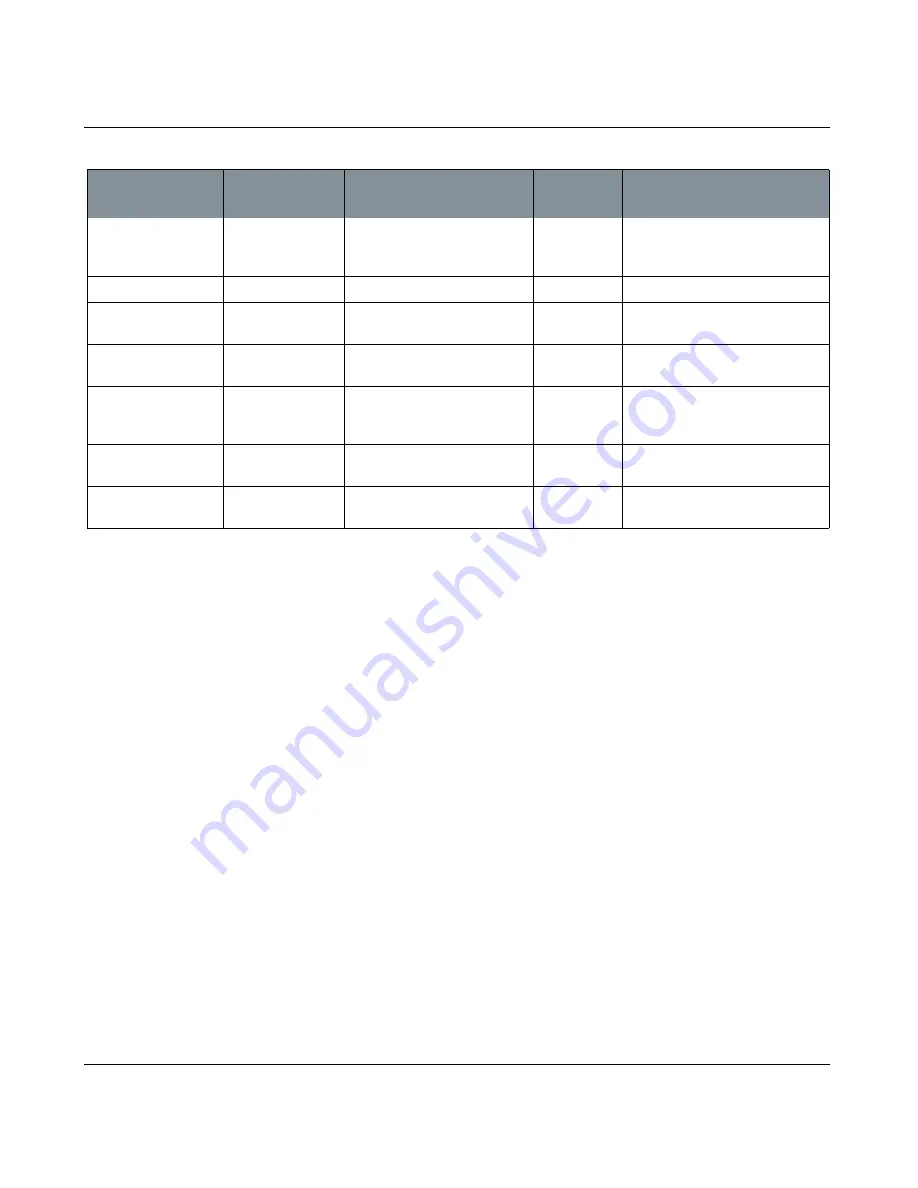
MANAGE TOOLBAR DIALOG BOX
Mari 2.0v1
210
The Foundry
Manage Toolbars Dialog Box Fields
Lookup Shortcut
entry box
Enter the shortcut to look up
what action the shortcut is set
to.
(actions)
|
Name
information
The name of the action.
(actions)
|
Description information
A brief description of the
action.
(actions)
|
Shortcut
information, entry
Displays assigned keyboard
shortcuts.
(toolbars)
| Visible
checkbox
Whether the action is currently
displayed.
Grouped by Default (the standard
toolbars that come with Mari) and
Custom (user-added toolbars).
(toolbars)
| Add
button
Add a new toolbar.
Make New
Toolbar
Opens a dialog box to name the
new toolbar.
(toolbars)
| Remove
button
Remove selected custom tool-
bar.
Control
Type
What it does
Opens this
dialog box
Notes
















































