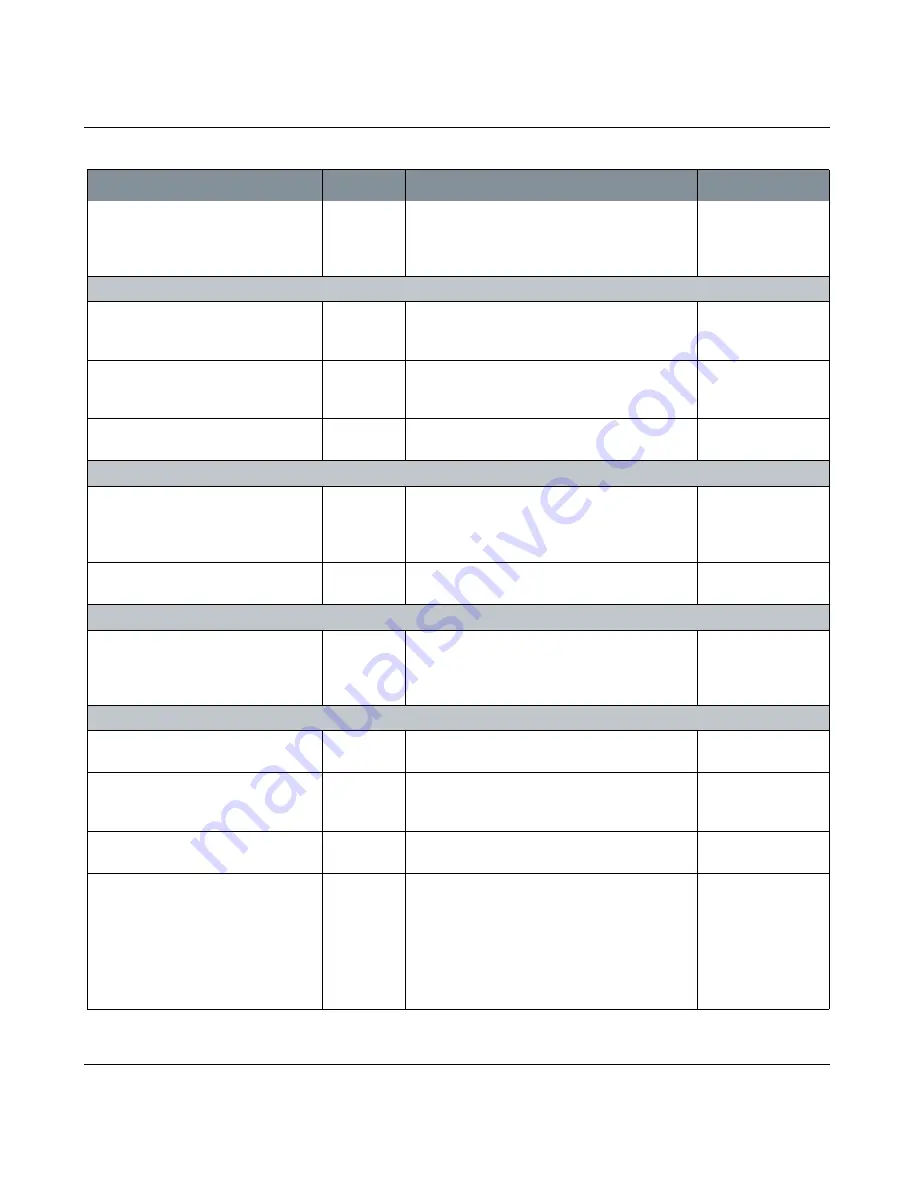
MARI PREFERENCES DIALOG BOX
Mari 2.0v1
224
The Foundry
Mari Preferences Dialog Box Fields
Server
| Nuke launch path
entry box
Allows you to browse and load a launch path for
accessing Nuke files.
The path can be writ-
ten manually or
inserted using the
browse and load icon.
Painting
Cursor
| Shape
dropdown
Allows you to set whether the brush cursor in
Mari is displayed as an outline of the selected
brush tip or as a standard round paint cursor.
Cursor
| Opacity
entry box,
slider
Allows you to set the opacity of the brush cursor.
This only affects how opaque the cursor design is,
not the opacity of the paint.
Projection
|
Default
Color Depth
dropdown
Sets the default color depth Mari uses: 8, 16, or
32-bit.
Paths
Channel Presets
|
Search Paths
list, button
Adds or removes directories that Mari checks for
channel preset configuration files.
See the
Mari
User
Guide
for details on
writing your own
channel preset files.
Shaders
|
Search Paths
list, button
Adds or removes directories that Mari checks for
compositing shaders.
Ptex
Face Textures
| Minimum Size
dropdown
Sets the minimum face texture size. The options
provide increments in powers of two, and allow
you to clamp face texture sizes during project
creation and face resizing.
The default state is 1
for quadrangular tex-
tures, and 2 for trian-
gular textures.
Scripts
Console
| Font Size
entry box,
slider
The point size of the default Mari font in the
Python console.
Mari Command Port
|
Port
entry box,
slider
Sets the port number that Mari receives com-
mands from Nuke through. The default value is
6100.
Mari Command Port
|
Enabled
checkbox
If checked, Mari can receive commands through
the specified port.
The default state is
disabled.
Mari Command Port
|
Local Host Only
checkbox
If unchecked, Mari can listen for connections to
its command port from any machine.
If this is checked, then Mari only listens for con-
nections from the local machine.
• Only allowing connections from the local host is
more secure but prevents you from using fea-
tures, such as the Nuke<>Mari Bridge.
The default state is
enabled.
Setting
Type
What it does
Notes










































