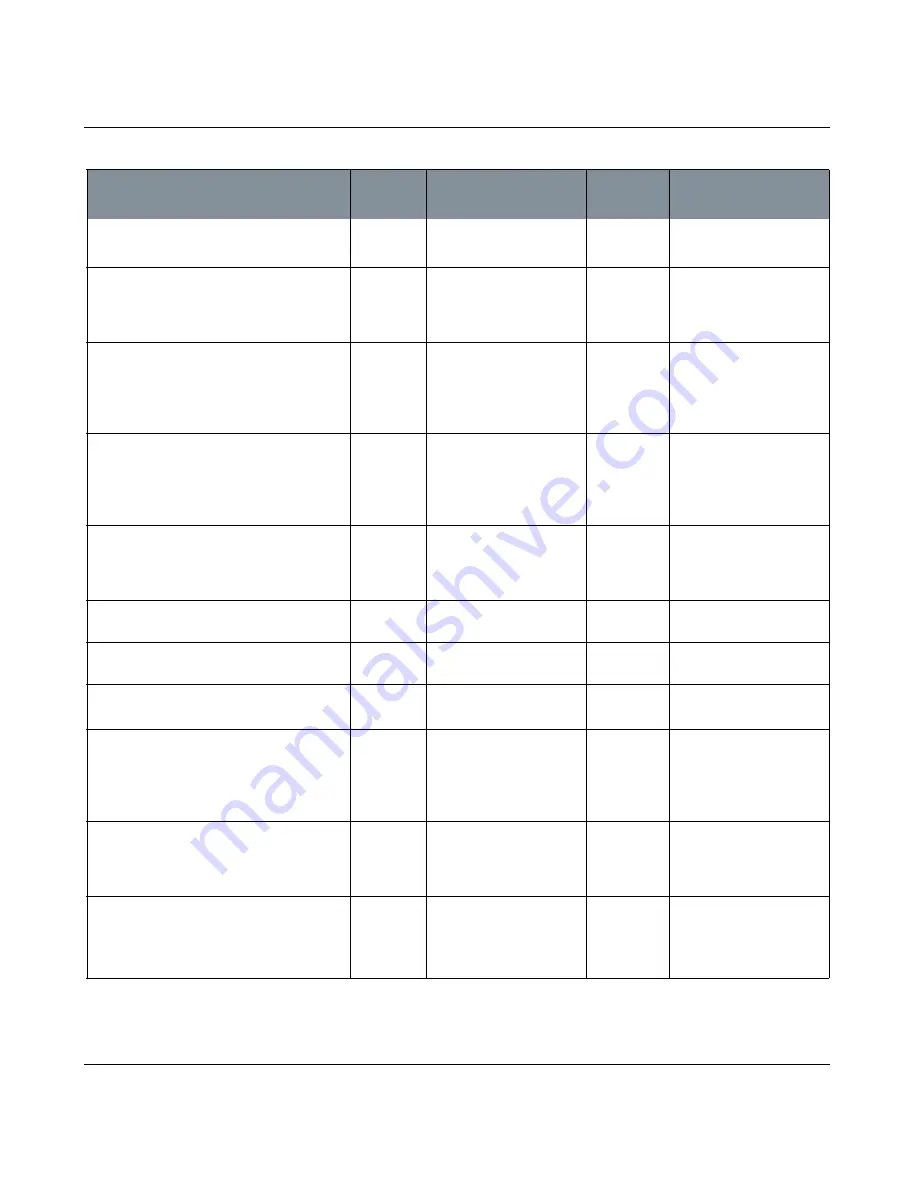
BRUSH EDITOR PALETTE
Mari 2.0v1
147
The Foundry
Brush Editor Palette Fields
Properties > Paint
| Opacity
entry box,
slider, reset
How dark a stroke can be
(maximum alpha).
Range: 0.01 to 1.00
Reset: 1.00
Properties > Paint
| Flow
entry box,
slider, reset
Mimics how quickly paint
is applied, by setting the
maximum opacity in a
splat.
Range: 0.01 to 1.00
Reset: 1.00
Properties > Position
| Jitter Position Max
entry box,
slider, reset
How many pixels at most
to randomly vary displace-
ment from the line of the
brush stroke (if Jitter
Position is enabled).
Range: 0 to 1000
Reset: 1000
Properties > Position
| Jitter Position
checkbox
Whether to randomly vary
displacement from the line
of the brush stroke (to the
degree specified in Jitter
Position Max).
Properties > Pressure
| Colors
checkbox
Whether more pressure
causes the color to vary
(from slightly darker to the
target color).
Properties > Pressure
| Radius
checkbox
Whether more pressure
increases the radius.
Properties > Pressure
| Flow
checkbox
Whether more pressure
increases the flow.
Properties > Pressure
| Alpha
checkbox
Whether more pressure
increases the opacity.
Properties > Radius
| Squish
entry box,
slider, reset
How much to flatten the
radius. If the brush tip is a
circle, 1.0 is a circle, .5 is
an oval half as tall as it is
wide.
Range: 0.05 to 1.00
Reset: 1.00
Properties > Radius
| Jitter Radius
entry box,
slider, reset
Whether to randomly vary
the radius (to the degree
specified for the Radius
and Inner Radius).
Properties > Radius
| Inner Radius
entry box,
slider, reset
How few pixels the radius
of a splat can be (if Jitter
Radius and/or Radius
Pressure are enabled).
Range: 1 to 1200
Reset: 1
Control
Type
What it does
Opens this
dialog box
Notes






























