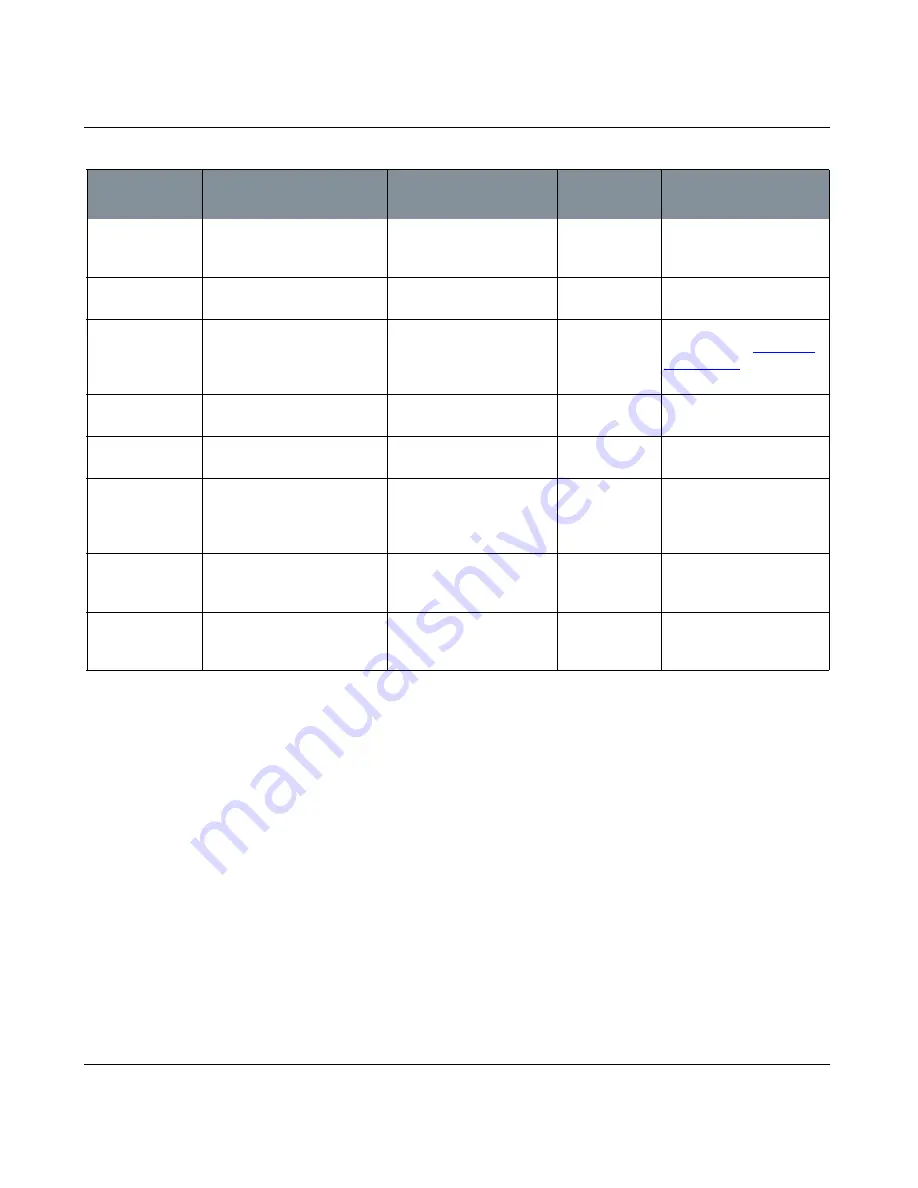
CAMERA FUNCTIONS
Mari 2.0v1
49
The Foundry
Focus
•
Keyboard
| F
Re-centers view on selected
patch(es).
If no patches are selected,
focuses on the center of the
model.
Switch to Ortho
Camera
•
Keyboard
| F10
Switches the canvas view to
Orthographic mode.
Switch to
Perspective
Camera
•
Keyboard
| F11
Switches the canvas view to
Perspective mode.
Enables the Near, Far, and
FoV fields. See
Projectors
palette fields
for more
information.
Switch to UV
Camera
•
Keyboard
| F12
Switches the canvas view to
UV mode.
Reset the model
position
•
Keyboard
| 1
In the UV view, resets the
model to its default position.
Rotate the model
90 degrees coun-
ter-clockwise
•
Keyboard
| 2
In the UV view, rotates the
model 90 degrees counter-
clockwise from the default
position.
Rotate the model
180 degrees coun-
ter-clockwise
•
Keyboard
| 3
In the UV view, rotates the
model 180 degrees counter-
clockwise.
Rotate the model
270 degrees coun-
ter-clockwise
•
Keyboard
| 4
In the UV view, rotates the
model 270 degrees counter-
clockwise.
Function
How to access it
What it does
Opens this
dialog box
Notes






























