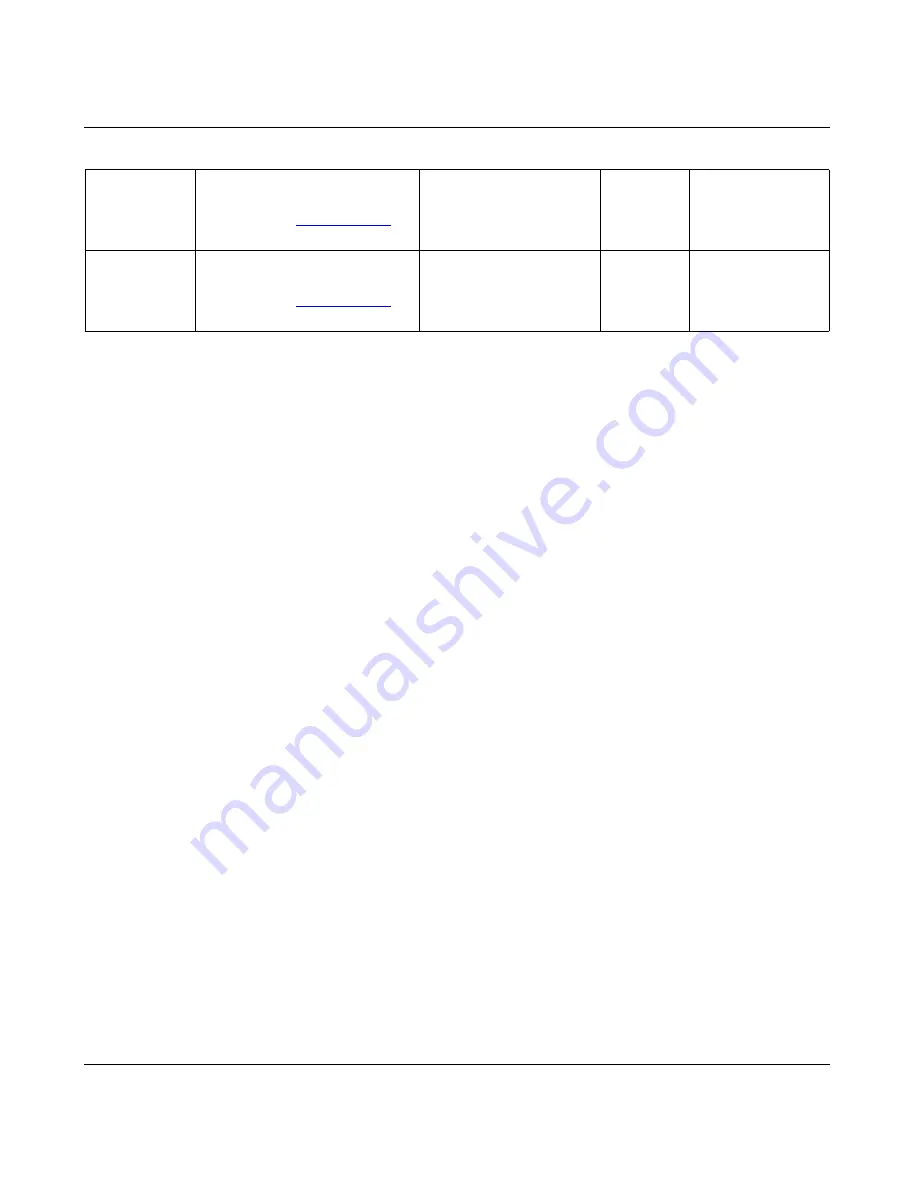
CHANNEL FUNCTIONS
Mari 2.0v1
24
The Foundry
Manage snap-
shots
•
Menubar
| Channels > Snapshots >
Manage Snapshots
•
Right-click
| in
Channels Palette
>
Snapshots > Manage Snapshots
Opens the Snapshots Palette.
Delete all snap-
shots
• Menubar
| Channels > Snapshots >
Delete All Snapshots
• Right-click
| in
Channels Palette
>
Snapshots > Delete All Snapshots
Deletes all the snapshots
taken for the current project.






























