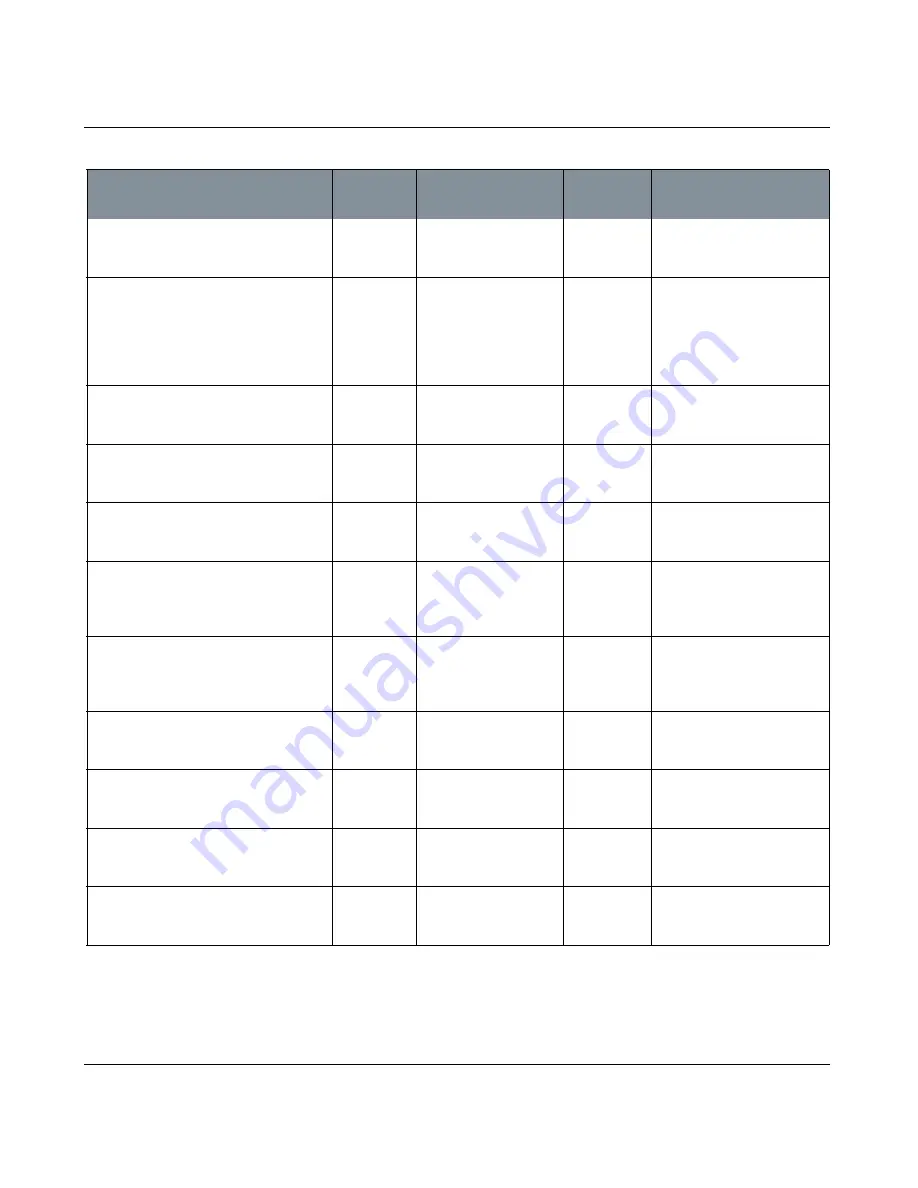
COLOR MANAGER PALETTE
Mari 2.0v1
136
The Foundry
Color Manager Palette Fields
Current Color Profile > Color Curves >
Channels
| Blue
curve editor
Controls how the filter
translates current Blue
values to new values.
Current Color Profile
| Color Switches
switch, on/
off indicator,
add attribute
Turns individual color
channels on or off.
(When Mari applies the
filter, it removes any
unchecked color chan-
nels from the painting.)
Add User
Attribute
Current Color Profile > Color Switches >
Channels
| Blue
checkbox
Click to turn the Blue
channel display on or
off.
Current Color Profile > Color Switches >
Channels
| Green
checkbox
Click to turn the Green
channel display on or
off.
Current Color Profile > Color Switches >
Channels
| Red
checkbox
Click to turn the Red
channel display on or
off.
Current Color Profile
| Brightness
switch, on/
off indicator,
add attribute
Changes the brightness
of the paint on the
model, either overall or
for specific channels.
Add User
Attribute
Current Color Profile > Brightness >
General
| Brightness
entry box,
slider, reset
Sets the brightness
value for all channels
(overwrites changes to
individual channels).
Range: 0.00 to 2.00
Reset: 1.00
Current Color Profile > Brightness >
Channels
| Blue
entry box,
slider, reset
Sets the brightness
value for the blue chan-
nel.
Range: 0.00 to 2.00
Reset: 1.00
Current Color Profile > Brightness >
Channels
| Green
entry box,
slider, reset
Sets the brightness
value for the green
channel.
Range: 0.00 to 2.00
Reset: 1.00
Current Color Profile > Brightness >
Channels
| Red
entry box,
slider, reset
Sets the brightness
value for the red chan-
nel.
Range: 0.00 to 2.00
Reset: 1.00
Current Color Profile
|
Blur
switch, on/
off indicator,
add attribute
Applies a standard blur
to the selection.
Add User
Attribute
Control
Type
What it does
Opens this
dialog box
Notes
















































