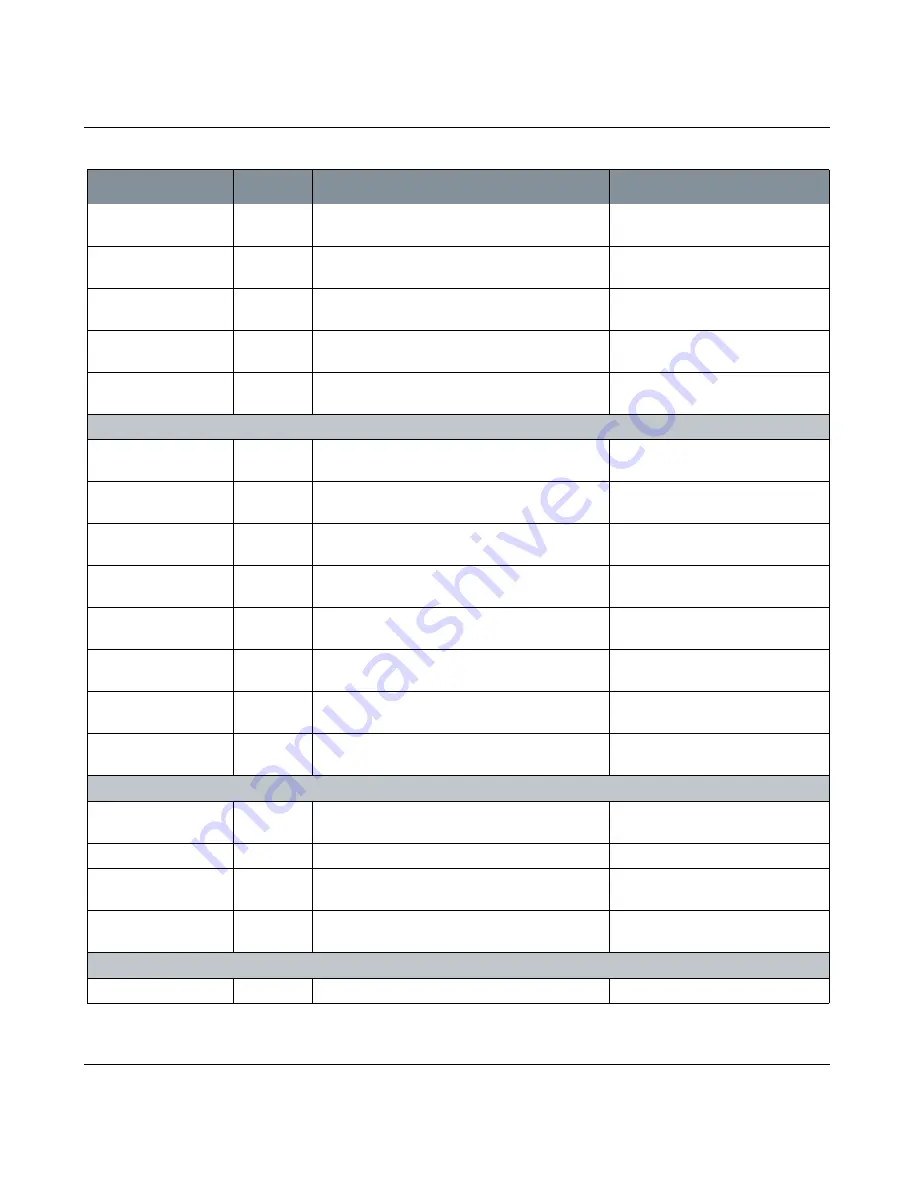
LAYERS PALETTE
Mari 2.0v1
97
The Foundry
Layers Palette Fields
Gap
entry box,
slider
Sets the spacing between the cubes in the pattern.
Fall Off
entry box,
slider
Adjusts the falloff amount between the cubes.
Roundness
entry box,
slider
Adjusts how much the cubes are rounded off.
Color
| Color A
swatch
Sets the color to be used for the pattern’s color A
input.
Color
| Color B
swatch
Sets the color to be used for the pattern’s color B
input.
Procedural/Procedural/Pattern/Object Space Linear Gradient
Start
entry box,
slider
Sets the start point on the object for Color B of
the gradient.
End
entry box,
slider
Sets the end point of Color B, where Color A
begins, on the object of the gradient.
Map
curve editor Set the color A and color B transitions for the gra-
dient using points on a curve.
Rotation
| X
entry box,
slider
Adjusts how the gradient appears on the model by
rotating the gradient on the X axis.
Rotation
| Y
entry box,
slider
Adjusts how the gradient appears on the model by
rotating the gradient on the Y axis.
Rotation
| Z
entry box,
slider
Adjusts how the gradient appears on the model by
rotating the gradient on the Z axis.
Color
| Color A
swatch
Sets the color to be used for the gradient’s A
input.
Color
| Color B
swatch
Sets the color to be used for the gradient’s B
input.
Procedural/Procedural/Pattern/Sphere
Size
entry box,
slider
Adjusts the size of the spherical pattern.
Falloff
curve editor Adjusts the falloff amount between the spheres.
Color
| Color A
swatch
Sets the color to be used for the pattern’s color A
input.
Color
| Color B
swatch
Sets the color to be used for the pattern’s color B
input.
Procedural/Procedural/Pattern/Tiled
Tile Image
file browser The image you want to have tiled across the model.
Control
Type
What it does
Notes
















































