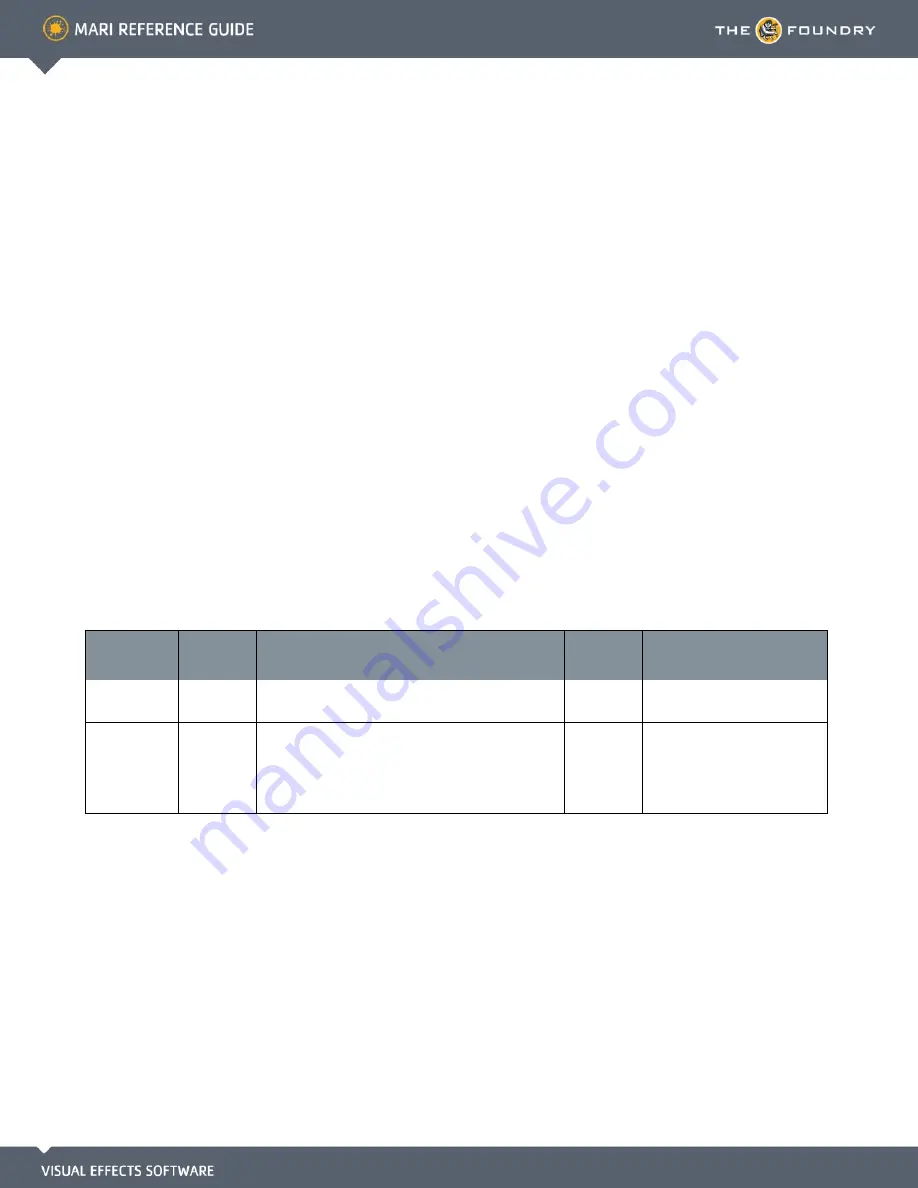
56 S
ELECT
P
ATCHES
B
Y
R
ANGE
D
IALOG
BOX
What It Does
Selects a range of patches according to their index or UDIM value number. Objects or scenes with many
patches may benefit from being able to quickly select patches by their range value as opposed to selecting
them manually from the Patches palette.
How to Access It
•
Menubar
| Patches > Select Range
Select Patches
By Range dialog
box fields
Control
Type
What it does
Opens this
dialog box
Notes
Select By
dropdown
Gives you the choice of selecting a range of patches
by either the UDIM value or the index value.
This is set to UDIM by default.
Value
entry box
Allows you to specify the UDIM or index values that
you wish to select. You can choose a range of con-
secutive values by listing them with a hyphen (for
example, 1-5) and include non-consecutive values by
separating them with a comma (for example, 1-5, 8).
















































