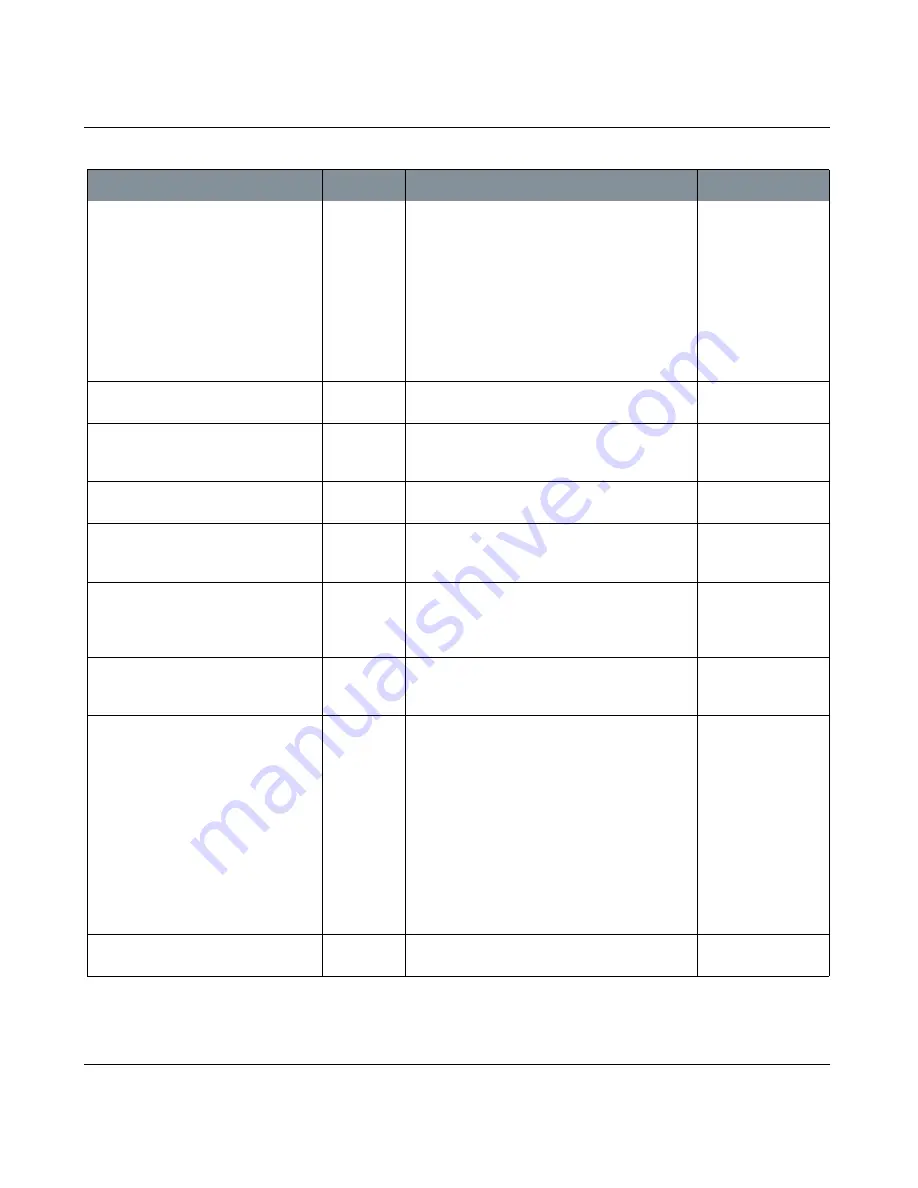
MARI PREFERENCES DIALOG BOX
Mari 2.0v1
222
The Foundry
Mari Preferences Dialog Box Fields
Named
Files
|
Patch Cutoff
entry box,
slider
Sets the maximum number of patches objects are
allowed to have for the
Named Files
tab to
appear on the
Import
and
Export Channel
dia-
logs. You can override this setting using the
MARI_NAMEDFILEIMPORT_SEQUENCELIMIT envi-
ronment variable.
You can use the
Named Files
tab to import or
export individual files rather than a sequence of
patches with the udim number (1001, 1002, etc.)
in the file names.
Scene
|
Default Lights Fixed To
dropdown
Sets whether the lights are fixed to a camera or
scene by default.
Shelf
|
Show Overlay
checkbox
Specifies whether to show object information
over the items within shelves (for example, color
values for color swatches).
Shelf
|
Show Labels
checkbox
Specifies whether to show item labels in shelves
(for example, names for color swatches).
Shelf
|
Shelves Include
Presets
checkbox
Specifies whether to show Mari's preset brushes
in the Shelf tab. If off, only your personal and
custom shelves are displayed.
Shelf
|
Remake Icons
button
Regenerates Mari's icons for shelf items. If these
have become corrupt (for example, if your brush
icons are all blank), clicking this forces Mari to re-
create all the icons.
Slider Precision
|
Slider Precision
slider
Adjusts how many decimal places are represented
by Mari’s sliders. Increasing this gives you finer
control over slider values.
Toggle
Tools
|
Toggle On
Key Held
checkbox
Sets how the shortcut keys for the Zoom Paint
Buffer (Z),
Color Picker
(
C
), and Select (
S
) tools
work.
• If
On
, these shortcut keys only apply while
you're holding them down. Mari switches back
to your previous tool when you let go of the
shortcut key.
• If this is
Off
, tapping the shortcut key quickly
switches permanently to the tool, and holding it
down for more than a second or two switches
to the tool while you're holding the shortcut
key (and switches back as soon as you let it go).
Usage Statistics
| Send Statistics
checkbox
Allows Mari to send usage data to The Foundry.
All information is sent
anonymously.
Setting
Type
What it does
Notes












































