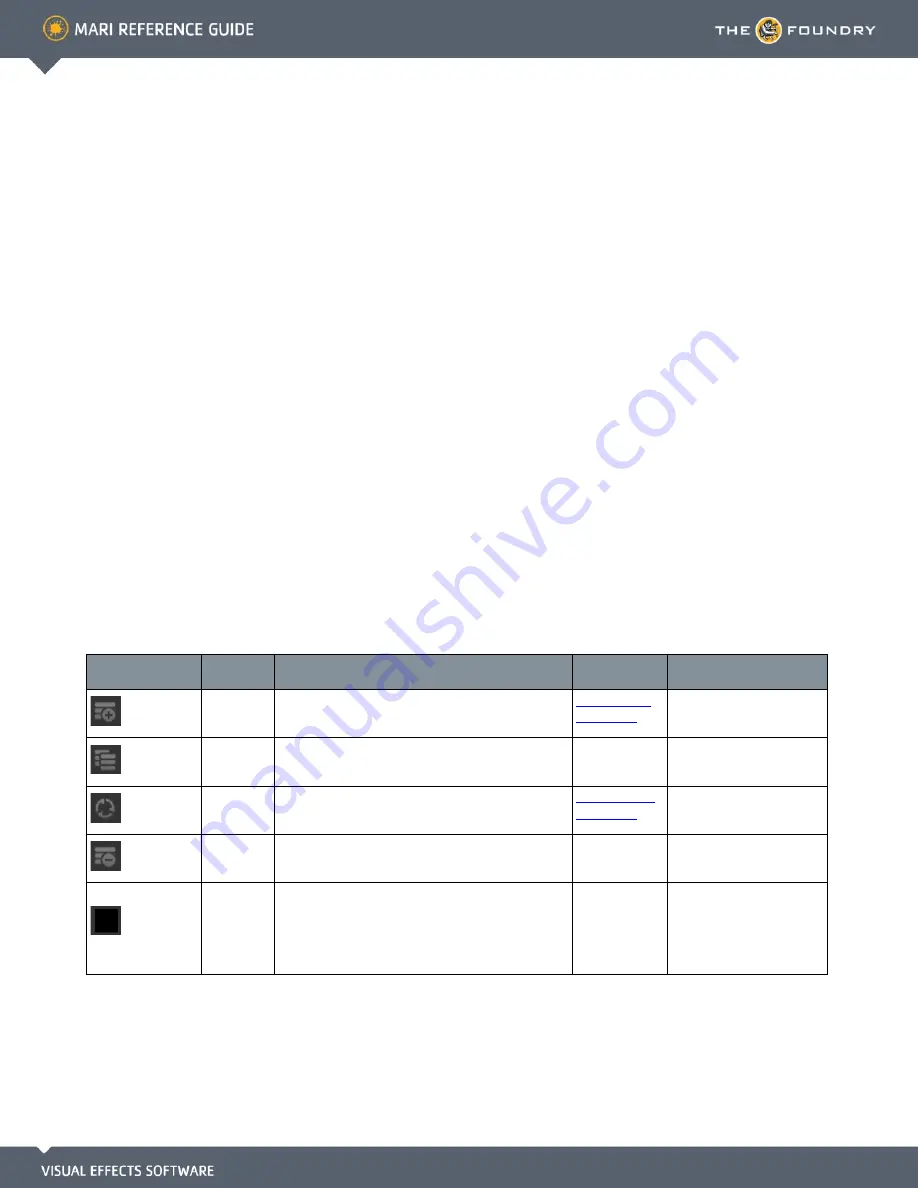
21 C
HANNELS
P
ALETTE
What It Does
The Channels palette displays:
• a list of channels in the project,
• buttons to add, duplicate, convert, or remove channels,
• options for creating quick channels, and
• channel attribute information.
Channels provide a foundation that layers are built on. These channels can be diffuse, bump, or spec
channels, to name only a few. Channels are assigned to lighting shaders, and sliders in that palette give
you fine control over aspects of each channel.
Below are the controls you can expect to find on the Channels palette.
Channels Palette
Fields
Control
Type
What it does
Dialog
Notes
button
Adds a new channel to the channels list.
Add Channel
Dialog Box
button
Duplicate the selected channel.
button
Converts the channel into either 8bit (Byte), 16bit
(Half), 32bit (Float).
Convert Type
Dialog Box
button
Removes the channel.
Quick Channel
|
swatch
Creates a channel filled in black.
The created channel is
named Quick Channel. If
there are multiple Quick
Channels, then the name is
followed with a number.






























