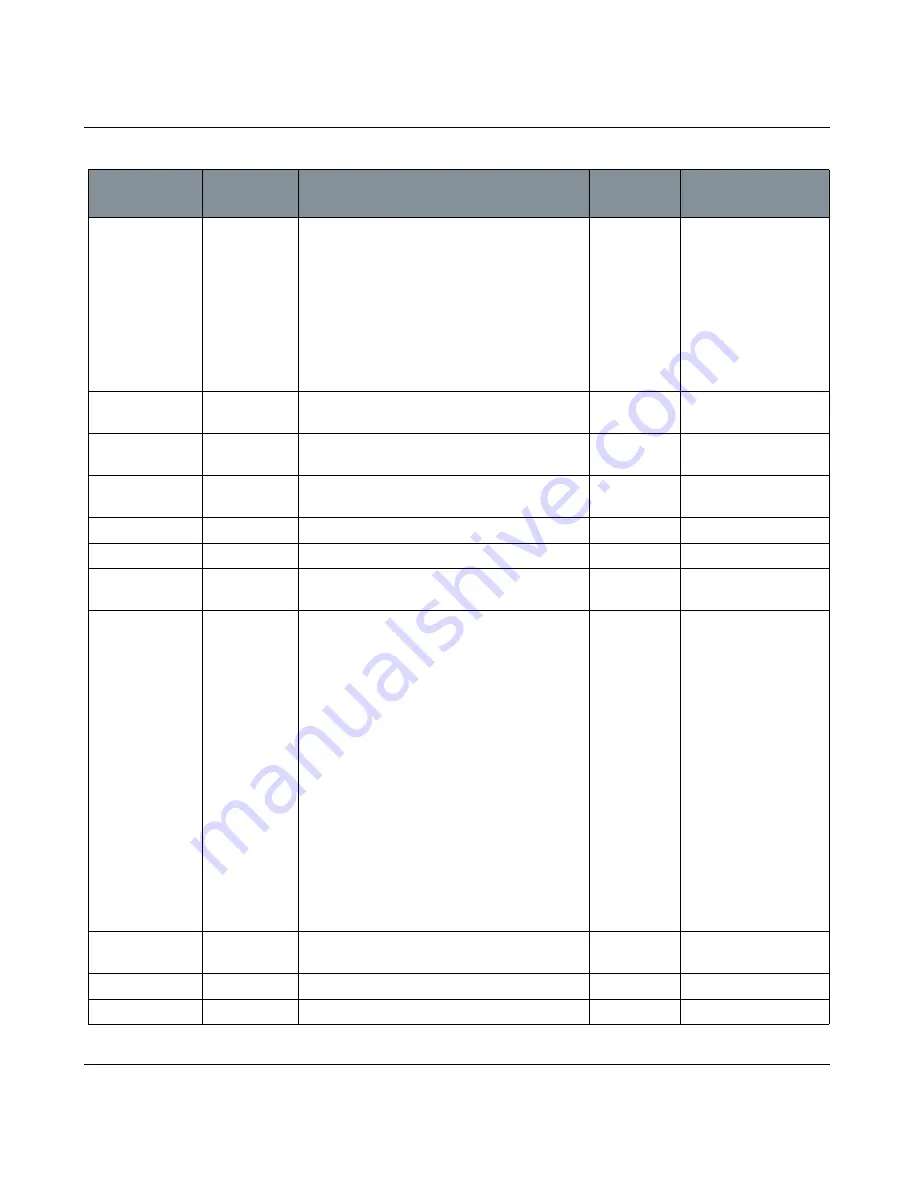
IMPORT DIALOG BOX
Mari 2.0v1
198
The Foundry
Import Channel Dialog Box Fields
Full
Image
Indicates whether the selected image sequence
has a full set of images for the current model.
That is, for each patch on the model, there is a
corresponding image in the image sequence.
Green if the selected image sequence has a full
set of images for the current model, yellow if the
selected image sequence has a partial set of
images for the current model, or red if the
selected image sequence has no images for the
current model.
Images
information
Lists the image sequences found in the selected
Path.
Start
information
First UDIM number in the selected image
sequence.
End
information
Last UDIM number in the selected image
sequence.
Patch Count
information
Number of image patches in the image sequence.
Frames
information
How many frames in the image sequence.
Modified
information
Last modified date for the images in the
sequence.
Template
entry box,
dropdown
Specify or select a preset format for automati-
cally naming and numbering files on import. Vari-
ables available are:
$ENTITY — the name of the object
$LAYER — the name of the layer
$CHANNEL — the name of the channel
$UDIM — the UDIM patch value
$FRAME — the animation frame number
$NUMBER — number of the file within the batch
(for example, “$NUMBER of $COUNT” gives
strings like “22 of 28”)
$COUNT — total number of files in the channel
$[METADATA VALUE] — any user-defined vari-
ables (for example, if a patch has a user attribute
called “PROJECT”, with a value of “Project1”, Mari
replaces the variable “$PROJECT” with “Project1”).
Don't use numbers in
your texture name — if
you do, the Import and
Export dialog boxes
won't recognize the
sequence.
File Example
information
Displays an example of the selected template
path and filename.
Formats
Information
Displays a list of supported import file formats.
Import All Patches button
Imports textures onto all patches in the project.
Control
Type
What it does
Opens this
dialog box
Notes
















































