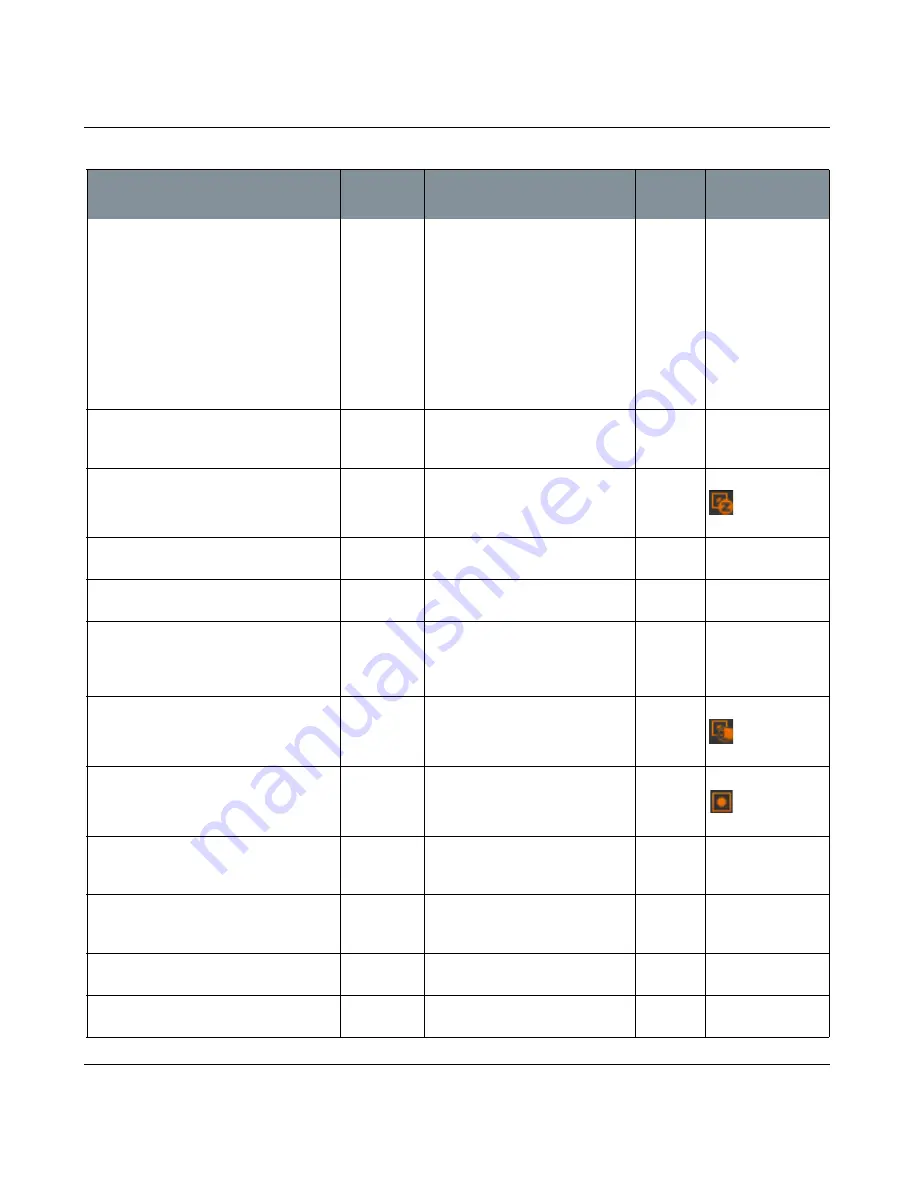
PROJECTION PALETTE
Mari 2.0v1
172
The Foundry
Projection Palette Fields
Projection Settings
>
Ambient
Occlusion
Mask
>
General
|
Mask Curve
curve editor,
reset
Controls how the ambient occlusion
pixel values relate to the degree of
masking. The horizontal axis is the
darkness of the occluded pixels
(black to the left, white to the
right), the vertical axis is the
degree of visibility. By default, this
is a direct line, where white pixels
are totally masked, black pixels are
totally unmasked, and 50% grey is
50% masked.
Projection Settings
>
Ambient
Occlusion
Mask
>
General
|
Invert
checkbox
If this is selected, the mask data is
black on white rather than white on
black.
Projection Settings
> Depth Mask
toggle
Whether the depth mask is turned
on or not.
When enabled, a
icon displays in
the status bar.
Projection Settings
>
Depth
Mask
>
Gen-
eral
| Start
entry box,
slider, reset
The depth in the scene for the
depth masking to start.
Projection Settings
>
Depth
Mask
>
Gen-
eral
| End
entry box,
slider, reset
The depth in the scene for the
depth masking to finish.
Projection Settings
>
Depth
Mask
>
Gen-
eral
| Falloff
entry box,
slider, reset
How fast the depth masking
applies. Lower values make the
mask apply slowly, higher values
make it apply more quickly.
Projection Settings
> Backface Mask
toggle
Whether the backface mask is
turned on or not.
When enabled, a
icon displays in
the status bar.
Projection Settings
> Fractal Noise Mask
toggle
Whether the fractal noise mask is
turned on or not.
When enabled, a
icon displays in
the status bar.
Projection Settings
>
Fractal Noise Mask
>
General
| Seed
entry box,
slider, reset
Changes the pattern of the noise by
moving the pattern through 3D
space.
Projection Settings
>
Fractal Noise Mask
>
General
| Contrast
entry box,
slider, reset
Controls the level of contrast
applied to the fractal noise features
to derive the mask.
Projection Settings
>
Fractal Noise Mask
>
General
| Roughness
entry box,
slider, reset
Determines the roughness of the
fractal noise features.
Projection Settings
>
Fractal Noise Mask
>
General
| Size
entry box,
slider, reset
Determines the size of the fractal
noise features.
Control
Type
What it does
Opens this
dialog box Notes






























