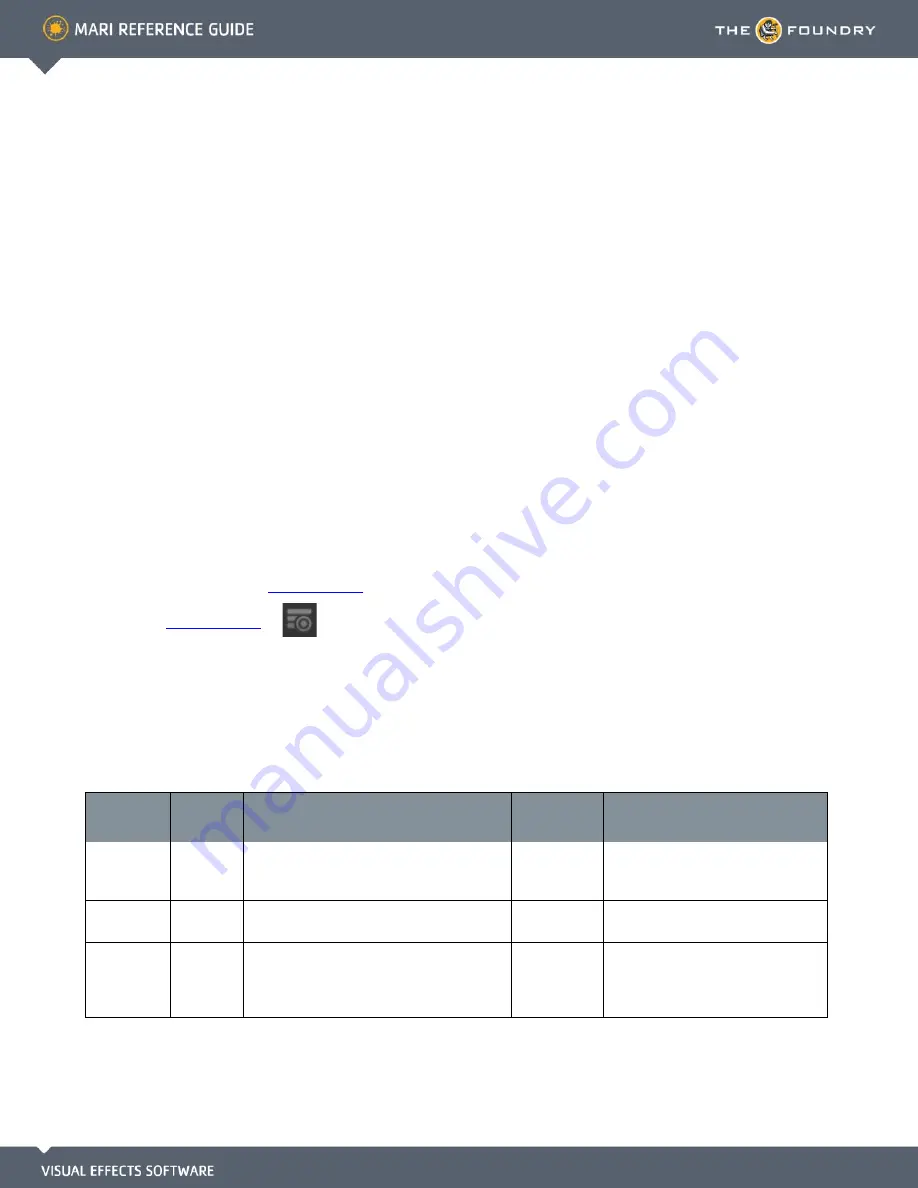
46 A
DD
M
ULTIPLE
C
HANNELS
D
IALOG
B
OX
What It Does
Adds multiple channels at once. Mari takes the channels available from predefined sets of standard
channels for types of assets — for example, the channels required to paint a vehicle. You can select which
channels from the set to create.
Also, if there are existing textures for the channels, Mari can automatically load these in as it creates the
channels. Mari automatically detects existing textures that conform to the selected naming convention.
You can write config files that add new sets of channels to the Category field. See the
Extending Mari
chapter in the
Mari
User
Guide
for details.
How to Access It
•
Menubar
| Channel > Channel Presets
•
Right-click
| channel in
Channels Palette
> ChannelPresets
•
Button
|
Channels Palette
>
Add Multiple
Channels Dialog
Box Fields
Control
Type
What it does
Opens this
dialog box
Notes
Root Path
dropdown
Displays the root path for the project. This is
where Mari looks for any existing textures to
import as it creates the channels.
Choose Base
Path
This is the value that Mari substitutes
for $PATH in the import templates in
the bottom list.
Scan
button
Scans the Root Path for any existing texture
files.
Import
dropdown
Whether to import all patches in the project
or only the selected ones. This applies to
every channel being imported during the cre-
ation.






























