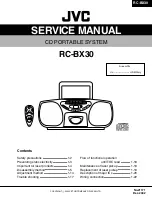D 63
D_PL100
0RS_G
B
.f
m
6
3
-1
12
-
04
.0
7
Button usage and possible button combinations on the digital controller during
milling
AM button
This button is used to change between
the operating modes:
- manual - „AUTO“ function lamp off.
- semi-automatic - „AUTO“
function lamp flashing.
automatic mode - „AUTO“ function
lamp on.
UP/DOWN buttons
These buttons are used to change the
nominal value in automatic and semi-au-
tomatic mode. When in automatic mode,
the machine responds to a touch of the
button and either changes its milling
depth or lateral slop depending on the
sensor connected up. The newly set
nominal value does not need to be con-
firmed using the SET button in these op-
erating modes.
When in semi-automatic mode, the nom-
inal value is specified, i.e. the machine
does not yet respond, only doing so in
automatic mode.
In semi-automatic or automatic mode,
the nominal value is changed as follows
- Height sensors: continuously in 1/10 steps in accordance with selected setting in
centimetres, inches or feet.
- Lateral slope sensors: in 1/10%, 5/100% or 2/100% depending on lateral slope res-
olution selected
Moba_AM.bmp
Moba23.jpg/Moba39.jpg
Summary of Contents for PL 1000 RS
Page 2: ...VALUE QUALITY THE ORIGINAL Your Authorizied Dynapac Dealer SPARE PARTS...
Page 10: ......
Page 27: ...B 15 B_PL1000RS_GB fm 15 18 04 07 14 14 13 16 16 3 17 20 19 2 2 18 13 21 22 23 24...
Page 38: ......
Page 42: ...D 4 D_PL1000RS_GB fm 4 112 04 07 P 0 I I I 8 Panel3_600 cdr A 7 5 3 4 6...
Page 64: ...D 26 D_PL1000RS_GB fm 26 112 04 07 Panel4_1000 cdr D 73 74 70 75 77 78 76 71 72...
Page 66: ...D 28 D_PL1000RS_GB fm 28 112 04 07 Panel4_1000 cdr D 73 74 70 75 77 78 76 71 72...
Page 86: ...D 48 D_PL1000RS_GB fm 48 112 04 07 5 Operating the MOBA matic Nivellcompl cdr A C B...
Page 90: ...D 52 D_PL1000RS_GB fm 52 112 04 07 Moba1can jpg M10 A C M2 M3 M6 M7 M9 M8 M4 M5 M1 M11...
Page 149: ...D 111 D_PL1000RS_GB fm 111 112 04 07 10 4 MOBA Matic error messages...
Page 150: ......
Page 228: ......