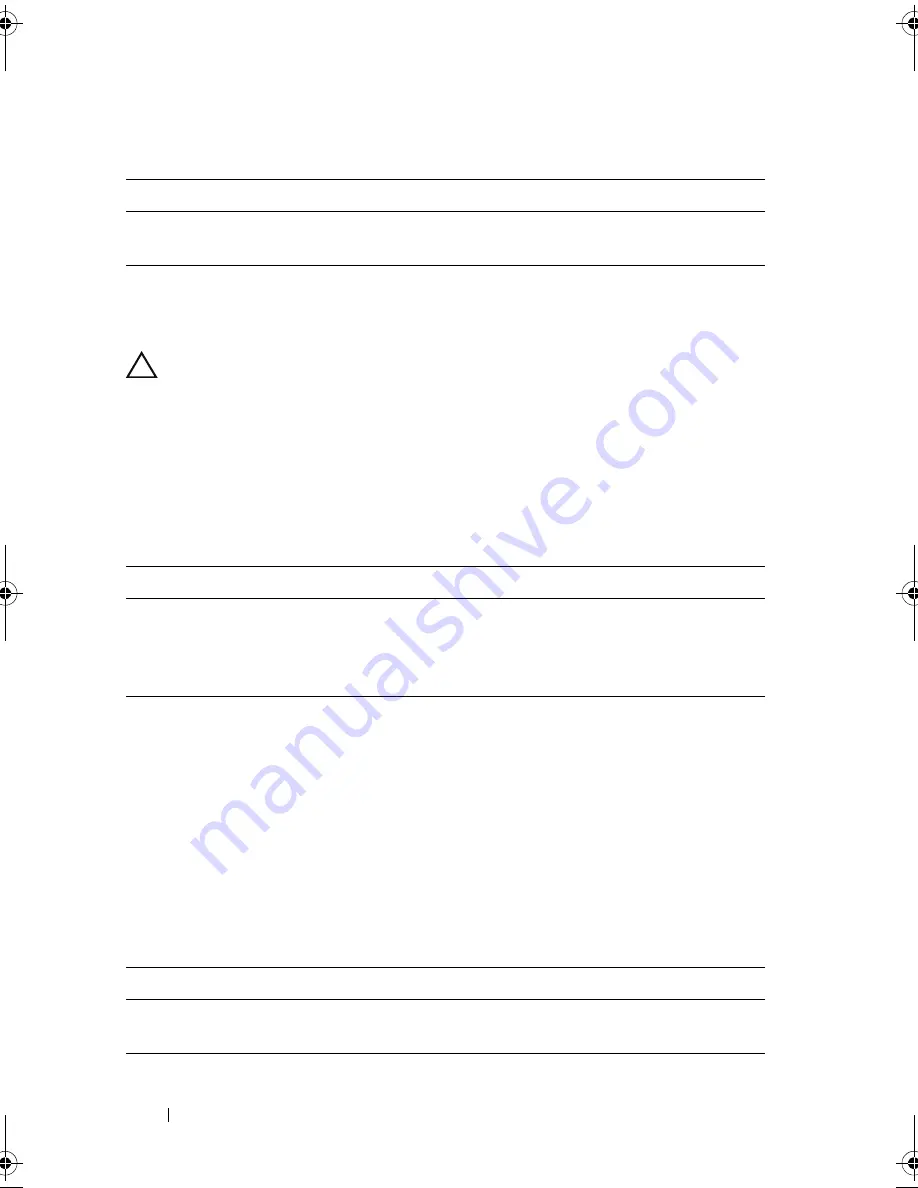
180
Script Commands
Parameter
Revive Physical Disk
This command forces the specified physical disk to the optimal state.
CAUTION:
Correct use of this command depends on the data configuration on all
physical disks in the disk group. Never attempt to revive a physical disk unless
supervised by a Technical Support representative.
Syntax
revive physicalDisk [
enclosureID,slotID
]
Parameter
Save Enclosure Log Data
This command saves the enclosure log sense data to a file. Log sense data is
maintained by the environmental cards for each enclosure. Not all of the
environmental cards contain log sense data.
Syntax
save allEnclosures logFile="
filename
"
Parameter
Parameter
Description
diskGroup
Number of the disk group to be set to the optimal state. You
must put brackets ([ ]) around the disk group number.
Parameter
Description
physicalDisk
Identifies the enclosure and slot where, the physical disk
resides. Enclosure ID values are 0 to 99. Slot ID values are 0
to 31. You must put brackets ([ ]) around the enclosure ID
value and the slot ID value.
Parameter
Description
logFile
Name of the file to which to save the log sense data. You
must put quotation marks (" ") around the file name.
book.book Page 180 Friday, March 4, 2011 10:45 AM
Summary of Contents for PowerVault MD3200 Series
Page 1: ...Dell PowerVault Modular Disk Storage Arrays CLI Guide ...
Page 42: ...42 About the Script Commands ...
Page 263: ...Script Commands 263 ...
Page 269: ...268 Sample Script Files ...
Page 271: ...270 CLI Command Updates ...
Page 279: ...Index 278 ...
















































