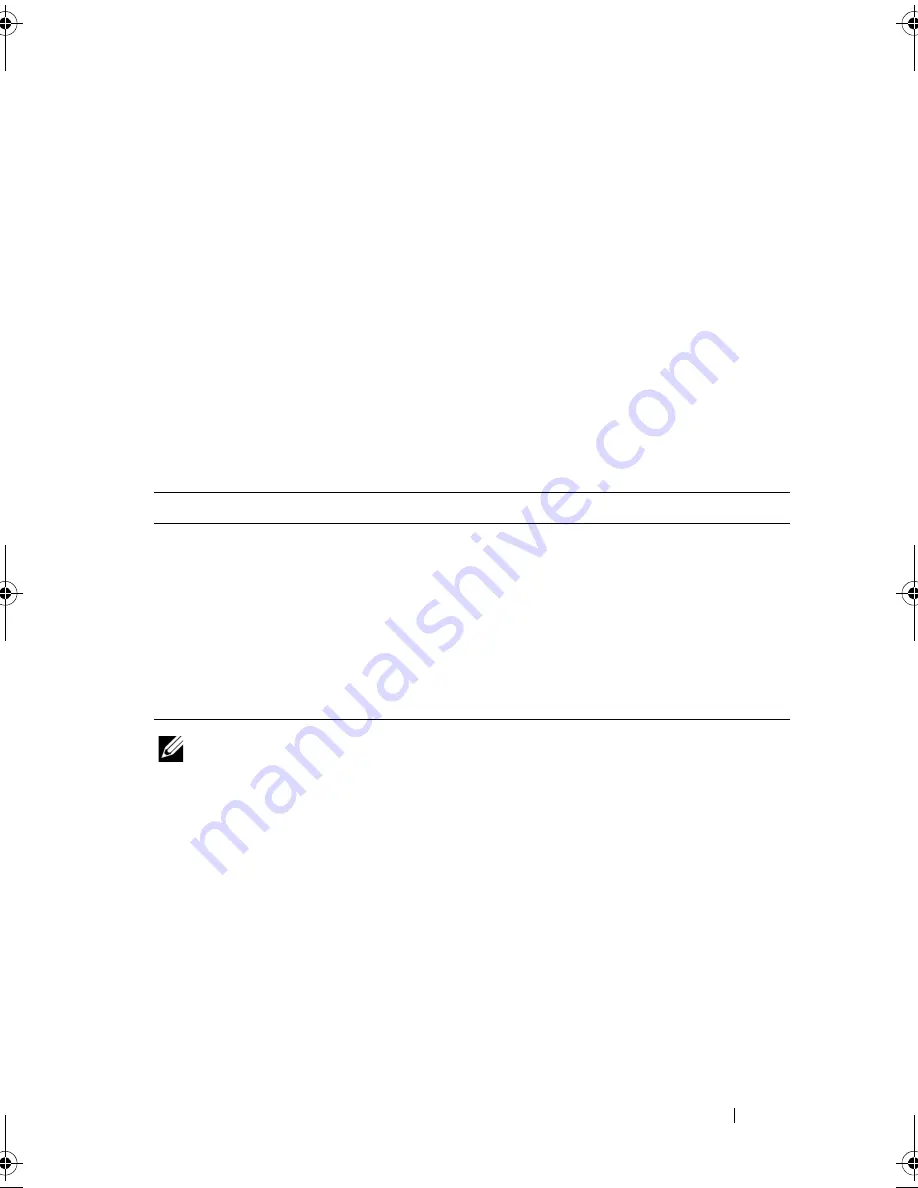
Script Commands
181
Save Physical Disk Channel Fault Isolation Diagnostic Status
This command saves the physical disk channel fault isolation diagnostic data
that is returned from the
start physical disk channel fault isolation
diagnostics
command. You can save the diagnostic data to a file as standard
text or as XML.
See "Start Physical Disk Channel Fault Isolation Diagnostics" on page 252 for
more information.
Syntax
save physicalDiskChannel [(1 | 2 )] faultDiagnostics
file=”filename”
Parameters
NOTE:
A file extension is not automatically appended to the saved file. You must
specify the applicable format suffix for the file. If you specify a file extension of .txt,
then the output is in a text file format. If you specify a file extension of .xml, then the
output is in an XML file format.
Save Physical Disk Log
This command saves the log sense data to a file. Log sense data is maintained
by the storage array for each physical disk.
Syntax
save allPhysicalDisks logFile="
filename
"
Parameter
Description
physicalDiskChannel
The identifier number of the physical disk channel for
which you want to save the diagnostics data. Valid
values for the identifier number are
1 or 2
. Enclose the
identifier number in square brackets ([ ]).
file
The name of the file in which you are storing the
results of the fault isolation diagnostics test on the
drive channel. Enclose the name in double quotation
marks (" ").
book.book Page 181 Friday, March 4, 2011 10:45 AM
Summary of Contents for PowerVault MD3200 Series
Page 1: ...Dell PowerVault Modular Disk Storage Arrays CLI Guide ...
Page 42: ...42 About the Script Commands ...
Page 263: ...Script Commands 263 ...
Page 269: ...268 Sample Script Files ...
Page 271: ...270 CLI Command Updates ...
Page 279: ...Index 278 ...
















































