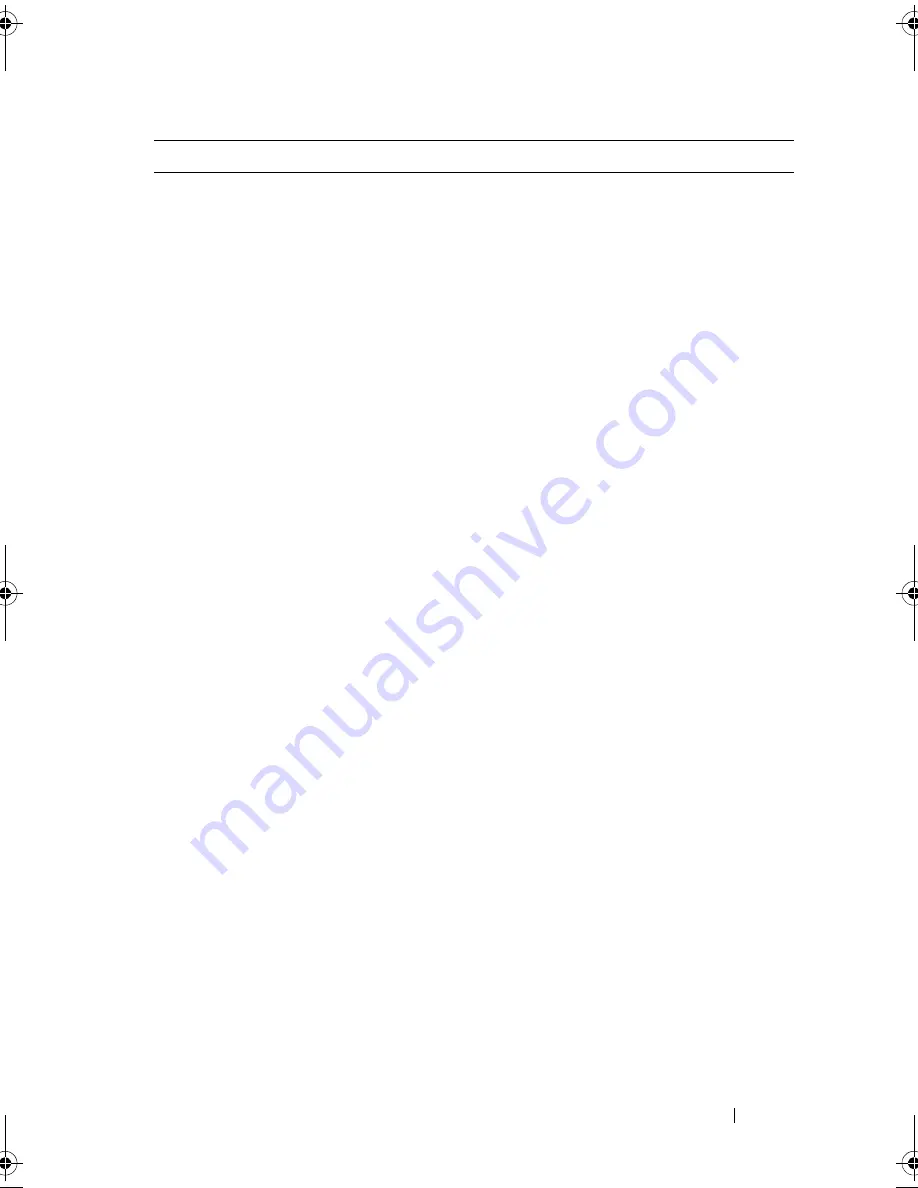
Script Commands
139
raidLevel
RAID level of the disk group that contains the virtual
disk. Valid values are
0
,
1
,
5, or 6
.
NOTE:
If you set the
raidLevel
parameter to RAID 1, the
RAID controller module firmware takes the list of
physical disks and pairs them using the following
algorithm:
Data physical disk =
X
Consistency physical disk =
where,
X
goes from 1 to
and
N
is the number of
physical disks in the list. The following data show an
example of six physical disks and their mirror pairs.
Data
Consistency
1
2
3
userLabel
Name that you want to give the new virtual disk. You
must put quotation marks (" ") around the new virtual
disk name.
NOTE:
You can use any combination of alphanumeric
characters, hyphens, and underscores for the names.
Spaces are not allowed. Names can have a maximum of
30 characters.
capacity
Size of the virtual disk that you are adding to the
storage array. Size is defined in units of bytes,
KB
,
MB
,
GB
, or
TB
.
NOTE:
If you do not specify a capacity, all physical disk
capacity available in the disk group is used. If you do not
specify capacity units, bytes are used as the default. A
space must be added between the last digit and the size
(MB, GB, or KB) for values greater than 9.
Parameter
Description
N
2
X
+
N
2
N
2
1
4
=
+
N
2
1
5
=
+
N
2
1
6
=
+
book.book Page 139 Friday, March 4, 2011 10:45 AM
Summary of Contents for PowerVault MD3200 Series
Page 1: ...Dell PowerVault Modular Disk Storage Arrays CLI Guide ...
Page 42: ...42 About the Script Commands ...
Page 263: ...Script Commands 263 ...
Page 269: ...268 Sample Script Files ...
Page 271: ...270 CLI Command Updates ...
Page 279: ...Index 278 ...
















































