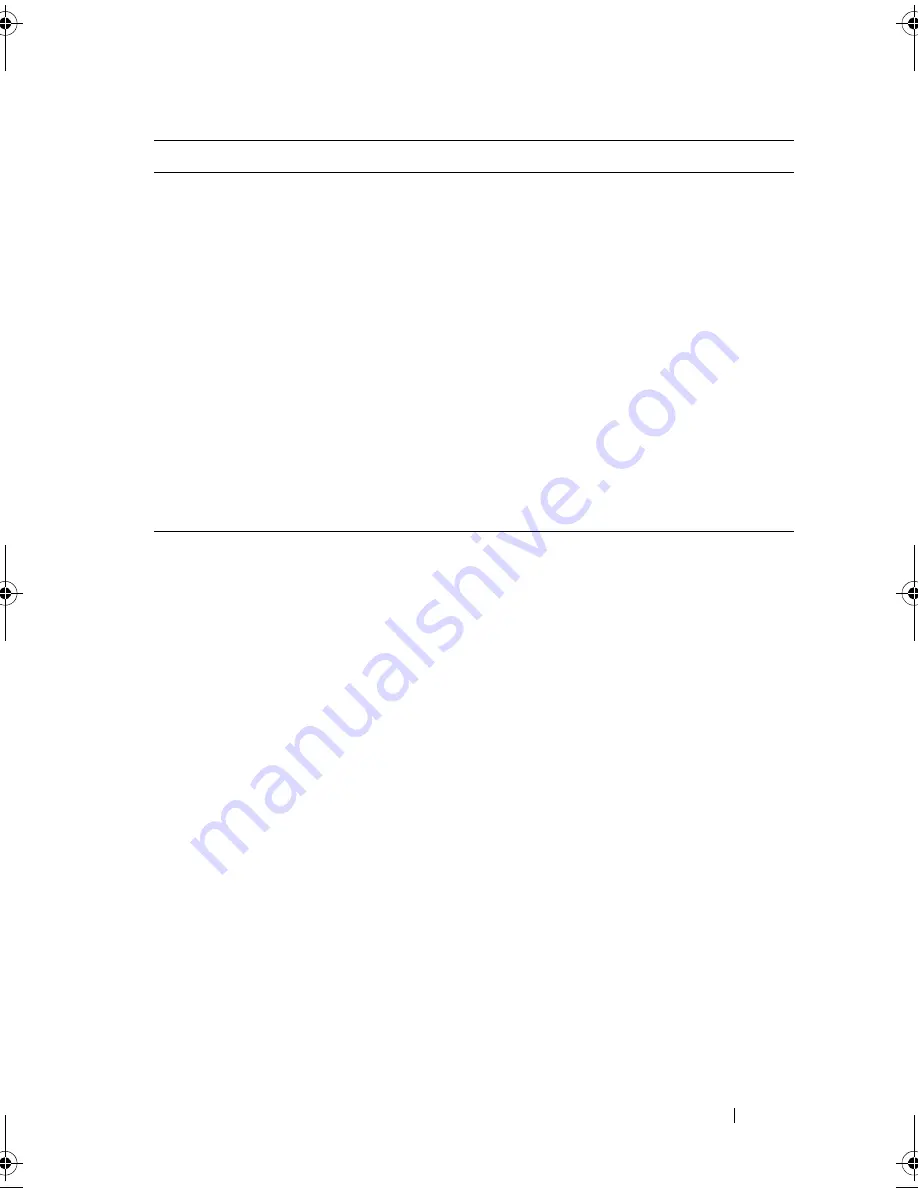
Script Commands
141
Create Snapshot Virtual Disk
This command creates a snapshot virtual disk. When you use this command,
you can define the snapshot virtual disk in one of three ways:
• User-defined physical disks
• User-defined disk group
• User-defined number of physical disks for the snapshot virtual disk
If you choose to define a number of physical disks, the RAID controller module
firmware chooses which physical disks to use for the snapshot virtual disk.
Syntax (User-Defined Physical Disks)
create snapshotVirtualDisk
sourceVirtualDisk=”sourceVirtualDiskName”
(repositoryRAIDLevel=(1 | 3 | 5 | 6)
repositoryPhysicalDisks=(enclosureID1,slotID1
enclosureID2,slotID2...
enclosureIDn,slotIDn))
[repositoryVolumeGroupUserLabel
”repositoryDiskGroupName”
enclosureLossProtect=(TRUE | FALSE)
dssPreAllocate
The setting to make sure that reserve capacity is
allocated for future segment size increases. The default
value is
TRUE
.
securityType
The setting to specify the security level when creating
the disk groups and all associated virtual disks.
•
none
—The disk group and virtual disks are not
secure.
•
capable
—The disk group and virtual disks are capable
of having security set, but security has not been
enabled.
•
enabled
—The disk group and virtual disks have
security enabled.
For information about securityType, see "Security
Type" on page 127.
Parameter
Description
book.book Page 141 Friday, March 4, 2011 10:45 AM
Summary of Contents for PowerVault MD3200 Series
Page 1: ...Dell PowerVault Modular Disk Storage Arrays CLI Guide ...
Page 42: ...42 About the Script Commands ...
Page 263: ...Script Commands 263 ...
Page 269: ...268 Sample Script Files ...
Page 271: ...270 CLI Command Updates ...
Page 279: ...Index 278 ...
















































